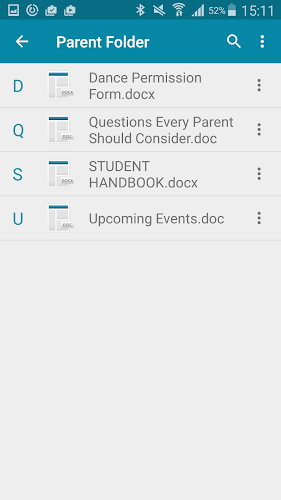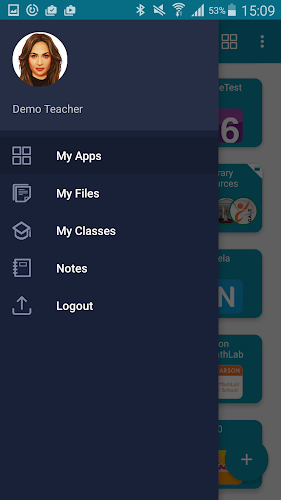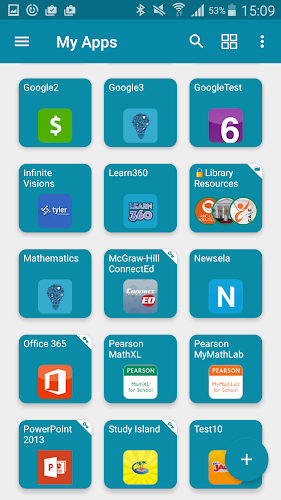Introducing CPSB LaunchPad - the ultimate solution for students and staff to stay connected and access all their academic tools from anywhere, at any time, and on any device. Say goodbye to limitations and hello to a personalized cloud desktop that enhances your academic efforts. With the increasing presence of different devices in classrooms and the need for lower costs, CPSB LaunchPad brings a refreshing approach. This app allows users to seamlessly access their cloud folders, mapped Active Directory shares, and various popular apps like Dropbox, Google Drive, SkyDrive, and School Network. Plus, it even supports printing, making it a comprehensive and indispensable tool for educational institutions. Please remember that CPSB LaunchPad WEB EDITION is required for the app to function.
Features of CPSB LaunchPad:
Personalized Cloud Desktop: This app allows users to have their own personalized cloud desktop, which can be accessed from anywhere on any device. This provides convenience and flexibility for students and staff to access their academic tools.
Access to Academic Tools: This app facilitates easy access to various academic tools through the virtual instructional desktop. This empowers users to maximize their academic effort by providing them with the necessary resources for their studies.
Real-Time Access to Cloud Folders: Users can seamlessly access their cloud folders, including Dropbox, Google Drive, SkyDrive, and the school network. This allows for efficient file management and collaboration.
Printing Support: This app now offers printing support, enabling users to print their documents directly to any Air Print connected printer. This feature enhances the functionality of the app by allowing users to easily obtain physical copies of their digital files.
Tips for Users:
Customize Your Desktop: Take advantage of the personalized cloud desktop feature by organizing your apps and files in a way that suits your needs. This will help you navigate through the virtual desktop more efficiently and locate your resources quickly.
Stay Organized with Cloud Storage: Use the real-time access to cloud folders to keep your files organized and easily accessible. Take advantage of the integration with Dropbox, Google Drive, SkyDrive, and the school network to ensure that all your important documents are stored and synced across devices.
Collaborate with Others: Utilize the cloud storage and virtual desktop features to collaborate with classmates or colleagues. Share files, collaborate on projects, and communicate seamlessly through the app, even if you are not physically present in the same location.
Conclusion:
CPSB LaunchPad is a powerful app that empowers students and staff with a personalized cloud desktop and easy access to academic tools. Its real-time access to cloud folders and integration with popular cloud storage services make file management and collaboration seamless. With the added printing support, users can now easily obtain physical copies of their documents. Whether you are a student looking to maximize your academic effort or a staff member in need of convenient access to resources, CPSB LaunchPad is the ideal solution. Download the app now and experience the benefits firsthand.