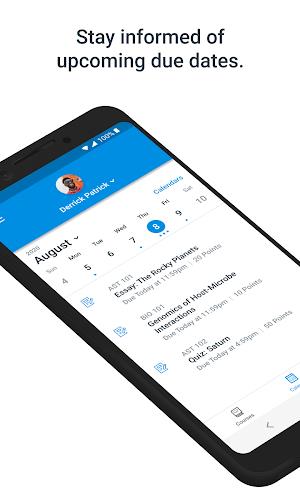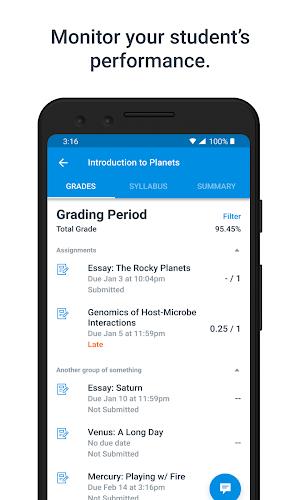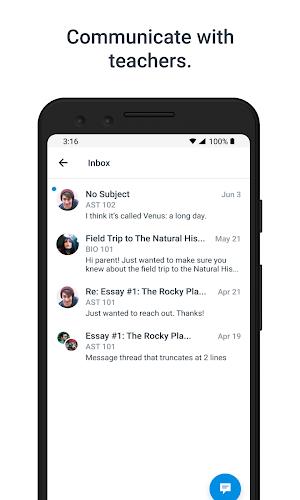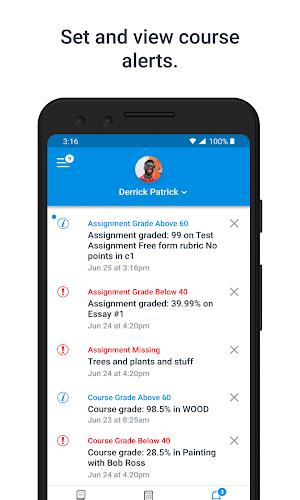Introducing Canvas Parent, the ultimate solution for busy parents who want instant and effortless visibility into their child's education. Are you tired of constantly scrambling to stay updated on your child's progress at school? Well, say goodbye to the endless hunt for assignment planners and frustrating email exchanges with teachers. With just a glimpse, you can access all the information you need – from detailed assignment descriptions and due dates to course grades and announcements. Plus, you can set customized reminders and grade alerts, ensuring that you never miss an important deadline or development. Don't waste any more time – this game-changing mobile app is exclusively available for parents with children attending schools that have enabled Canvas Parent.
Features of Canvas Parent:
Here are six fantastic features that it offers:
* Assignment Descriptions and Due Dates: Say goodbye to the confusion of not knowing what your child's assignments are about or when they are due. The app allows you to effortlessly view detailed assignment descriptions and due dates.
* Reminders for Assignments: Never miss an important due date again! Canvas Parent lets you set reminders for upcoming assignments, ensuring you and your child stay organized and on top of their workload.
* Assignment Grades: Stay informed about your child's performance with the ability to view their assignment grades. This feature allows you to track their progress and identify areas where they may need extra support.
* Course Grades: Get a holistic view of your child's academic performance by effortlessly accessing their course grades. This app keeps you updated on their overall progress, helping you celebrate their achievements and address any concerns.
* Grade Alerts: With it, you can set personalized grade alerts that notify you when your child's grades reach a certain threshold. This proactive feature ensures that you stay informed and can provide timely support when needed.
* Course Announcements: Stay in the loop with your child's classes by having access to course announcements. Canvas Parent keeps you updated on important information, such as upcoming events or changes to the syllabus.
Conclusion:
Don't miss out on the opportunity to effortlessly track your child's education. Download it now and experience a smoother, more connected journey as you navigate your child's academic progress. Please note that this exceptional mobile app is exclusively available for parents whose children attend schools that have enabled Canvas Parent.