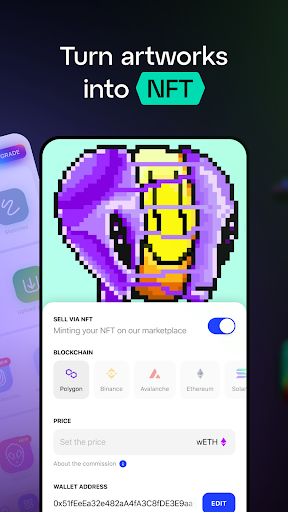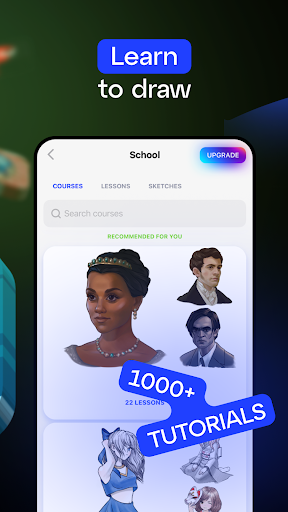SketchAR learn to draw step by step with AR is an extraordinary educational app that brings the world of drawing to your fingertips. Whether you're a beginner or a seasoned artist, this app will guide you through step-by-step lessons, helping you master the art of creating breathtaking pictures on paper or canvas. But that's not all! With just a touch on your Android device screen, you can even transform your own photos into stunning sketch paintings. The real magic happens with the augmented reality mode, where you can turn any blank sheet into your canvas. This app is a treasure trove of knowledge and inspiration for artists of all levels, offering lessons on animals, nature, anime characters, graffiti, abstractions, portraits, and even your very own photographs. Get ready to unleash your creativity and elevate your artistic skills with SketchAR learn to draw step by step with AR.
Features of SketchAR learn to draw step by step with AR:
- Step-by-step learning: The app provides easy and accessible lessons that explain the process of drawing a particular image step by step. It is suitable for gamers of all ages and helps master the basics of drawing.
- Variety of lessons: There is a wide range of lessons available in the app, including animals, nature, anime characters, graffiti, abstractions, portraits, and even drawings from your own photos. Users can choose their preferred theme and start creating stunning pictures.
- Augmented Reality Mode: The app offers an innovative feature where users can learn to draw using augmented reality. By selecting an image and pointing the camera at a blank sheet of paper, users can set the frames and borders of their canvas and then "circle" the sketch on the sheet, replicating the contours exactly.
- Reproduce drawings from photos: With just one touch on the screen, users can turn their photos into sketch paintings. The app makes it easy to reproduce the drawing on a sheet of paper, allowing users to showcase their creativity and artistic skills.
- Suitable for beginners and experienced artists: SketchAR learn to draw step by step with AR is a real boon for beginners as it provides useful knowledge and guidance. Even experienced artists can benefit from the app by polishing their skills and exploring different drawing techniques.
- User-friendly interface: The app is designed to be user-friendly, making it easy for users to navigate through the lessons and access the augmented reality mode. The step-by-step instructions and intuitive controls ensure a smooth drawing experience.
Conclusion:
SketchAR learn to draw step by step with AR is an innovative educational app that caters to gamers of all ages. It offers step-by-step lessons, a wide variety of themes, and the unique augmented reality mode for an immersive drawing experience. Whether you are a beginner or an experienced artist, this app has something to offer. Its user-friendly interface and the ability to turn photos into sketch paintings make it a must-have for anyone looking to enhance their drawing skills. Click the link to download the app and unleash your artistic potential today.