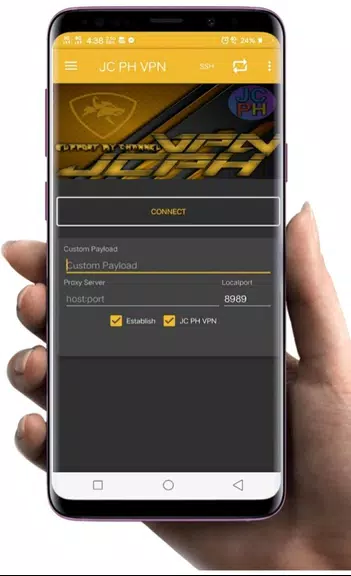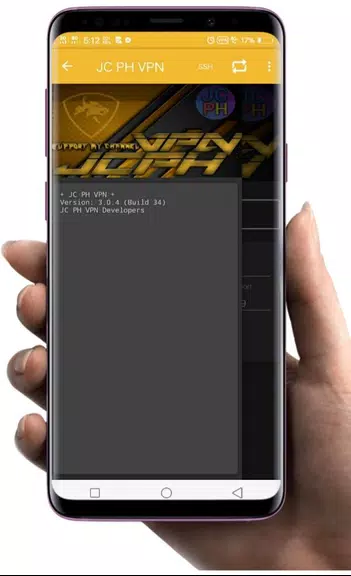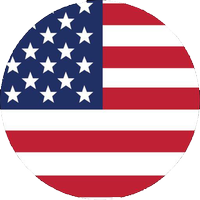JC PH VPN is an app that ensures your online activities remain secure and private. With its customizable HTTP Request and Payload options, you can personalize your browsing experience. It also offers a secure connection through SSH Tunneling, using OpenSSH or Dropbear protocols. By customizing DNS addresses, you can bypass any restrictions imposed by your ISP. The app supports various methods, including HTTP Proxy/Squid and Direct Method. It also provides advanced tools to further customize your HTTP requests and ensure secure browsing. Download the app, modify your settings, and with just a click, enjoy a safe and anonymous online experience.
Features of JC PH VPN:
Customizable HTTP Request: With the JC PH VPN app, users have the ability to customize their HTTP requests or payloads with specific commands. This allows for more control and flexibility in their internet browsing experience.
Secure Connection through SSH Tunneling: The app offers a secure connection option using SSH tunneling through OpenSSH or Dropbear. This ensures that users can surf the internet safely and protect their sensitive information from potential threats.
Customizable DNS Address: Users can easily customize their DNS address within the app, making it possible to unblock connections from their internet service provider (ISP). This feature ensures that users can access restricted websites and content without limitations.
Support for HTTP Proxy/Squid & Direct Method: The JC PH VPN app provides support for both HTTP proxy or Squid methods, as well as a direct method without proxy. Users can choose the method that best suits their needs, ensuring a seamless browsing experience.
FAQs:
How do I download the app? To download the app, simply go to the app store on your device and search for "JC PH VPN". Click on the app and follow the prompts to download and install it on your device.
How do I modify my settings? Once you have downloaded and installed the app, open it and navigate to the settings menu. From there, you can modify your HTTP request or payload, customize your DNS address, and choose your preferred connection method.
How do I connect to the VPN? To connect to the VPN, simply click on the "Connect" button within the app. The JC PH VPN app will establish a secure connection using your preferred settings, allowing you to browse the internet safely and anonymously.
Conclusion:
The JC PH VPN app offers a range of attractive features that enhance the browsing experience for users. From customizable HTTP requests to secure connections through SSH tunneling, this app provides the tools necessary to browse the internet with ease and peace of mind. With support for HTTP proxy or Squid methods, as well as a direct method, users have the flexibility to choose the connection method that best suits their needs. Download the app today and take control of your internet browsing experience.