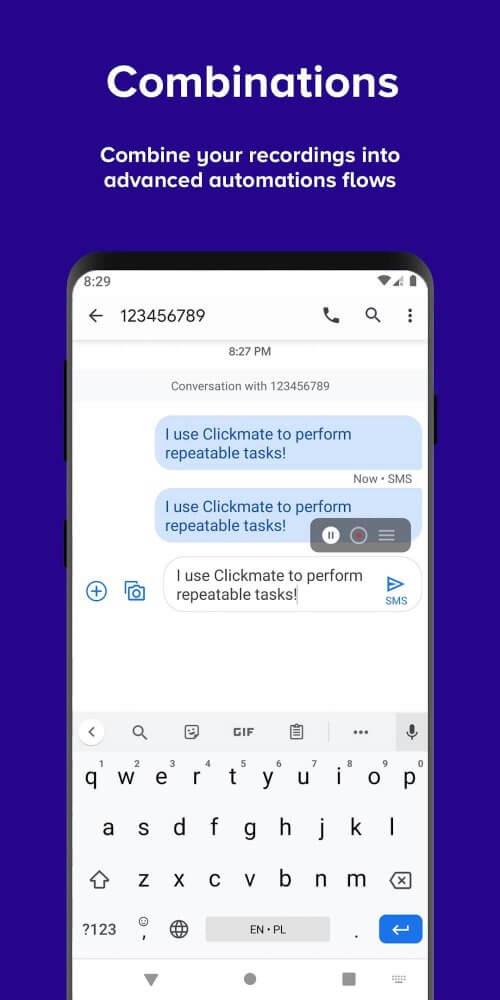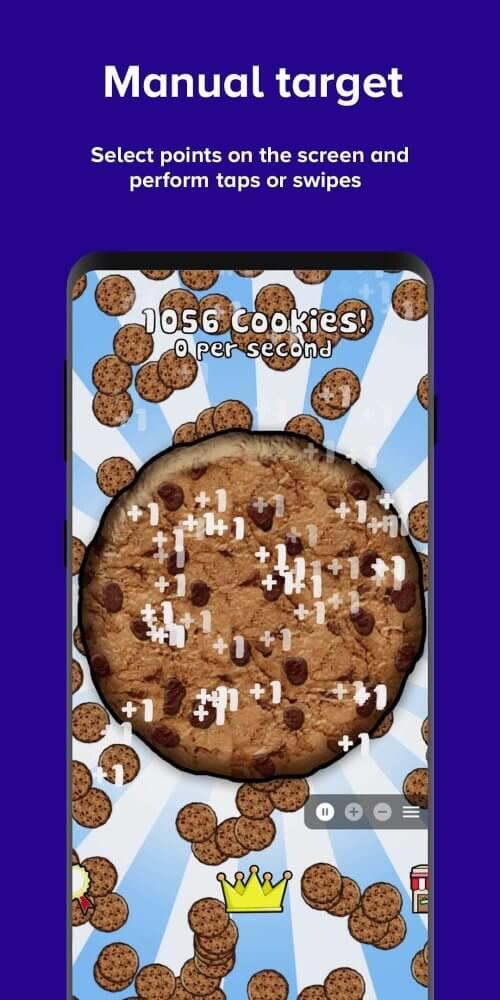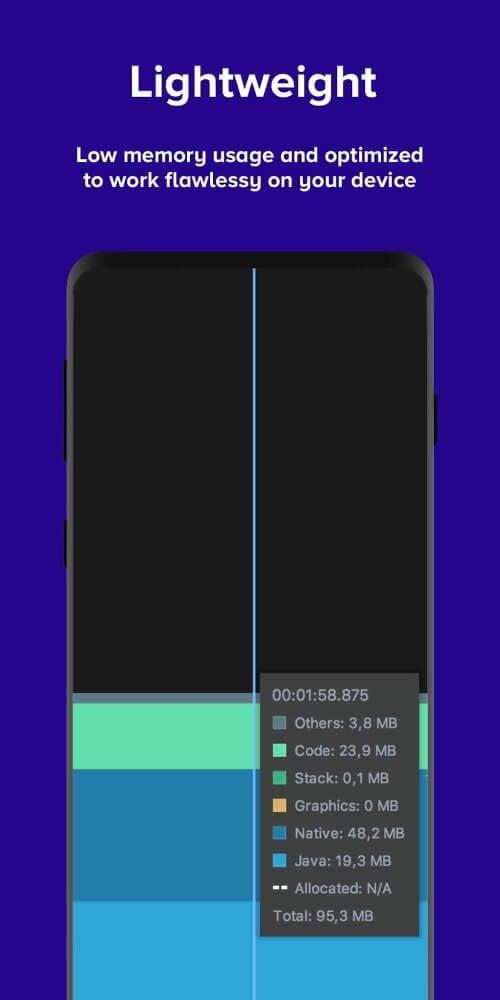Introducing Clickmate – Auto Clicker Mod - the ultimate app for automating your touch input! With Clickmate, you can effortlessly record and replay your touch actions in record mode, allowing you to easily reproduce tasks or actions as many times as you need. What's even better is that this app doesn't require rooting your device! In manual mode, Clickmate becomes your go-to tool for clicking apps with precision. Simply select points on your screen, specify the desired action - whether it's a tap or swipe - and watch the magic unfold! Say goodbye to repetitive tasks and say hello to efficiency with Clickmate.
Features of Clickmate – Auto Clicker Mod:
❤ Record and Replay Touch Input: Clickmate allows users to record their touch input in record mode and replay it later. This feature is useful for tasks that require repetitive tapping or swiping actions, as users can simply record the action once and let Clickmate perform it for them multiple times.
❤ System Actions: In addition to touch input, Clickmate also allows users to record system actions such as pressing the back button, menu button, and apps button. This feature provides users with even more convenience and automation options, as they can create sequences of actions that include both touch input and system actions.
❤ No Root Required: Unlike many other similar apps, Clickmate does not require rooting your device. This is a major advantage as users can enjoy all the features and functionalities of Clickmate without having to go through the complicated and potentially risky process of rooting their device.
❤ Built-in Navigation Bar: Clickmate provides a built-in navigation bar that allows users to easily access system actions like taking screenshots (available on Android 9 and newer). This convenient feature eliminates the need for users to navigate through their device's settings or use external apps to perform system actions.
Tips for Users:
❤ Experiment with Record Mode: Take advantage of Clickmate's record mode to automate repetitive tasks. Whether it's tapping on a game to collect rewards or swiping through a list of emails, simply record the action once and let Clickmate do the rest for you.
❤ Combine Touch and System Actions: Get creative with your automation sequences by combining touch input and system actions. For example, you can record a sequence that includes tapping on an app, pressing the back button, and swiping to the next screen. This can be useful for navigating through menus or performing specific actions in different apps.
❤ Customize Click Points: In manual mode, you can select specific points on the screen where you want Clickmate to perform actions. Take some time to experiment with different click points to ensure accuracy and efficiency. Long-press the screen to access additional options like swiping or holding down a button.
Conclusion:
With its record and replay functionality, users can easily save time and effort by letting Clickmate perform tasks for them. The app's built-in navigation bar and compatibility with Android 9 and newer devices further enhance its convenience and usability. Whether you're a gamer looking to automate in-game actions or a productivity enthusiast seeking to streamline your workflow, Clickmate – Auto Clicker Mod is a valuable tool to consider.