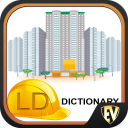Dark Red Launcher is a personalized app that allows you to completely transform the look and feel of your Android device. With its sleek and modern design, this app is perfect for those who want to add a touch of elegance and sophistication to their phone. The dark red theme creates a unique and eye-catching aesthetic that will set your device apart from the rest. Whether you're looking to impress your friends or simply want to indulge in a more stylish and personalized experience, it is the perfect app for you. Download it now and watch as your device comes to life with a bold and captivating new look.
Features of Dark Red Launcher:
Unique and Stylish Design: It offers a visually stunning and sleek design that stands out from other launcher apps. With its dark red color scheme, it brings a touch of elegance and sophistication to your Android device, making it truly stand out from the crowd.
Customizable Home Screen: This launcher allows you to personalize your home screen with various customization options. You can easily rearrange icons and widgets, change wallpapers, and even apply different themes to create a look that reflects your unique style and personality.
Smooth and Efficient Performance: It is not only visually appealing but also optimized for smooth and efficient performance. It ensures fast and responsive navigation through your apps and menus, allowing you to seamlessly switch between tasks and enjoy a seamless user experience.
Smart App Drawer Organization: With it, you can easily manage and access all your apps in a smart and organized way. The app drawer automatically categorizes your installed apps into different folders, making it easier for you to find the app you need without scrolling through a long list.
Tips for Users:
Customize Your Theme: Explore the various themes available in Dark Red Launcher and choose one that matches your taste. You can further personalize it by changing the wallpaper, icon shape, and font style to create a truly unique and eye-catching look.
Add Widgets for Quick Access: Take advantage of the widget feature to add useful information or shortcuts to your home screen. You can add widgets for weather updates, calendar events, music controls, and more, allowing you to access important information or perform actions with a single tap.
Organize Your Apps: Use the app drawer organization feature to keep your apps neatly arranged and easily accessible. Create custom folders or rearrange apps into different categories to reduce clutter and improve efficiency when navigating through your apps.
Conclusion:
Dark Red Launcher offers a visually stunning and highly customizable experience for Android users. Its unique and stylish design, along with its smooth performance, sets it apart from other launcher apps. With a range of customization options and smart app organization features, users can create a personalized home screen that reflects their style and enhances their user experience. Whether you're looking to give your Android device a fresh new look or improve productivity, Dark Red Launcher provides the tools and features to help you achieve it. Download Dark Red Launcher now and transform your Android experience.