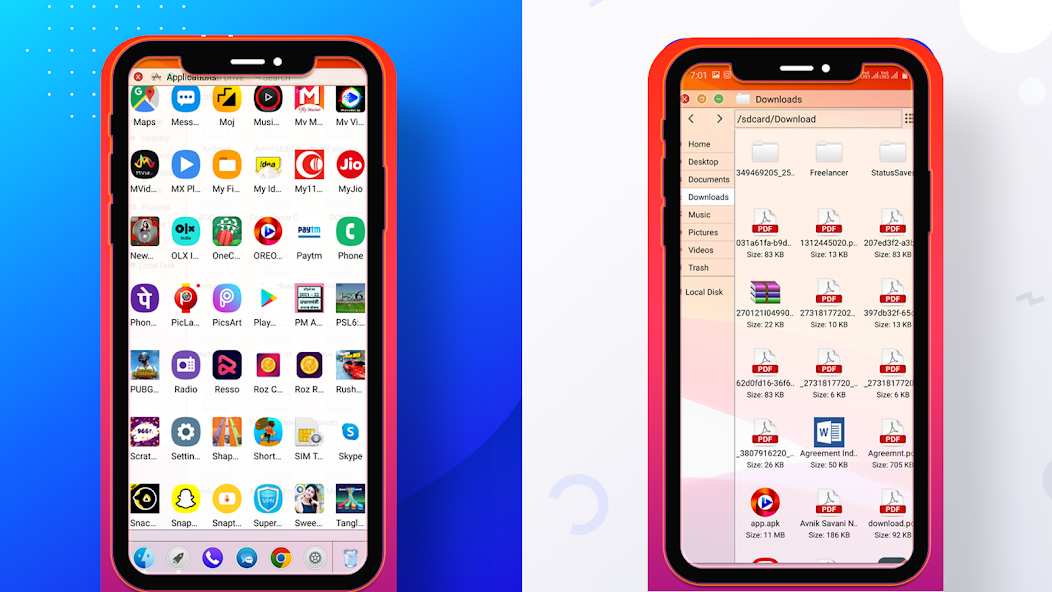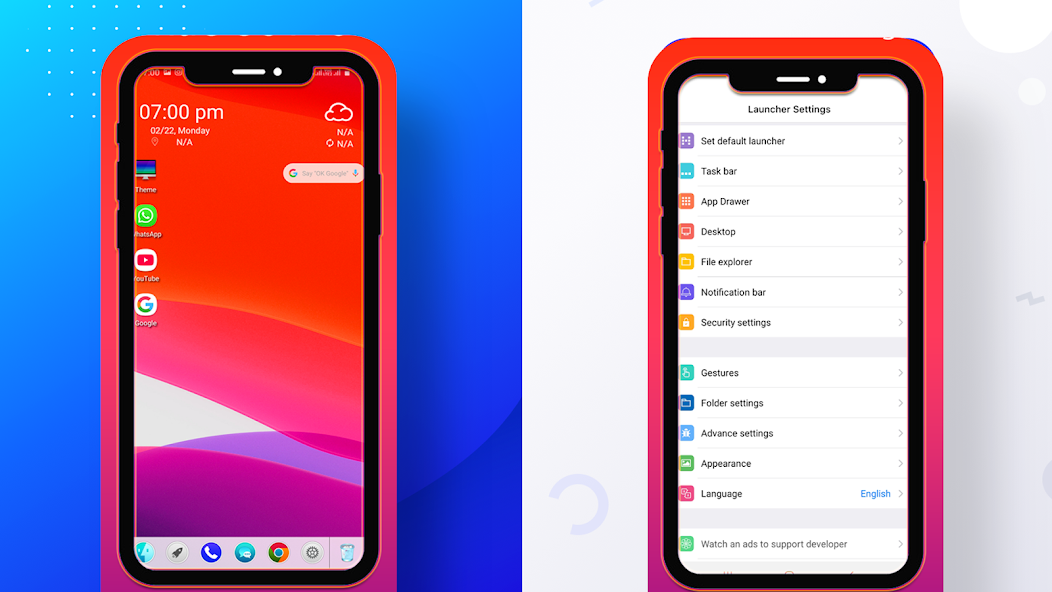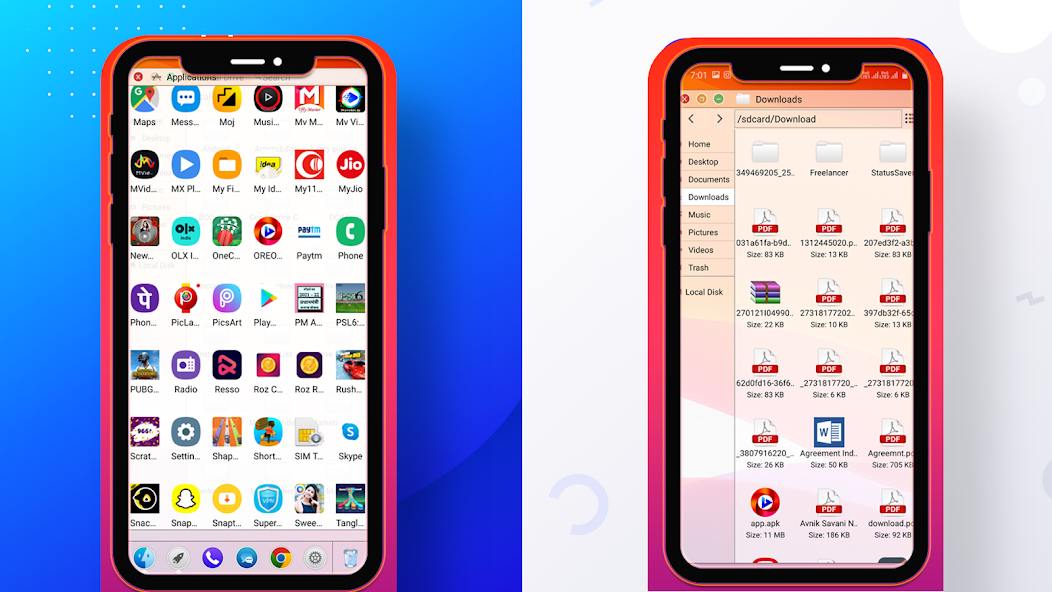Introducing the Mac OS launcher, Macbook Pro Mod! Are you tired of your boring Android interface? Well, this app has got you covered. It transforms your Android device into a sleek and stylish Mac computer. Impress your loved ones with the computer look and feel of your phone and even share it with them. This launcher is highly customizable and compatible with lots of interesting features. With its Quad HD resolution and power efficiency, it outshines other launcher applications. Plus, it comes with a start menu, file explorer, taskbar, and even a recycle bin for that authentic Mac experience. So why wait? Download the New Mac Os Launcher Pro now and give your Android a fresh makeover! Please note that this is not an official app for Mac OS, but a creation for all Mac style lovers. If you love our app, don't forget to rate it 5 stars and share your love with us.
Features of Mac OS launcher, Macbook Pro Mod:
- Mac OS Launcher: Gives your Android device a desktop computer style look inspired by Mac OS.
- Customizable Start Menu: Create shortcuts of most used applications on the desktop for easy access.
- File Explorer: Supports file management by allowing the creation of folders, cut, copy, paste, move, and share files.
- Taskbar: Provides a Mac OS style taskbar to access drives, SD card, storage, audio and video files, and pictures.
- Action Center: Similar to Windows - the app has an action center bar to check notifications from applications or the system.
- Multi-color Support: Allows customization of the taskbar and theme with multiple color options.
Conclusion:
Experience the sleek and stylish Mac OS interface on your Android device with the New Mac OS Launcher Pro, Mac OS launcher, Macbook Pro Mod. This feature-packed app transforms your phone into a desktop computer, complete with a customizable start menu, file explorer, taskbar, and action center. Its power and memory efficiency make it stand out from other launchers, and it consumes no battery, increasing your mobile's idle time. Download now to elevate your Android experience to a whole new level of sophistication and productivity.