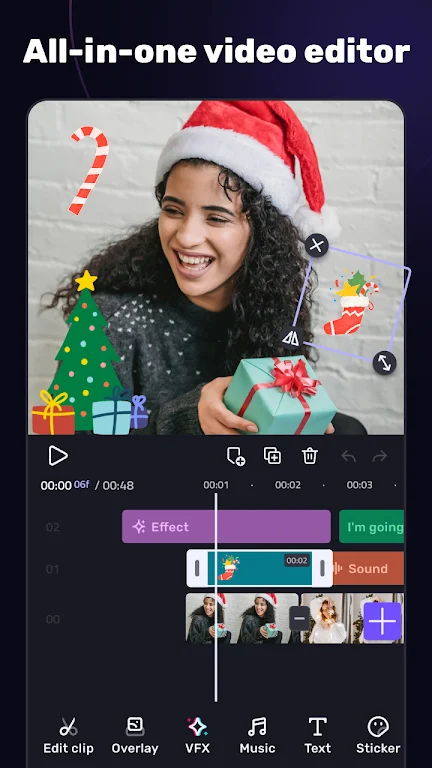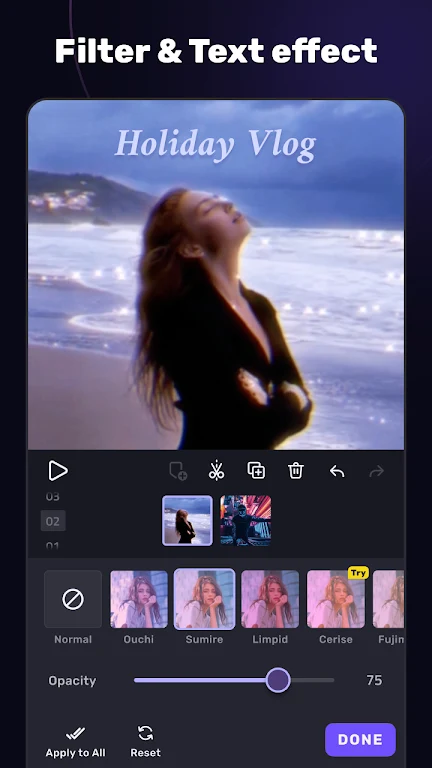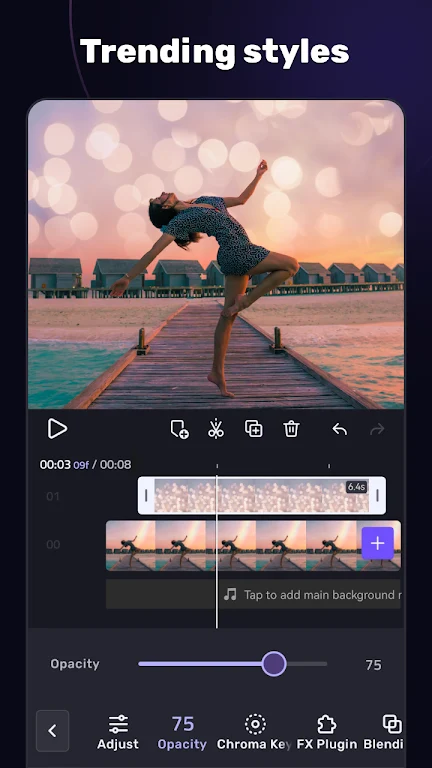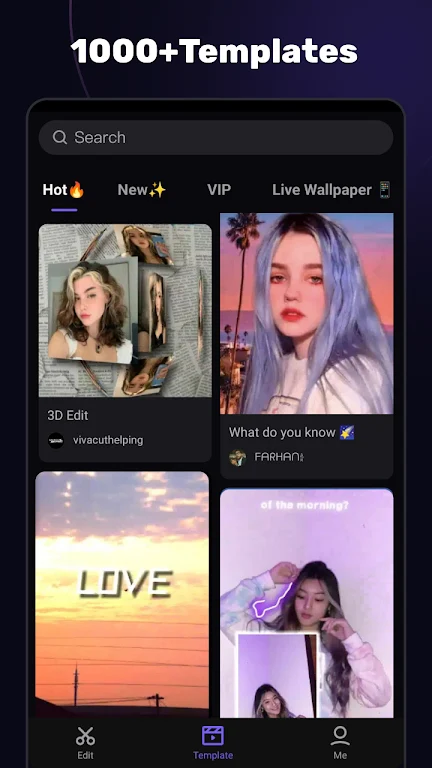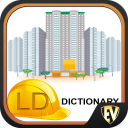Looking to create professional and engaging videos for your social media platforms? Look no further than VivaCut. Whether you want to make a captivating movie or simply share fun memories with your friends, it has got you covered. With its vast range of features, you can easily create short videos with cool effects and transitions, giving your content a Hollywood-level touch. The app also offers a multi-layer timeline, chroma key, and green screen features, allowing you to create stunning cinematic videos with music for YouTube, Instagram, and TikTok.
Features of VivaCut:
> Green Screen/Chroma Key: It allows you to combine and mix videos like a Hollywood-level movie. With its best chroma key video editor app and video background changer, you can create stunning visual effects and transport your videos to any backdrop you desire.
> Keyframe Animation: This professional video editing app lets you apply keyframe animations to various elements such as masks, video collages, text, stickers, and emojis. Unlock your creativity and add dynamic movement to your videos with ease.
> Music Marker: Create engaging videos that sync perfectly with the music rhythm. It feature allows you to mark the track and add effects accordingly, making your videos more entertaining and professional.
> Templates: Make your own music videos effortlessly by using its pre-designed templates. It automatically adds unique filters and cool effects to your videos, helping you create visually stunning content in just a few clicks.
Tips for Users:
> Experiment with Green Screen: Use its green screen feature to transport yourself to different locations or create fantastic visual effects. Let your imagination run wild and take your videos to new heights.
> Master Keyframe Animation: Dive into the world of keyframe animation and explore the endless possibilities it offers. From creating intricate text animations to bringing stickers to life, the keyframe animation feature in it will take your videos to the next level.
> Sync Effects with Music: Utilize the music marker feature to enhance the impact of your videos. Mark the track and add effects that sync with the rhythm of the music, creating a more immersive and captivating viewing experience.
Conclusion:
VivaCut is the ultimate video editing app that offers a wide range of features to help you create captivating and professional videos. From its advanced chroma key capabilities to its intuitive keyframe animation tools, it empowers you to unleash your creativity and produce high-quality content. Whether you're a social media enthusiast or an aspiring filmmaker, VivaCut is the best choice for taking your videos to the next level. Download it now and start creating impressive videos that will leave your audience wanting more.