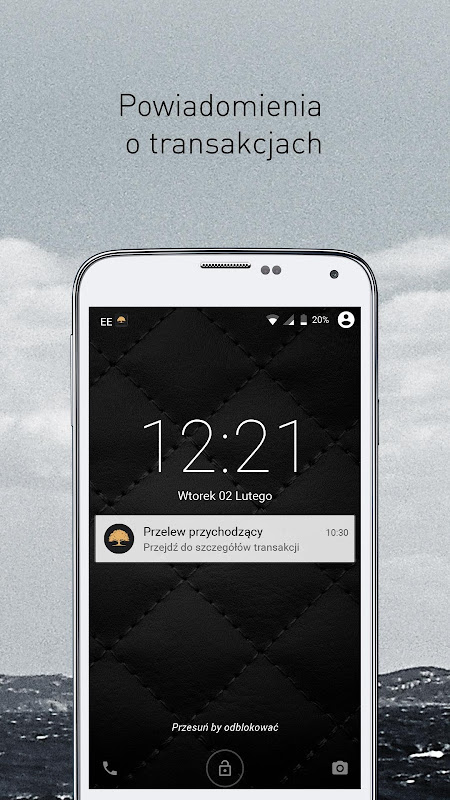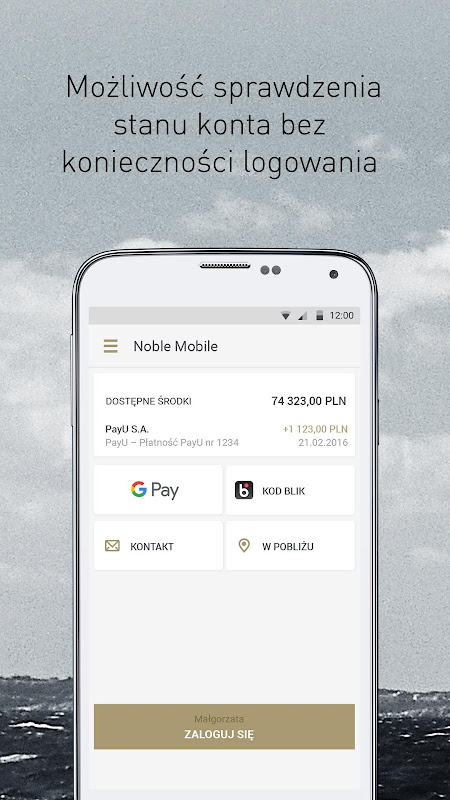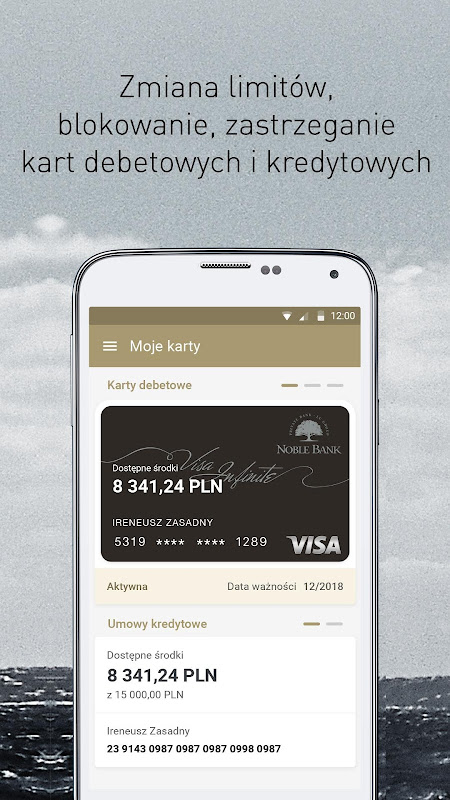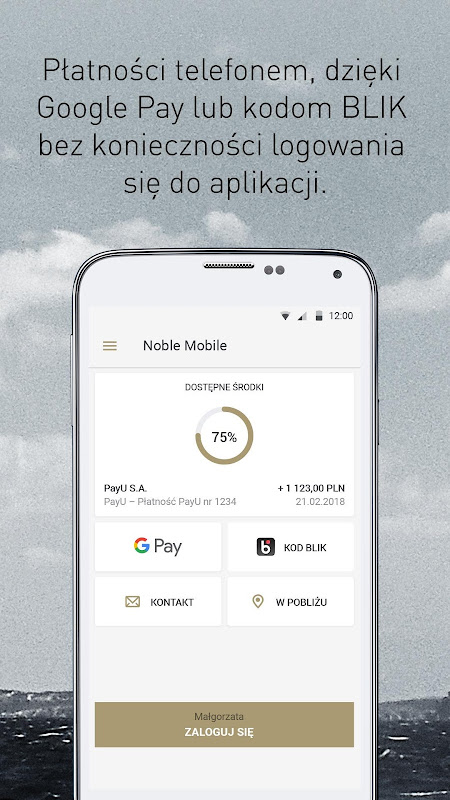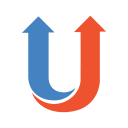Introducing Noble Mobile, the ultimate banking app that brings convenience and efficiency right to your fingertips. With a wide range of features and functions, managing your finances has never been easier. From checking your account status and transaction history to making transfers, paying bills, and even topping up your phone, it has got you covered. You can also access and manage your savings accounts, track your deposits and credits, and make secure payments with just a few taps on your phone. Download Noble Mobile now and take control of your finances with ease.
Features of Noble Mobile:
❤ Convenient and Efficient Financial Management: With the Noble Mobile application, you can easily manage your finances on the go. From checking account balances to making payments and transfers, the app provides a range of functions that allow you to efficiently handle your financial transactions.
❤ Comprehensive Account Management: The app offers a wide range of features for account management. You can view your account status, transaction history, and details. Additionally, you have the ability to perform various actions such as creating, editing, suspending, and closing orders. Transfers to the Tax Office, repeating transfers, and payment of bills and invoices with a QR code are also supported.
❤ Cards Management Made Easy: The app allows you to preview your debit and credit cards, activate or block them, change limits and PIN, view card history, and even make credit card transfers. You can also order virtual cards and add debit and credit cards to Google Pay for convenient payments.
❤ Convenient Deposits and Loans: With the app, you can easily create, view, edit, and terminate deposits. The option to pay for the deposit later provides flexibility in managing your savings. You can also preview your cash, mortgage, and company loans, repay cash loans, view your account limit, and even apply for a new loan as part of a special offer.
FAQs:
❤ How do I start using the Noble Mobile application?
To start using the app, download and launch it on your phone. Then, enter your Online Banking login and password to create your profile. Choose your preferred login method (graphic symbol or password), set a new password, and start using the app.
❤ How can I secure my transactions on the app?
To secure your transactions, it is necessary to establish a PIN code. You can do this in the settings of the mobile application or through Internet Banking.
❤ Can I test the app before using it?
Yes, you can test the app using the demo version. On the login screen, select "Menu," then "Demo," and enter any login pattern.
Conclusion:
The Noble Mobile application offers a convenient and efficient way to manage your finances on your phone. With its comprehensive account management features, easy cards management, convenient deposits and loans options, and additional functions such as fingerprint login and mobile authorization, the app provides a seamless and secure banking experience. Whether you need to check your account balance, make payments, or apply for a loan, the app has you covered. Download Noble Mobile now and take control of your finances with just a few taps.