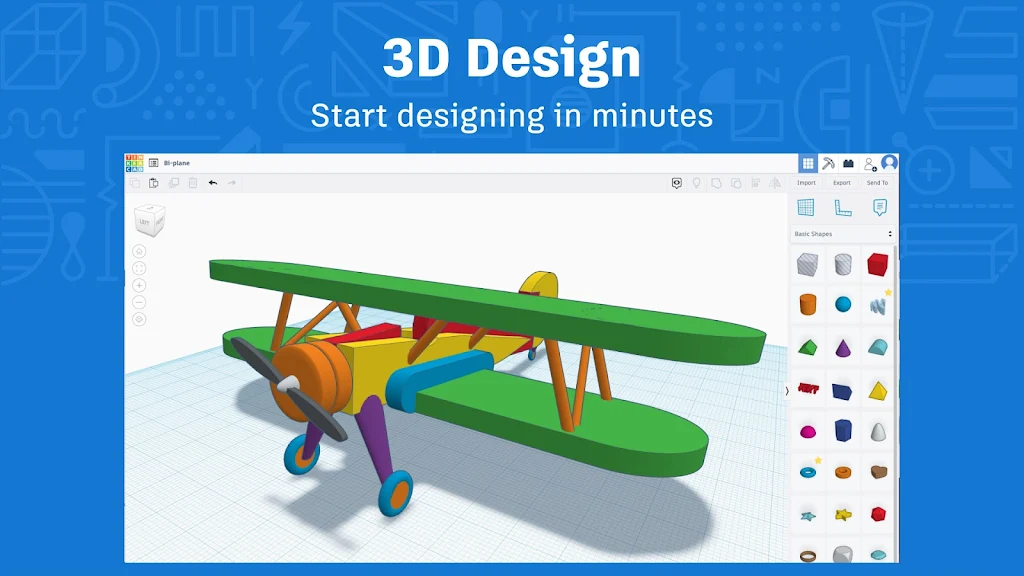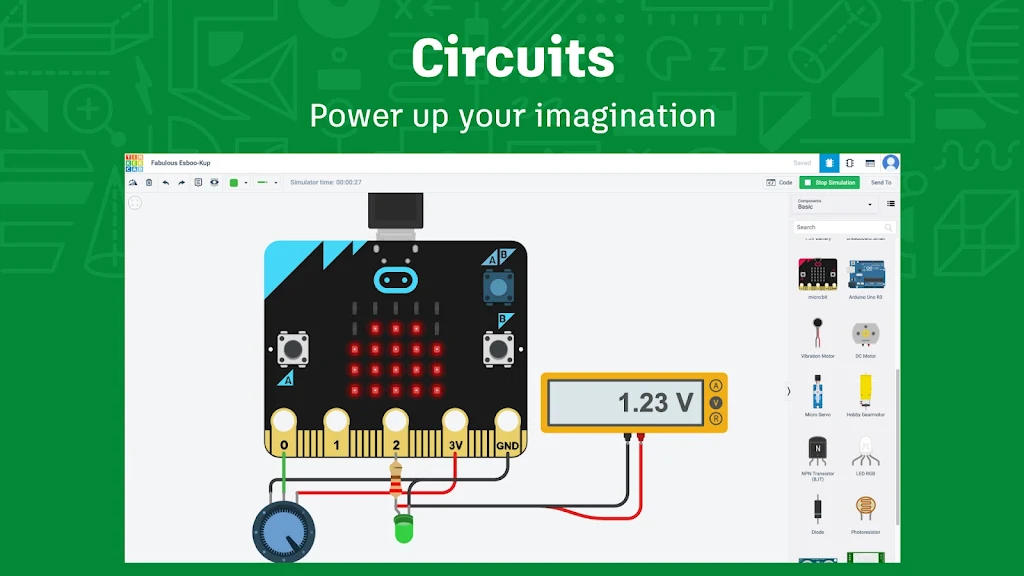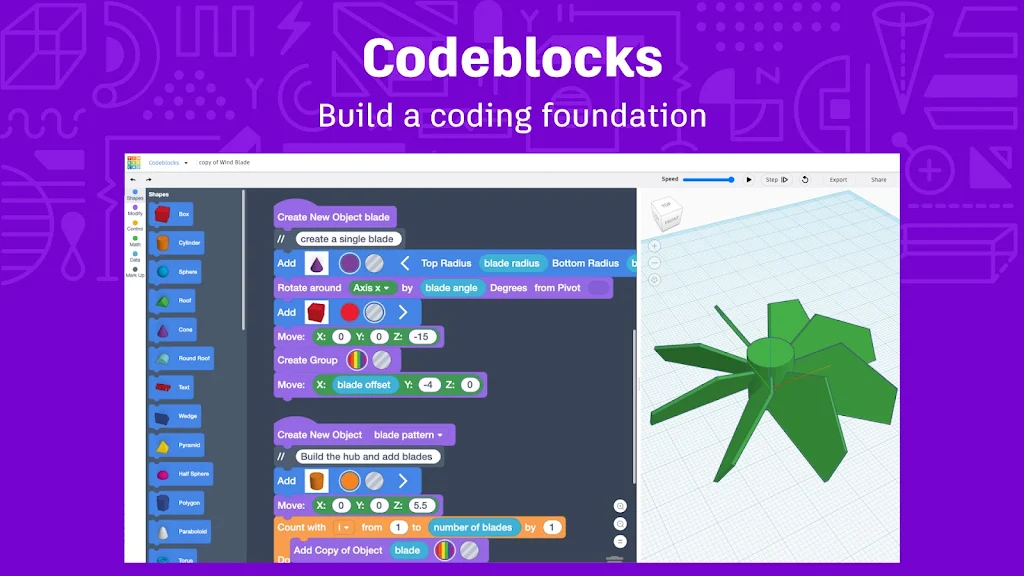Tinkercad, brought to you by Autodesk, is the ultimate app for the aspiring designers and engineers of tomorrow. With its user-friendly interface, this app provides the perfect platform for users to learn and hone their skills in 3D design, electronics, and coding. The best part? It's completely free, with no hidden fees or subscriptions. Whether you're a beginner looking to start from scratch or an experienced creator ready to take your designs to the next level, it has you covered. Grab your device, connect to the internet, and let your imagination run wild with it!
Features of Tinkercad:
❤ Free for everyone: It is a free app with no hidden costs or subscriptions. Users can start creating right away without any barriers or limitations.
❤ Learn by doing: It focuses on building confidence, persistence, and problem-solving skills by allowing users to actively engage in the design process. Through hands-on experience, users can acquire the foundational skills needed for innovation.
❤ Safe for all ages: It is committed to providing a safe and secure environment for users of all ages. With its ad-free experience and kidSAFE certification, parents can feel confident knowing that their children are protected while using the app.
❤ Easy-to-use controls: It offers controls that are optimized for different devices, making it effortless to build 3D designs. Whether you're using a computer, tablet, or smartphone, you can enjoy a seamless design experience.
❤ Code-based design: It Codeblocks enables users to create 3D designs using coding. This feature allows for a more advanced and efficient design process, appealing to those who want to incorporate programming into their creative projects.
FAQs:
❤ Is it completely free?
Yes, it is absolutely free with no hidden charges or subscriptions. It provides unrestricted access to all its features and functionalities.
❤ Can it be used by children?
Yes, it is safe for users of all ages. It has received the kidSAFE certification, ensuring a secure environment for children to explore their creativity.
❤ Can I import existing designs into it?
Yes, you can import STL, OBJ, and SVG files into the 3D design space of it. This feature allows users to build upon existing designs or work with files from other programs.
❤ How can I share or export my creations?
It provides the option to export your files in various formats, including STL, OBJ, and SVG. You can also send your designs to other programs for further editing or manufacturing.
❤ Is it compatible with educational settings?
Yes, it offers features specifically designed for educators. Teachers can utilize Classrooms to assign activities, monitor student progress, and easily collaborate with co-teachers. It is also compatible with Google Classroom, making integration into existing educational systems seamless.
Conclusion:
Tinkercad is a powerful and user-friendly app that provides free access to essential design, electronics, and coding skills. With its emphasis on learning through hands-on experience, it allows users of all ages to develop confidence, persistence, and problem-solving abilities. Its commitment to safety, compatibility with educational settings, and innovative features like code-based design make it an attractive choice for both individuals and educators. Start your creative journey with it today and unlock the possibilities of 3D design and engineering.