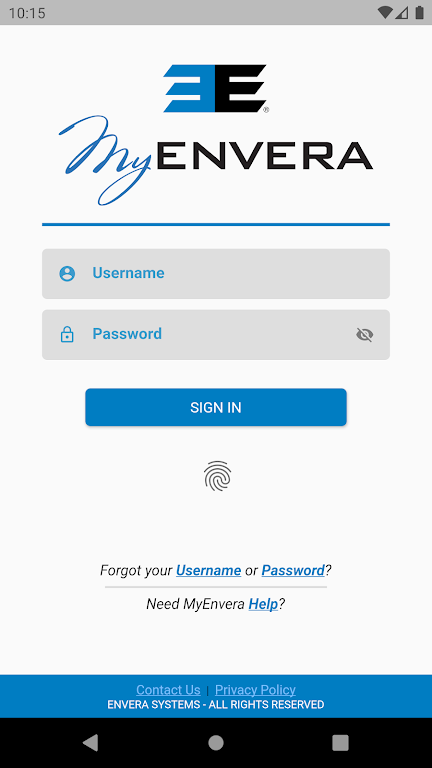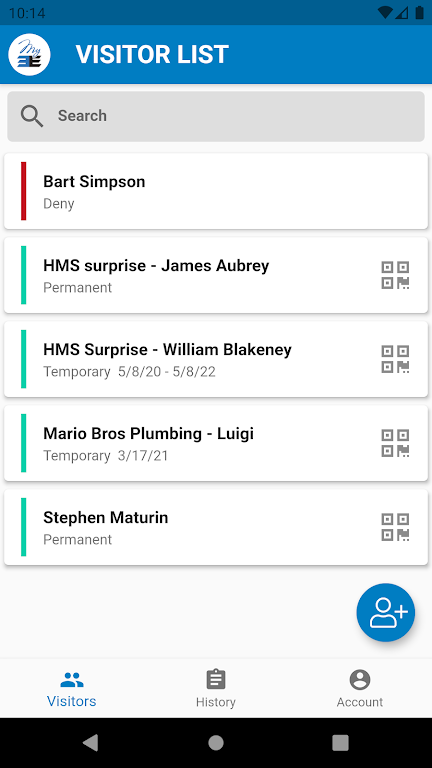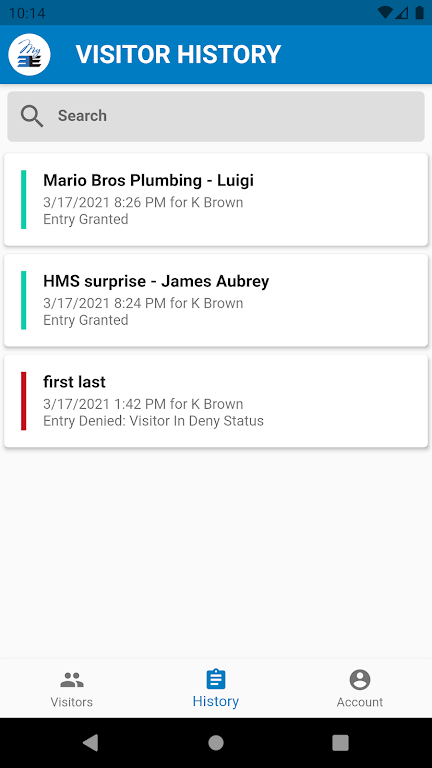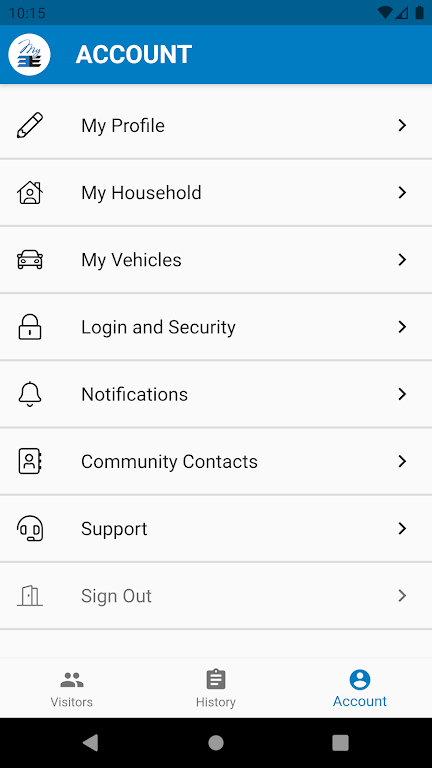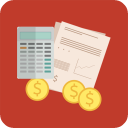The MyEnvera app revolutionizes the way residents of Envera-protected communities manage their access. This powerful tool puts an end to the hassle of manually updating visitor lists and household information. With just a few taps on your mobile device, you can effortlessly edit your visitor list, add or remove individuals from your household list, and keep your profile information up to date. Enjoy the convenience of accessing all these features right from the palm of your hand, making your Envera experience more seamless and efficient than ever before.
Features of MyEnvera:
Convenient Access to MyEnvera.com Features:
The app provides residents of Envera-protected communities with easy access to all the features available on it. This means residents can conveniently manage their visitor list, household list, and update their profile directly from their mobile device.
Edit Visitor List:
With the app, residents can easily edit their visitor list on the go. Whether it's adding new visitors, removing old ones, or making changes to existing entries, the app makes it quick and hassle-free.
Manage Household List:
Keeping the household list up to date is essential for smooth access to Envera-protected communities. The app allows residents to manage their household list efficiently. They can add or remove residents, update contact information, and ensure that everyone in their household is accounted for.
Update Profile Information:
Residents can update their profile information directly from the MyEnvera app. Whether it's changing contact details, updating emergency contact information, or modifying personal preferences, the app provides a convenient way to keep residents' profiles accurate and up to date.
Tips for Users:
Sync Regularly:
To ensure that the information on the MyEnvera app is always current, make it a habit to sync your app regularly. This will ensure that any changes you make on the app are reflected immediately.
Utilize Notifications:
The app sends push notifications for important updates, such as changes to the visitor list or upcoming appointments. Make sure to enable notifications to stay informed about any changes or events relevant to your Envera-protected community.
Explore Additional Features:
While the primary purpose of the app is to manage visitor and household lists, take the time to explore additional features it offers. You might find useful functionalities like community announcements, event calendars, or emergency alerts that can enhance your community experience.
Conclusion:
The MyEnvera app brings the convenience of managing Envera-protected communities to residents' mobile devices. With features like editing visitor and household lists and updating profile information, residents have complete control over their community access. By regularly syncing the app and utilizing notifications, residents can stay on top of any changes or important updates. Moreover, exploring additional features of the app can enhance the overall community experience. Download the MyEnvera app now to effortlessly manage your Envera-protected community and stay connected with the latest happenings.