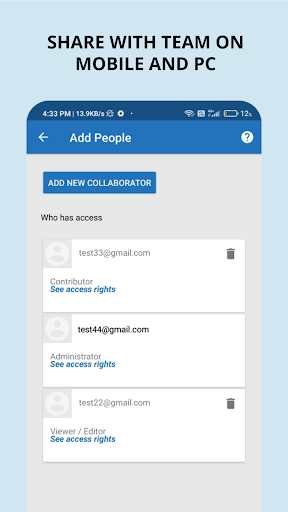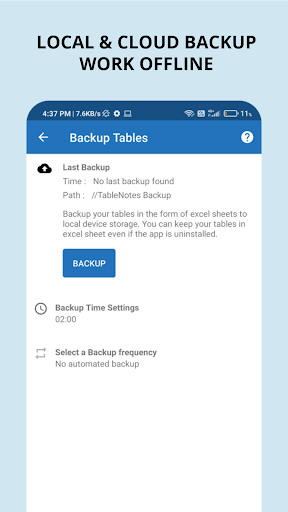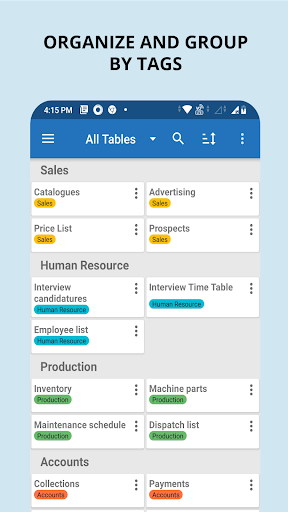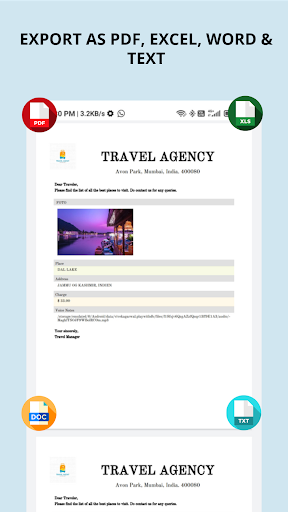Table Notes is an innovative app that revolutionizes the way we take and organize notes. Unlike other note-taking apps, the app offers a unique spreadsheet or tabular format, allowing users to input and maintain their notes in a structured manner. It's the perfect tool for managing a variety of tasks such as to-do lists, expenses, shopping lists, timetables, medical check-ups, exercise counts, trip itineraries, loan accounts, comparison charts, datasheets, or anything you can think of! With features like voice recognition, reminders, export options, graphs analysis, and sharing capabilities, the app is the ultimate note-taking app designed to simplify your life and boost your productivity. Try it out now and experience the power of organized note-taking.
Features of Table Notes:
❤ Organized Format: The app offers a unique spreadsheet or tabular format, allowing users to enter and maintain their notes in an organized manner. This eliminates the randomness of traditional note-taking apps, making it easier to find and reference information.
❤ Versatility: Table Notes can be used for a wide range of purposes, including to-do lists, expenses, shopping lists, time tables, medical check-ups, exercise counts, trip itineraries, loan accounts, comparison charts, datasheets, and more. It provides a customizable platform to store and manage various types of data.
❤ Voice Recognition: Instead of typing out your notes, the app offers voice recognition capabilities, allowing for quick and efficient input. This feature reduces the need for manual typing and makes the app more user-friendly.
❤ Sharing and Export Options: With the app, users can easily share their notes or export them to Excel or PDF formats. This flexibility enables seamless collaboration and the ability to present or analyze data outside of the app.
Tips for Users:
❤ Utilize Templates: The app provides sample templates for various purposes, such as tasks/todo lists, daily expenses, shopping lists, contacts, fitness records, loans, comparison charts, school timetables, and medical tests. These templates serve as a starting point and can be customized according to your specific needs.
❤ Take Advantage of Math Operations and Graphs: The app offers math operation capabilities, allowing you to perform calculations directly within your notes. Additionally, the graphs feature enables data visualization, making it easier to analyze and interpret your information.
❤ Categorize and Prioritize: Make use of the categorization feature in the app to classify your notes based on different criteria, such as work, home, business, or personal. Prioritize tasks or items in your lists to ensure efficient organization and stay on top of your priorities.
Conclusion:
Its organized structure, voice recognition, and sharing capabilities make it a user-friendly tool for managing and accessing various types of information. With the option to customize templates and perform math operations, users can tailor Table Notes to their individual needs. Whether for personal or professional use, the app provides a seamless and efficient way to record and organize data. Download the app now to experience the convenience and effectiveness of this comprehensive note-taking app.