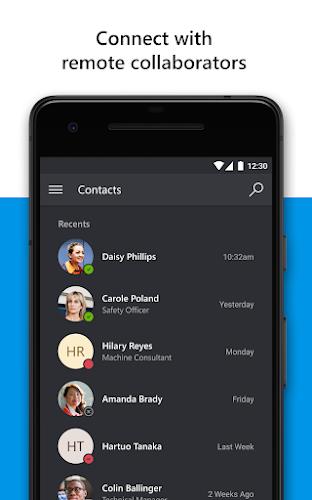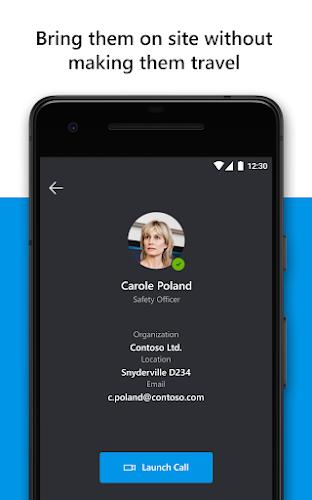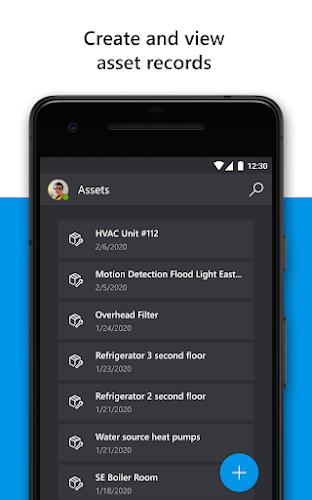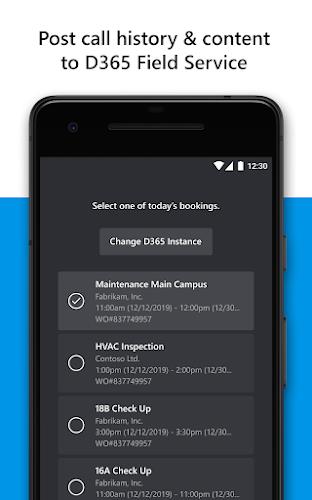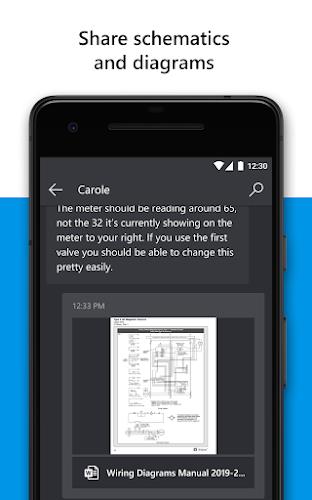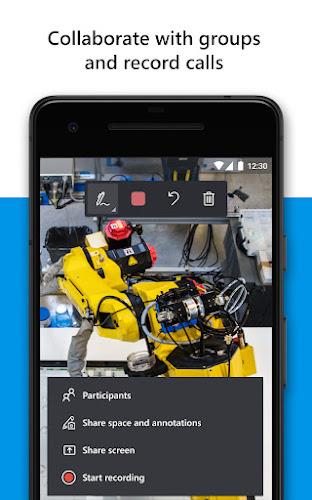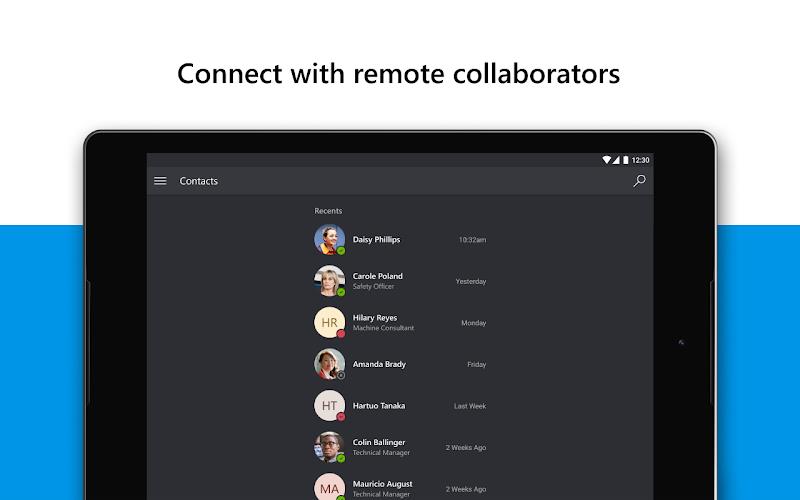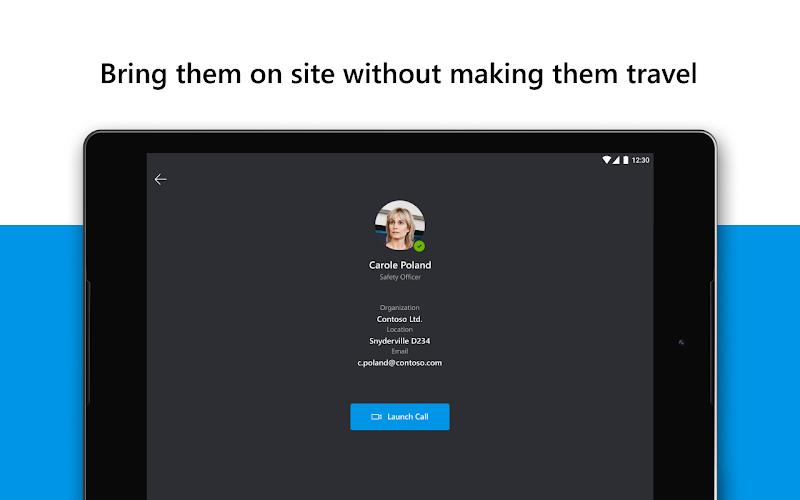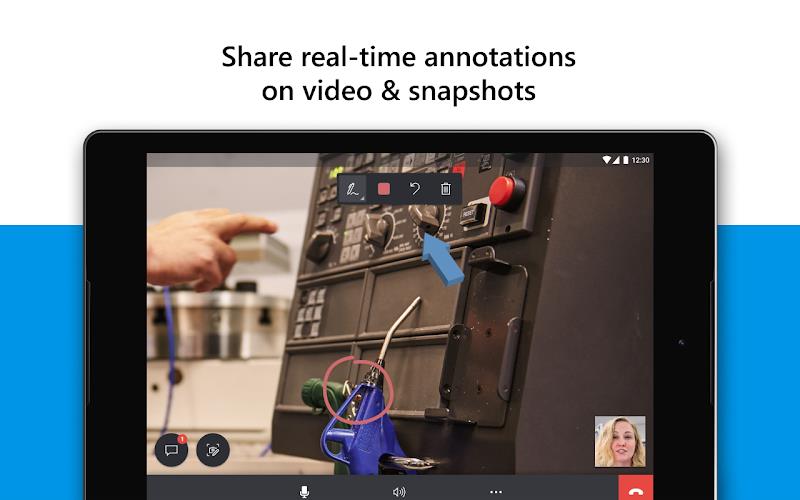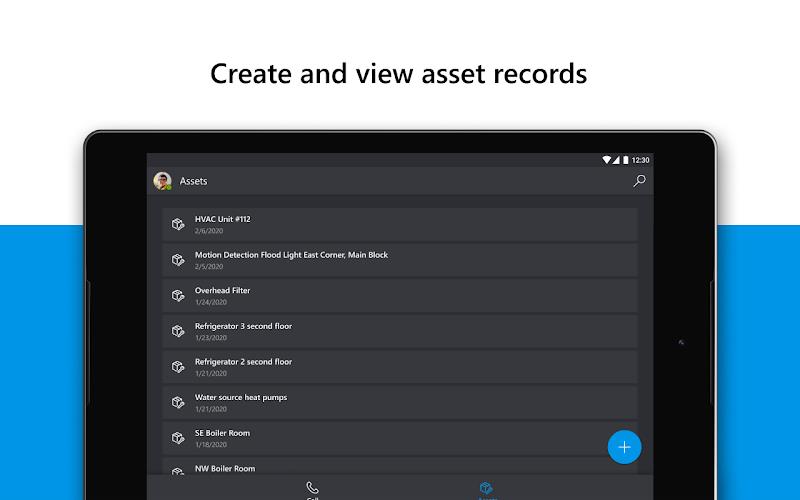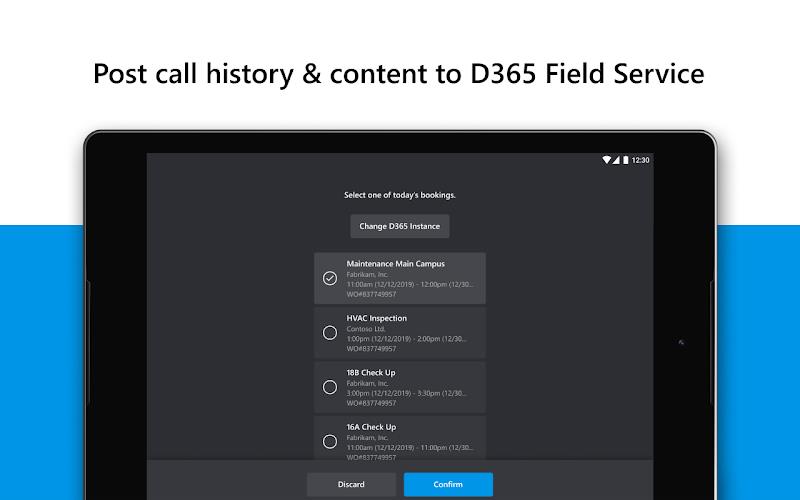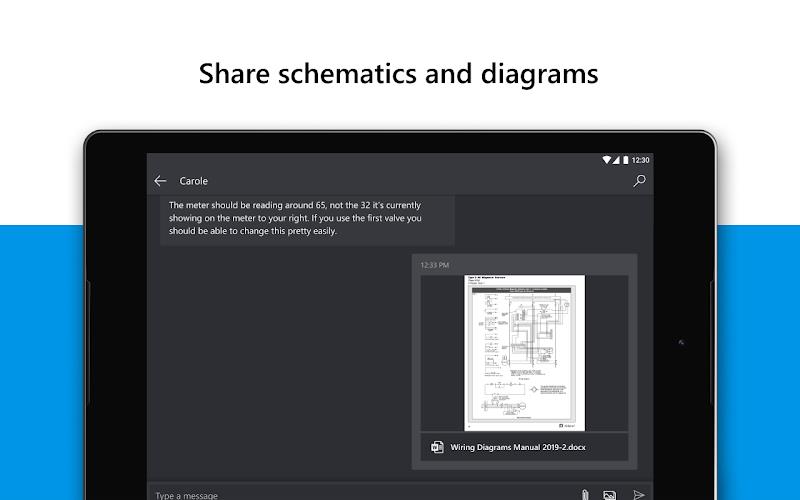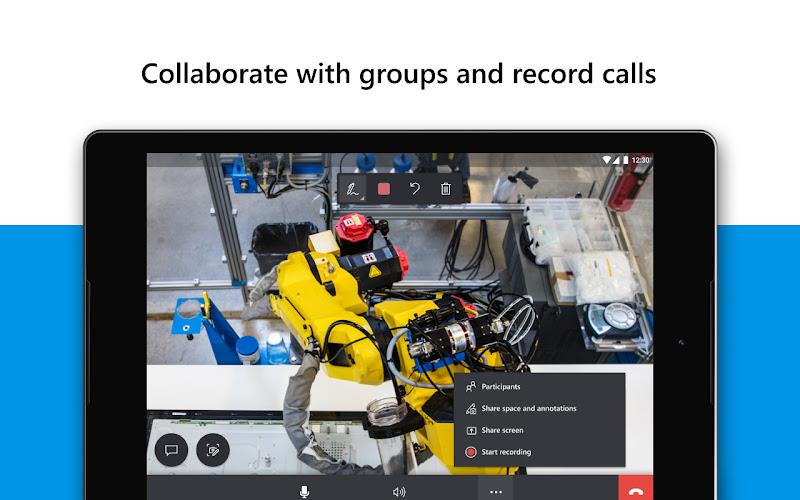Microsoft Dynamics 365 Remote Assist is an innovative app that revolutionizes the way technicians collaborate and solve problems remotely. By using Microsoft Teams or Dynamics 365 Remote Assist, technicians can easily connect and communicate with remote collaborators, eliminating the need for costly and time-consuming travel. With the app's mixed reality annotations, technicians can provide instructions in context, enhancing the effectiveness of their guidance. Additionally, technicians can capture and visualize images and videos of their organization's assets, storing them conveniently in the Common Data Service. With a simple download, users can access a free trial license and experience the app's powerful features firsthand. However, after the trial period, a paid Remote Assist license is required, which includes both Microsoft Teams and the capacity for the Common Data Service. This app is a must-have for any technician looking to enhance their productivity and efficiency.
Features of Dynamics 365 Remote Assist:
⭐️ Collaborate and solve problems remotely: The app allows technicians to work together with remote collaborators using Microsoft Teams or Dynamics 365 Remote Assist. This reduces the need for travel and minimizes costs.
⭐️ Mixed reality annotations: Technicians and remote collaborators can add mixed reality annotations to provide instructions in context. This helps in better communication and understanding of complex tasks.
⭐️ Capture and visualize images and videos: Users can capture and visualize images and videos of their organization's assets. These can be stored in Common Data Service, making it easier to maintain a record of assets.
⭐️ One-to-one and group video calling: The app supports one-to-one and group video calling, allowing users to have real-time conversations with each other. This promotes effective collaboration and problem-solving.
⭐️ Integration with Microsoft Dynamics 365 Field Service: The app seamlessly integrates with Microsoft Dynamics 365 Field Service, enabling users to link call history, in-call snapshots, and files shared during a Remote Assist mobile call to an associated Field Service work order.
⭐️ Mobile accessibility: The app is available on mobile devices, even those without augmented reality (AR) support. This ensures that technicians can use the app regardless of the device they are using.
Conclusion:
With features like mixed reality annotations, image and video capture, and integration with Microsoft Dynamics 365 Field Service, the app provides an all-in-one solution for remote assistance. Its mobile accessibility makes it convenient for technicians to use on any device. Download now to experience the benefits of streamlined collaboration and reduced travel time and cost.