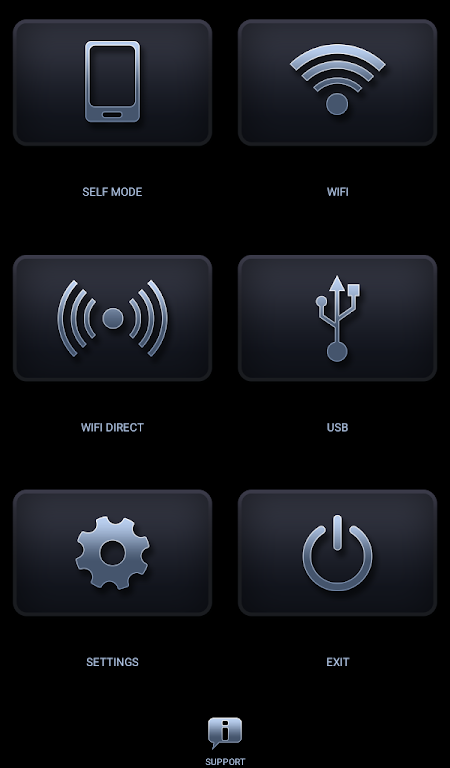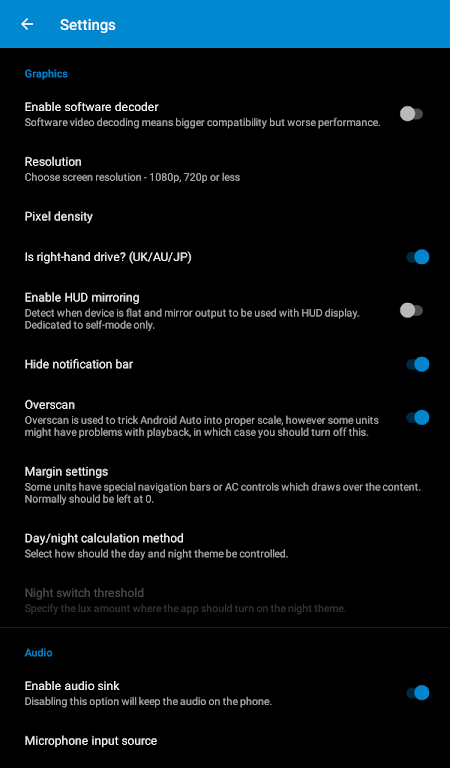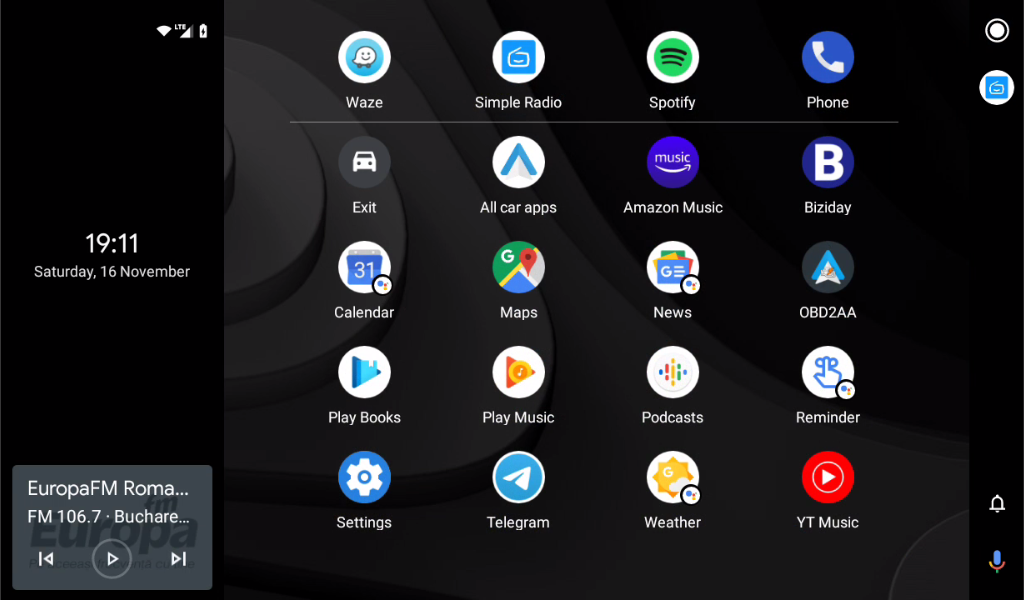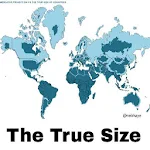Experience the ultimate Android Auto experience with Headunit Reloaded Emulator HUR Mod. This innovative app allows you to transform your Android device into a powerful in-car entertainment system. Simply plug in your USB, whether it's a phone or tablet (with the help of an OTG cable), and let HUR take over as the default app for all your car-related actions. With features like Wifi Mode, Wifi Direct, and Self Mode (when Android Auto and HUR are running on the same device), you have full control over how you want to connect and enjoy your media. Don't let a black screen hold you back - troubleshoot with HUR's FAQ. Compatible with various Android powered head units, including Joying, Eonon, Xtrons, and more, this app truly enhances your driving experience. Upgrade your car to the future with the app today.
Features of Headunit Reloaded Emulator HUR Mod:
* Convenient and Versatile: The Headunit Reloaded Emulator (HUR) is an app that allows you to use Android Auto on your Android device or car head unit. It offers multiple modes, including USB mode, WiFi mode, WiFi Direct mode, and self mode, providing flexibility and convenience for different scenarios.
* Easy Setup: Setting up HUR is a breeze. Simply plug in the USB to your device or use an OTG cable for tablets. If you're using Android *0 or higher, you may need to select the connected USB device from the notification bar. Alternatively, you can manually open HUR and select your phone from the list.
* Enhanced Functionality: By following a simple process, you can enable the developer mode in Android Auto, which unlocks additional features and customization options. This allows you to tailor the experience to your preferences and make the most out of HUR's capabilities.
* Wide Compatibility: HUR is compatible with a variety of Android powered head units, including popular brands like Joying, Eonon, Grom Vline, Xtrons, and more. Whether you have an older model or a high-end unit, chances are HUR will work seamlessly with your device.
Tips for Users:
* Optimize Video Playback: If you encounter a black screen issue while using HUR on an Android powered head unit, check if there's a setting that allows video playback during drive on your device. Additionally, you can try enabling software decoding in HUR settings, which may resolve the problem.
* Explore Different Modes: Make the most out of HUR's versatility by experimenting with different modes like USB, WiFi, WiFi Direct, and self mode. Each mode offers unique benefits and compatibility options, so don't hesitate to switch between them to find the one that suits your needs best.
* Unlock Developer Mode: To access additional features, such as starting the Headunit Server, you need to enable developer mode in Android Auto. Follow the simple steps mentioned earlier, by going to Android Auto settings, tapping on "Version" multiple times, and selecting the Headunit Server option from the corner menu.
Conclusion:
With its convenient and versatile features, easy setup process, enhanced functionality, and wide compatibility, HUR offers a seamless Android Auto experience on various devices and car head units. By following the provided playing tips, users can optimize HUR's performance and unlock additional features. Whether you're a beginner or an advanced user, Headunit Reloaded Emulator HUR Mod is a must-have app for maximizing the potential of Android Auto. Download HUR now and start enjoying a complete in-car infotainment system.