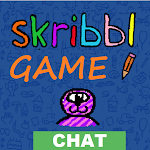Introducing the ultimate video and music downloading tool - Mp4 video Downloader - mp3 download. With this app, you can not only download high-definition videos and music with lightning-fast speed but also save them offline for later enjoyment. What sets it apart from other similar apps is its built-in browser, which makes searching, playing, and downloading your favourite HD videos a breeze. And the mp3 downloader feature lets you easily find and download streaming videos for free. All your downloaded videos will be conveniently stored in your SDCard. Say hello to the best and easiest way to download Mp4 video Downloader - mp3 download!
Features of Mp4 video Downloader - mp3 download:
* High-speed HD video downloader:
The app offers high-speed downloads of HD videos. With this feature, you can watch your favourite videos offline without any buffering issues. Whether it's a music video, a movie, or a tutorial, you can download it quickly and enjoy it whenever you want.
* Mp3 music downloader:
In addition to downloading videos, this app also allows you to download MP3 music files. It acts as a powerful mp3 downloader, giving you access to a vast library of songs that you can save on your device and listen to whenever you want, even without an internet connection.
* Built-in browser for easy searching and downloading:
The app comes with a built-in browser that makes it incredibly convenient to find and download videos. You don't need to switch between apps or open a separate browser. Simply search for your desired video within the app, and it will provide you with multiple options to download from.
* Save downloaded videos and music to SDCard:
When you download videos or music using this app, they are automatically saved to your device's SDCard. This means you can keep your media files organized and easily access them whenever you want. No need to worry about cluttering your device's storage space.
Tips for users:
* Utilize the search feature:
To find specific videos or songs, make use of the search feature within the app. Simply type in the keywords, and it will show you a list of relevant results. This will save you time and effort in browsing through multiple pages.
* Create playlists for easy access:
Once you have downloaded a collection of videos or songs, create playlists within the app. This way, you can categorize your media files and easily access them whenever you want to listen or watch.
* Enable auto-download for favorite channels:
If you have favourite YouTube channels or artists, enable the auto-download feature for those channels. This ensures that whenever a new video or song is uploaded, it will automatically be downloaded to your device, saving you the trouble of manually searching for it.
Conclusion:
The MP4 Video Downloader app is a versatile tool that allows you to download HD videos and MP3 music with high speed and convenience. Its built-in browser simplifies the search and download process, making it easier for you to find and save your favourite media files. With the ability to save downloaded videos and music to your SDCard, you can keep your media library organized and easily accessible. Utilize the app's search feature, create playlists, and enable auto-download for favourite channels to enhance your overall experience. Start using Mp4 Video Downloader today and enjoy seamless offline video and music playback.