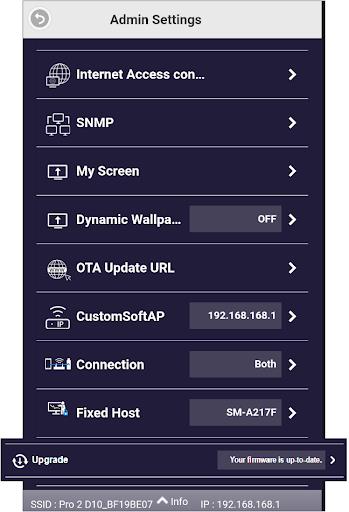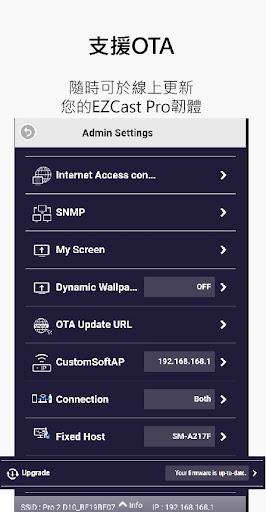Introducing the EZCast Pro app, the ultimate companion for EZCast Pro hardware devices. This all-new app is packed with advanced features that take your streaming experience to the next level. With host control, you have the power to manage multiple devices simultaneously. And with the preferred device feature, you can effortlessly connect to your favorite device in a flash. The split screen function allows for four devices to display content on your EZCast Pro device, perfect for conferences and presentations. Plus, you can even access some features offline. And with content broadcast, others can easily view what's being displayed on your EZCast Pro device. Upgrade your streaming game with the EZCast Pro app.
Features of EZCast Pro:
- Split Screen: With it, you can connect up to four different devices and display their content simultaneously on the EZCast Pro device. This feature is perfect for team collaborations and presentations, allowing multiple users to share their screens and work together seamlessly.
- Host Control: The Pro version of EZCast introduces the Host role, which gives you the ability to control the split screen function. As the host, you can manage and organize the content displayed on the screen, ensuring smooth and efficient collaboration among users.
- Preferred Device: This app can remember your preferred device and WiFi environment, making it easier for you to connect and use the app. This feature saves you time and eliminates the hassle of constantly selecting the same device and connecting method.
- Offline Mode: Even without connecting to an EZCast Pro device, you can still access the app and utilize certain features. This offline mode allows you to continue using the app for tasks like document viewing or multimedia streaming, even when you don't have access to a device.
Tips for users:
- Take advantage of the split screen feature to enhance team collaborations and presentations. Connect multiple devices and share content simultaneously for a more interactive and dynamic experience.
- Make use of the host control feature to manage and organize the content displayed on the split screen. This ensures that everyone's contributions are showcased properly and helps maintain a smooth workflow.
- Set your preferred device and WiFi environment to save time and simplify the connection process. This app will remember your settings, allowing for quick and easy connections in the future.
- Even without an EZCast Pro device, you can still utilize certain features like document viewing and multimedia streaming. Take advantage of the offline mode to access these functions on the go, without the need for a physical connection.
Conclusion:
EZCast Pro is a powerful tool for EZCast Pro hardware device users. With features like split screen, host control, preferred device, offline mode, and more, it enhances team collaborations, simplifies the connection process, and allows for convenient access to various functions. Whether you're giving a presentation, working on a team project, or simply streaming multimedia content, EZCast Pro provides a seamless and efficient experience. Download EZCast Pro today to unlock its full potential and take your productivity to the next level.