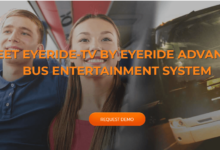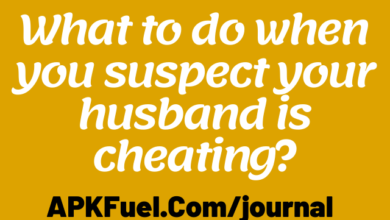Quick Shortcut Maker APK Download for Android
Are you looking for the best app searching and shortcut maker for your Android smartphone and tablet? Well, you can download the Quick Shortcut Maker app and create a shortcut of your favorite apps instantly. Also, if you have so many applications installed on your device and want to launch any app with one click, you can use this application that will search your desired app from the list and show it at the top. It will showcase the apps based on your search history. That means the apps you have used more will show up first. It is a great device assistant that saves a considerable amount of time searching apps one by one.
Many smartphone enthusiasts download and install numerous apps on their devices. So occasionally, finding the app you want from the hundreds of others is tricky; you have to scroll from top to bottom. In that circumstance, Quick Shortcut Maker will help you to create a shortcut of your preferred applications. So you can open the apps directly from the device home. Also, it has a search button so that you can search the most used and recently used apps. From the search result, you can click and open the app rapidly.
Features
If you have installed many apps on your Android device, it will be tough to manage countless applications on the small screen. However, this shortcut maker can be handy if you want to create a shortcut for your favorite ones. Also, you can search for any app from the directory to launch it quickly. These are the two main functions of this tool. Let’s check out the basic features and functions of QuickShortcutMaker APK.
One-Click Shortcut Maker
Using this application, you can create a shortcut of any app smoothly. This is the primary function of this app. After downloading and installing, the user-friendly dashboard will navigate you to make the quickest shortcut ever. Also, you can customize the shortcut.
Easy Search Filter
Apart from making a shortcut of your apps, it has a built-in search option. So you can search for your favourite apps quickly. The search option filters the apps based on your previous history. If you use specific apps many times earlier, you will see these apps on the top.
Two Search Options
Quick Shortcut Maker offers two search modes. One is the standard search method; another is the incremental search option. After installing, you can use any of these methods to search and filter result. When you have found the app list after typing your favourite app, you can launch any app quickly with one click.
Shortcut Customization
Don’t you like the shortcut icon of your apps? Well, you can customize the shortcut icons using this app. It allows the users to mask the icon and make them a new look with a unique and attractive design.
Search History Finder
If you want to know and track every task you have completed with different apps, you can use this application. After installing, you can see everything, including the previous history of all apps for any duration.
No Root Required
Similar to regular Android apps, you do not have to root the phone to install and use this application.
Multiple Language Supported
Language supporting is another useful feature of this app. If you have difficulty understanding English, you can use this app with your native language from the supported list. This application has provided the translation to multiple languages like Arabic, Italian, French, and German.
Download Quick Shortcut Maker APK Latest Version 2.40
If you want to download the shortcut creator app for your Android device, you are in the right place. From here, we have managed to publish the latest and official Quick Shortcut Maker APK for your convenience. To get this application, click on the link below and the APK file will be downloaded on your smartphone right away.

or Install from Google Play Store
Developer Credit: “Sika524” has developed and distributed this useful shortcut maker application. As freeware, we have listed the APK file on this article. So we thanks to the developer team for creating and distributing such a fantastic app.
Want to create and customize shortcut using Android app? We recommend downloading this application. With the super-easy dashboard, anybody will be able to complete the shortcut and even customize the icons with one click. In the above section, we have provided the latest version of this APK. If you have any issue downloading and installing this app, feel free to comment below and we will reach you to fix the problem.