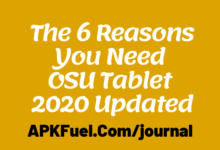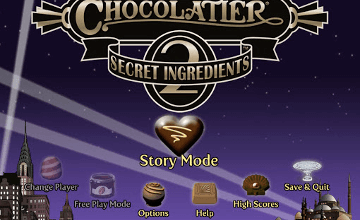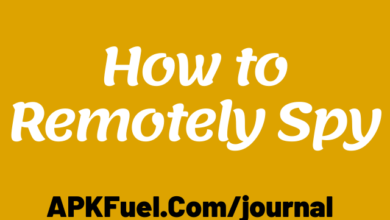Factors that affect the Durability of Laptops
How many years does a laptop last on average?
But even if a laptop is used conscientiously, after a few years most of them cannot avoid investing in spare parts or buying a new laptop – the fastest are the battery and power supply unit and finally the hard drive. Depending on the model and maintenance, a replacement is usually due after three to five years.
Factors that affect the durability of laptops
Various factors influence the durability of the laptop. On the one hand, this includes the environment in which the laptop is used. That means, for example, whether it is in a smoker’s household, quickly gets dusty or is stored near a heater or in very warm rooms. The type of transport also plays a role if the laptop user is on the move a lot: Is the laptop well padded? Is it often carried back and forth or is the bag carelessly placed on the floor? The most important factor in terms of durability is of course how it is used. If a laptop is in constant operation and is used for energy-consuming work or if numerous files are stored on it, the battery and hard drive performance decrease faster than with occasional use.
A not necessarily decisive, But the workmanship and model of the laptop also play a role. If it does not have a good ventilation system or is made of inferior plastic, the likelihood of an early defect is higher than with very well-made and equipped laptops. Laptops are generally more susceptible to defects than normal PCs because they are more densely built and more susceptible to heat. In addition, laptops are usually exposed to different environments, temperatures and types of use and are often transported from one place to another. than with very well made and equipped laptops. Laptops are generally more susceptible to defects than normal PCs because they are more densely built and more susceptible to heat. In addition, laptops are usually exposed to different environments, temperatures and types of use and are often transported from one place to another. than with very well made and equipped laptops.
Laptops are generally more susceptible to defects than normal PCs because they are more densely built and more susceptible to heat. In addition, laptops are usually exposed to different environments, temperatures and types of use and are often transported from one place to another.
Maintain the laptop properly
Even though the laptop will not last forever, even if it is properly cared for, its shelf life can be significantly extended through proper storage and use. This includes first of all making sure that the laptop does not overheat so quickly. It should therefore always be used on a table or a mat and not just be placed on a bed or sofa. It should also not be stored too close to a heater or exposed to direct sunlight.
Careful maintenance also includes cleaning the laptop. This not only ensures that the laptop looks good, but also protects the screen and keyboard from dirt and dust, which can also lead to defects in the long term. Care should be taken when cleaning the laptop. It is best to use a soft cloth and some water. However, the laptop’s battery wears out particularly quickly – however, its durability can also be extended with a few precautions. When using the laptop at home, for example, it is advisable to use the laptop in mains operation – i.e. on the charging cable – and remove the battery while doing so.
The battery should also not be completely discharged before it is charged. Finally, when charging, you should wait until the battery is fully charged. before charging. Finally, when charging, you should wait until the battery is fully charged. before charging. Finally, when charging, you should wait until the battery is fully charged.
Buy spare parts
After about three to five years, despite all care and conscientious use, it can happen that one or more parts of the laptop no longer work. This is usually the battery or the hard drive. However, this isn’t always a reason to buy a new laptop right away. With a new battery or the installation of a new hard drive, the laptop is like new again quickly. It is only important to reliably make backup copies in advance, for example on a security disc or an external hard drive. Good replacement parts can add a few more years to the life of your laptop before it’s time to buy a new laptop.