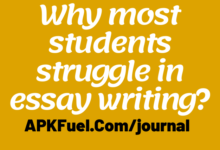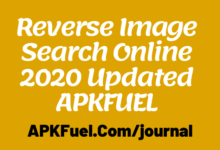5 Ways You Can Improve Productivity With Gmail Faxing
If you have a small business and want to cut time and costs related to communications, you can do so with the help of Google fax technology. This technology is an incredible aid to increase work productivity, letting you give more focus to other tasks that will nourish your company and help it grow faster.
Faxing from Gmail is possible thanks to email-to-fax services. These providers own fax servers capable of converting analog fax transmissions into digital ones and vice versa. The digital faxing process uses FoIP technology, which sounds like VoIP because they are both actually very similar. The problem with VoIP is that it isn’t too good to send common fax transmissions, resulting in incomplete documents and several tries before the complete fax goes through.
Here are some ways sending faxes using Google can help you increase productivity.
Receive faxes automatically
With the help of an online fax number you can opt to receive fax to Gmail instantly, without having to answer each call manually. According to Google Online Fax, your virtual fax line acts as an automatic responder for incoming fax transmissions. Once the fax has been successfully received you get an instant notification on the platform of your choice. A good fax service must work with any email service you are currently using, even if you are using your own domain. Luckily almost all services have no trouble working with Gmail and other free providers.
Services also have other ways to check for incoming emails, you can access your provider’s member’s area and check your dashboard for incoming transmissions, or you can also download your service’s app and check for incoming faxes on the go.
Say goodbye to fax machine issues
Using a machine does not only take more time than using a digital fax service, but it also takes away precious minutes of your time every time you have to deal with problems such as paper jams, poor document printing and even having to replace supplies in the middle of a fax delivery.
You’ll have exactly zero problems once you make the jump to Internet fax. In the rare case there’s a problem during the delivery process, you’ll receive an instant notification to your account detailing what happened, but usually before you receive this notification your service retries sending the file several times.
Schedule faxes for later
Do you have so many things to do in your business that sometimes you forget to send a fax? Well, with a fax to email alternative you can simply schedule the time and date and the service will take care of your faxing, sending it and even re-trying to send the fax several times if there is a problem on the other side of the line. This simple function will also allow you to have a clearer mind for business decisions, because once you forget about your fax you free your mind for other things.
Send fax to multiple recipients at the same time
Sending a fax to more than one recipient sounds simple, but it was a very time-consuming job to do using a fax machine. When using a service to send a fax you simply go to Gmail and enter all the recipients on the Cc field of your composing window. The fax will go to fast servers where it will be forwarded to each number you entered at the moment of composing your email. This brings the best of both Worlds together!
If you need to send a fax to more than 50 people at the same time you may need to enter your service’s dashboard and check for the fax broadcasting setting. Once there you can compose a fax and pull a list from your Address book.
Take care of faxes on the go
As business owners sometimes we have to be at many places throughout the day, and well… we can’t take a fax machine with us can we? Luckily fax to Gmail services have developed fax apps that integrate perfectly with your smartphone, letting you receive faxes on the go and even sending new faxes by taking a photograph of a document. There are many apps to be used with an iPhone or an Android-based phone.
As you can see, email fax technologies provide us plenty of ways to reduce the time we spent sending and receiving documents. Businesses of all sizes are already seeing the difference, are you ready to make the jump?