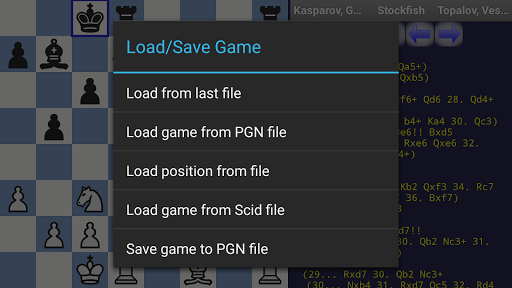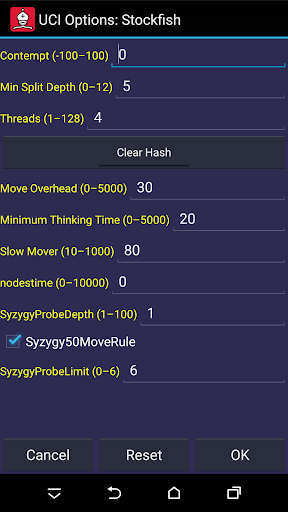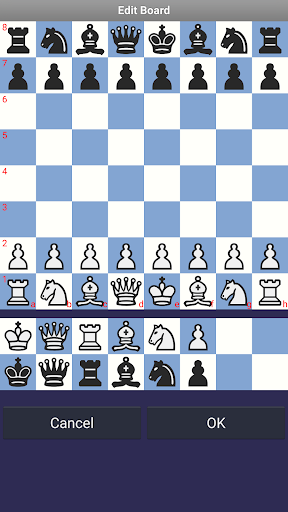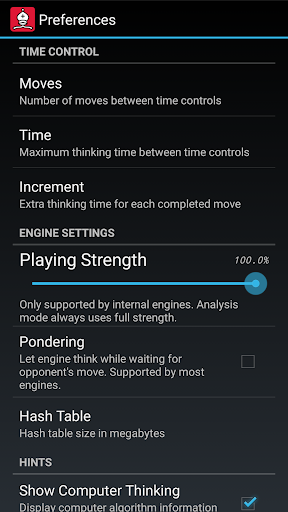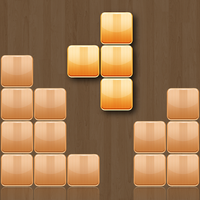DroidFish Chess is an incredible chess app for Android that brings the power of the Stockfish chess engine to your fingertips. With a sleek and intuitive interface, it offers a wide range of features to enhance your chess experience. The app also offers adjustable playing strength, making it suitable for players of all levels. With its numerous customizable options and support for third-party UCI engines, DroidFish gives you the freedom to tailor your chess experience to your liking. Best of all, it's free and open-source, ensuring that chess enthusiasts can enjoy the app without any restrictions. So, download DroidFish now and take your chess skills to the next level!
Features of DroidFish Chess:
Powerful Chess Engine: DroidFish is an Android port of the Stockfish chess engine, known for its exceptional strength in playing chess. With DroidFish, you can experience the same level of gameplay as professional chess players.
Feature-Rich Interface: DroidFish offers a feature-rich graphical user interface that enhances your chess experience. It includes various features like opening books, clocks, analyze mode, two-player mode, and the ability to edit the board.
Versatile Import/Export Options: DroidFish allows you to import and export games in popular PGN format, making it easy to analyze your games using external chess software. It also supports FEN/EPD import, enabling you to analyze specific positions or puzzles.
Adjustable Playing Strength: Whether you are a beginner or an advanced player, DroidFish caters to your skill level with adjustable playing strength. You can choose to challenge yourself or play at a level suitable for your skill level.
Customization Options: DroidFish offers a wide range of customization options, including color themes and animated moves. You can personalize the app according to your preferences, making your chess experience more visually appealing.
Additional Engine Support: Apart from Stockfish, DroidFish also supports third-party UCI engines, allowing you to expand your chess engine options. You can configure the UCI engine options and even use "open exchange" engine apps like Texel and Komodo
FAQs:
Is DroidFish Chess free to download and use?
Yes, it is completely free to download and use.
Can I save my games and analyze them later?
Absolutely! DroidFish allows you to save your games to the SD card, so you can analyze them later or share them with others.
Does DroidFish support online gameplay?
DroidFish is primarily designed for offline gameplay. However, if you have network chess engines installed, it can communicate with them using full internet access.
Can I play against the computer in blindfold mode?
Yes, DroidFish offers a blindfold mode, where you can play against the computer without seeing the positions of the pieces.
Where can I find the source code for DroidFish?
The source code for DroidFish is available on the developer's web page, allowing enthusiasts to explore and contribute to the app's development.
Conclusion:
The versatile import/export options make it easy to analyze games, and the customization options allow you to personalize your chess experience. In addition to Stockfish, DroidFish Chess supports third-party UCI engines, expanding your options for gameplay. Best of all, DroidFish is free to download, ensuring accessibility for all chess enthusiasts. Enhance your chess skills and enjoy an immersive chess experience with DroidFish.