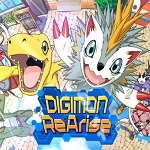The CubeGame Emulator Project is an exciting and high-performance Game Cube emulator for Android devices. With this app, you can turn your own real GameCube games into .ISO files and easily store them on your SD card or USB storage. This emulator offers the fastest emulation, ensuring that your battery lasts as long as possible. It also has a very high game compatibility, allowing you to run nearly all games without any issues. The app supports link cable emulation, allowing you to play games on the same device or across devices via Bluetooth or Wi-Fi.
Features of CubeGame Emulator Project:
> Fastest Emulation and Battery Saving:
CubeGame Emulator Project for Android is designed to provide the fastest emulation experience while maximizing battery life. With its high-performance capabilities, the emulator ensures smooth gameplay without draining your device's battery.
> High Game Compatibility:
One of the major advantages of it is its extensive game compatibility. You can run nearly all GameCube games without any issues, allowing you to play your favorite titles on your Android device.
> Link Cable Emulation:
The emulator supports link cable emulation, allowing you to connect with other devices either through Bluetooth or Wi-Fi. Whether you want to play multiplayer games on the same device or challenge your friends across multiple devices, it offers seamless connection options.
> Advanced Features:
It provides advanced features like IPS/UPS ROM patching, OpenGL rendering backend, and GLSL shaders for cool video filters. These features enhance your gaming experience by providing improved graphics, smoother gameplay, and customizable visual effects.
> Time-Saving Options:
To make your gaming experience more convenient, the emulator offers time-saving options. You can fast-forward through long stories or slow down the game to overcome difficult levels. This feature allows you to progress through the game at your own pace and overcome challenges more easily.
FAQs:
> Are games included in the app download?
No, it does not include any games. You need to dump your own real GameCube games and convert them into .ISO files. These files can then be stored on your SD card or USB storage for use with the emulator.
> Can I use external controllers with the emulator?
Yes, it supports external controllers, including MOGA controllers. You can connect compatible controllers to enhance your gaming experience and enjoy a more authentic GameCube feel.
> Is this app legal?
Yes, this app is legal. However, it is important to note that it is not affiliated with or authorized by GameCube. You are responsible for obtaining your own GameCube games legally and ensuring compliance with copyright laws.
Conclusion:
CubeGame Emulator Project for Android offers an exceptional GameCube emulation experience. Its attractive points include fast emulation, high game compatibility, link cable emulation, advanced features, and time-saving options. With a clean and well-designed user interface, the app seamlessly integrates with the latest Android devices. By providing the ability to turn your own GameCube games into .ISO files, it ensures a legal and customizable gaming experience. Enhance your Android gaming journey by downloading CubeGame Emulator Project and relive your favorite GameCube moments on the go.