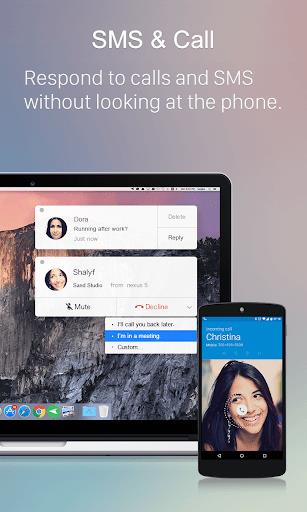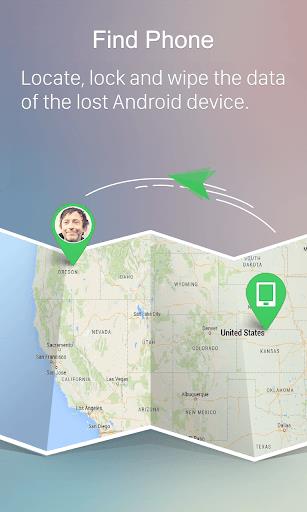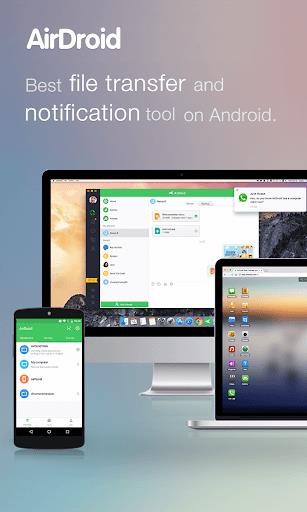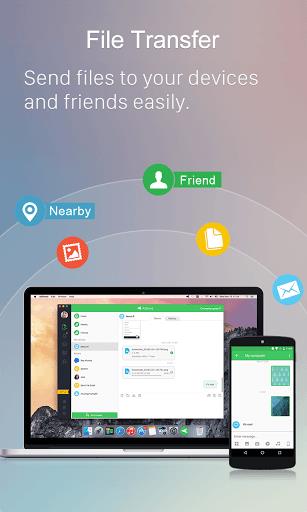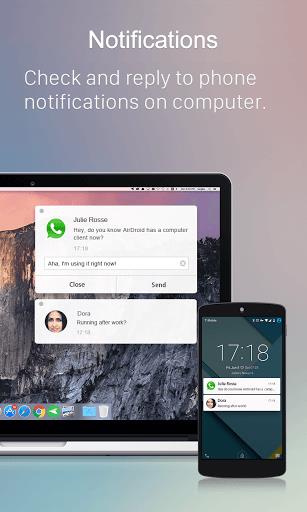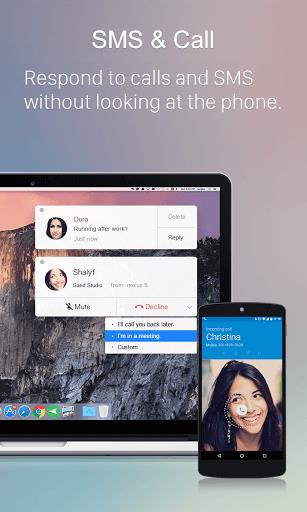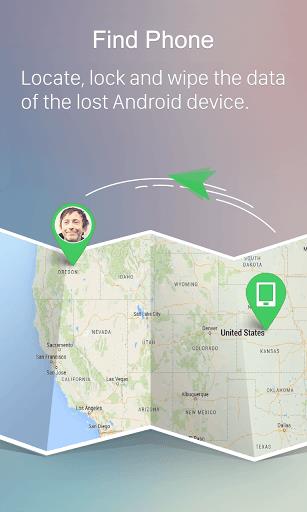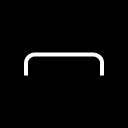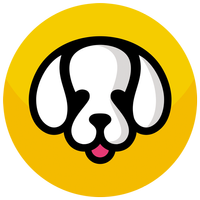AirDroid is the ultimate mobile device management suite that offers a wide range of features to enhance your smartphone experience. With AirDroid, you can enjoy lightning-fast file transfer speeds of up to 20MB/s, whether you're connected locally or remotely. It also allows you to easily manage and organize your files, photos, videos, music, and apps right from your computer. Plus, you can mirror your Android device's screen wirelessly to share it with others, remotely control your Android devices without rooting, monitor your surroundings using the remote camera feature, and even make calls from your PC. With AirDroid, you can stay connected and in control of your smartphone right from your computer. Download now to experience the convenience and productivity it offers.
Features of this App:
- Hyper-fast file transferring: AirDroid allows users to transfer files at incredibly fast speeds of up to 20MB/s. This feature works both locally and remotely, even when switching networks. The nearby feature also allows users to send photos and videos instantly to nearby friends without an account or internet connection.
- All-in-one file management: Users can easily check and manage photos, videos, music, apps, storage, and more on their devices through the desktop or web client. AirDroid also offers automatic sync and upload of photos and videos to the PC, helping to save device storage and protect privacy.
- Screen Mirroring: Users can wirelessly mirror their Android devices to their PC for convenient screen sharing with students or partners. The feature also allows for efficient broadcasting of games or pictures, without requiring the devices to be on the same network.
- Remote Control: AirDroid enables users to take full control of their Android devices without rooting. By connecting to the AirDroid PC client, users can easily perform tasks remotely, such as playing games, opening apps, and checking phone status.
- Remote Monitoring: Unused Android phones can be utilized as remote cameras to monitor surroundings or listen to environmental sounds. This feature is useful for checking on newborns, pets, or keeping homes safe, without the need for additional cameras.
- Notifications & SMS Management: AirDroid allows users to manage their phones directly from their computer. Users can receive and send texts, connect to headsets, make calls, and sync app notifications to the computer. Important messages are always up-to-date and can be replied to directly from the desktop.
Conclusion:
AirDroid offers a comprehensive suite of features for managing and controlling Android devices. From fast file transferring to screen mirroring, remote control, and remote monitoring, this app provides convenient solutions for various scenarios. The ability to manage notifications and SMS, as well as make calls from the PC, enhances productivity and efficiency. Whether users choose to register for an account or use the limited features under the same Wi-Fi network, AirDroid offers a user-friendly and practical solution for mobile device management.