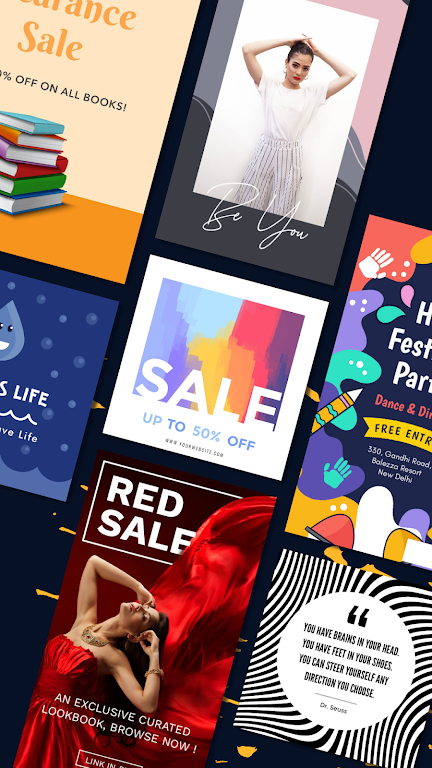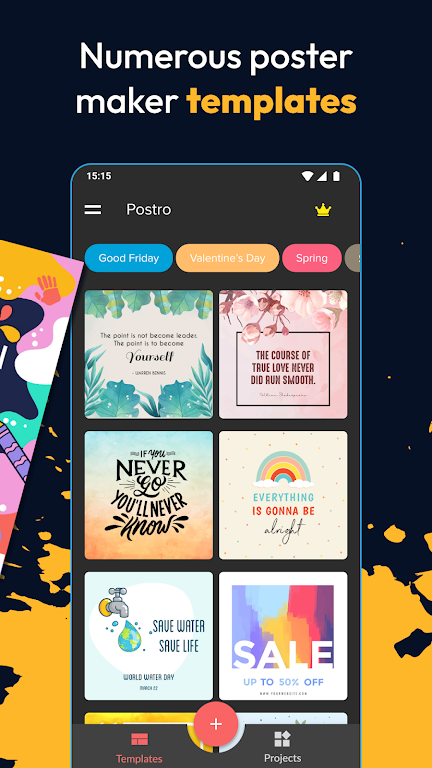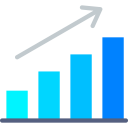Introducing Poster Maker – Flyer Creator Mod, the ultimate app for transforming your photos into stunning and inspiring images. With a wide range of design templates, creative stickers, and artwork graphics, you can effortlessly design everything from flyers to logos, invitations to social media banners. The app also offers powerful editing tools, allowing you to customize your designs with filters, shapes, and stylish fonts. Additionally, you can add your own logo or watermark, create custom stickers, and access a vast collection of high-quality images from Unsplash. Share your creations easily on social media or save them to your device. Get creative with Poster Maker – Flyer Creator today!
Features of Poster Maker – Flyer Creator Mod:
* Customizable Templates: Poster Maker offers a wide range of professionally designed templates that are fully editable and eye-catching. Whether you need a flyer, banner, logo, or social media post, you can find the perfect template and customize it to suit your needs.
* Photo Effects: Add a special touch to your photos with beautiful filters, overlays, and photo editing tools. Adjust brightness, contrast, hue, exposure, blur, and saturation to create stunning visuals.
* Shapes: Customize over 25 different shapes with options for height, width, color, border size, and border width. Easily add shapes to your designs to enhance the overall aesthetics.
* Text Editing: The app offers easy and fast text editing tools. Adjust stroke, alignment, curve, spacing, shadow, and erase to create captivating text designs. Add quotes or multiple text layers to your photos and customize the font, size, color, spacing, and position.
* Stylish Fonts: Choose from a collection of 200+ typography, signature, title, headline, script, and stylish fonts. Regular updates ensure that you always have access to fresh and trendy font options.
* 5000+ Graphics: Access beautifully designed hand-crafted artworks and cute stickers to add a touch of creativity to your designs. The graphics library is regularly updated to provide you with new and appealing options.
* Add Logo or Watermark: Personalize your designs by adding your logo, images, or any watermark to your photos. This feature is perfect for businesses and creators who want to maintain their brand identity.
* Create Stickers: With Poster Maker, you can create custom stickers using different shapes. This feature allows you to add unique elements to your designs and make them stand out.
* Unsplash Integration: The app has partnered with Unsplash, one of the best photo sources, to provide you with fresh and high-quality images. If you don't have your own photos, you can easily find stunning visuals directly within the app.
Tips for Users:
* Utilize the Templates: When creating a design, start by browsing through the pre-designed templates. These templates are professionally crafted and can serve as a great starting point for your project. Customize them to match your vision or use them as inspiration.
* Experiment with Photo Effects: Don't be afraid to play around with the photo effects feature. Adjust the different elements such as brightness, contrast, and saturation to create unique and attention-grabbing visuals.
* Combine Text and Graphics: Take advantage of the text editing tools and graphics library to create captivating designs. Experiment with different fonts and layouts to find the combination that best suits your message.
* Incorporate Your Branding: If you're using the app for business purposes, be sure to add your logo or watermark to your designs. This helps strengthen your brand identity and makes your creations instantly recognizable.
* Stay Updated: Regularly check for new font options, graphics, and templates. The app keeps updating its content to provide users with fresh and trendy design elements. Stay up to date to keep your designs relevant and engaging.
Conclusion:
Poster Maker – Flyer Creator Mod is a versatile and user-friendly app that allows you to design professional-looking graphics with ease. Whether you need to create flyers, banners, logos, or social media posts, this app provides you with customizable templates, photo effects, text editing tools, stylish fonts, graphics, and much more. With its intuitive interface and extensive features, Poster Maker is suitable for both casual users and businesses looking to enhance their branding. Download the app now and unleash your creativity to create visually stunning designs.