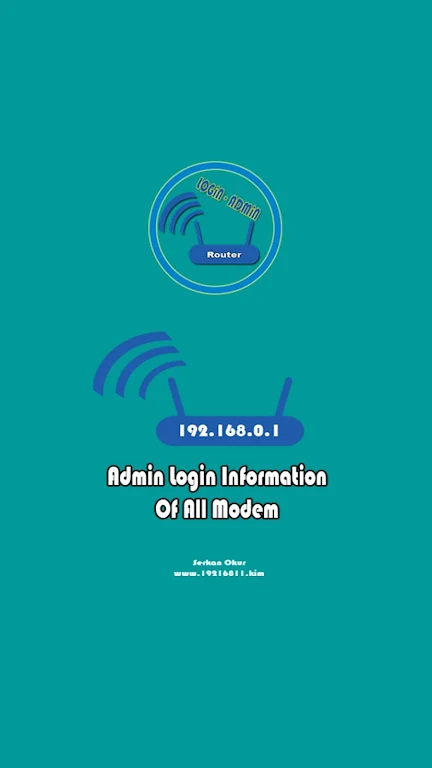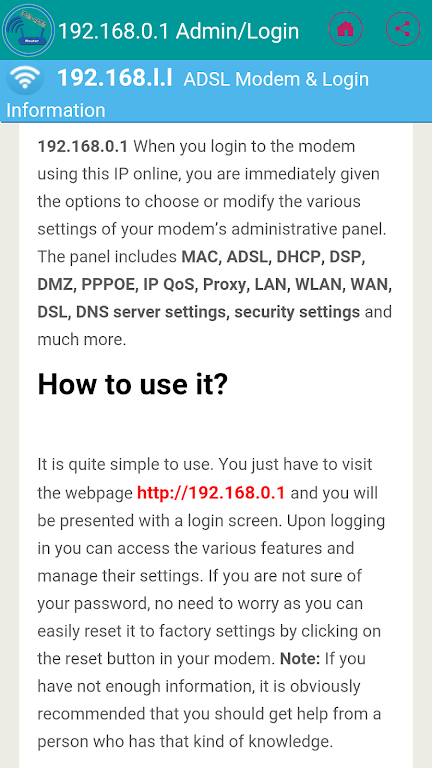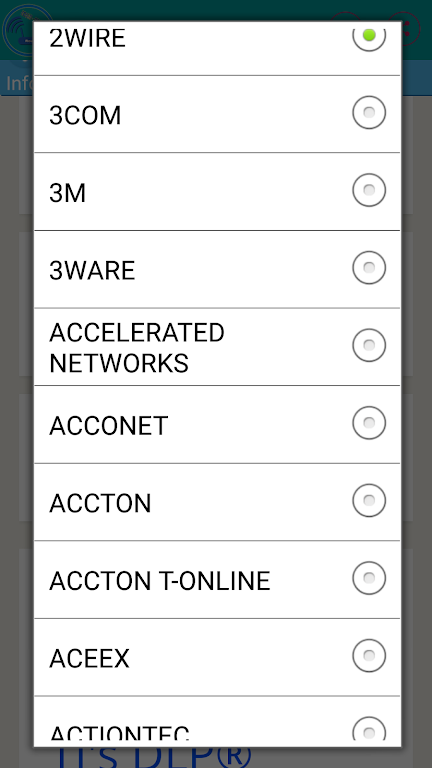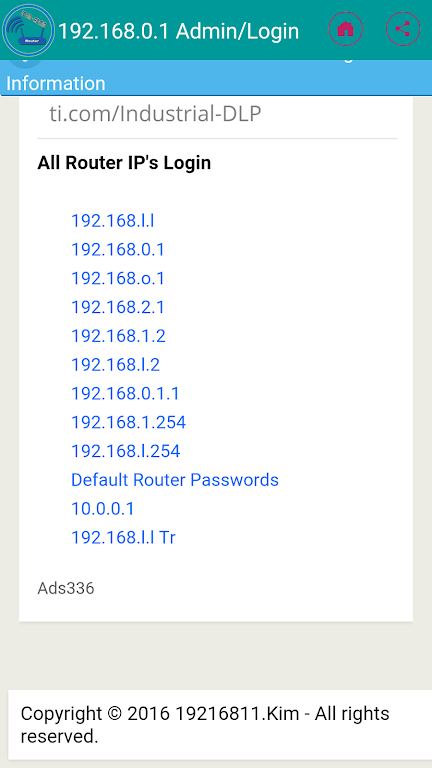192.168.l.0 - 192.168.0.1 Login is a handy tool that allows you to easily manage and modify the settings of your modem's administrative panel. With a simple login using the IP address 192.168.0.1, you will have immediate access to a plethora of options to customize your network. Whether it's MAC, ADSL, DHCP, DSP, DMZ, PPPOE, IP QoS, Proxy, LAN, WLAN, WAN, DSL, DNS server settings, security settings, or more, this app has got you covered. No more struggling to find the right settings or passwords - the Router IP Address App makes it all effortless.
Features of 192.168.l.0 - 192.168.0.1 Login:
Access to Modem's Administrative Panel: The app allows users to access the administrative panel of their modem using the IP address. This provides them with options to choose or modify various settings of the modem, including MAC, ADSL, DHCP, DSP, DMZ, PPPOE, IP QoS, Proxy, LAN, WLAN, WAN, DSL, DNS server settings, security settings, and more.
Easy and Convenient: With the app, changing the settings of your modem becomes incredibly easy and convenient. Rather than manually accessing the administrative panel through a web browser, the app provides a quick and efficient way to make changes on the go.
Wide Range of Compatible IP Addresses: The app supports a wide range of IP addresses, including commonly used. This ensures that regardless of the specific IP address used by your modem, the app will be able to connect and provide access to the administrative panel.
Secure Connection: The app ensures a secure connection between your device and the modem's administrative panel. This means that your personal information and settings are protected from unauthorized access and potential security breaches.
Tips for Users:
Familiarize Yourself with the Modem's Settings: Take some time to explore the various settings and options available in the modem's administrative panel. This will allow you to understand the functionality and customize it according to your needs.
Make Regular Backups of Settings: It's always a good practice to make regular backups of your modem's settings. In case of any issues or if you need to reset the modem, having a backup will help you restore your preferred settings quickly.
Contact Customer Support if Needed: If you encounter any difficulties or need assistance with the modem's settings, don't hesitate to contact the customer support of your networking company. They will be able to provide guidance and help troubleshoot any problems.
Conclusion:
192.168.l.0 - 192.168.0.1 Login provides a convenient and easy way to access and modify the settings of your modem's administrative panel. With a wide range of compatible IP addresses and a secure connection, users can confidently make changes to their modem without the need for manual web browser access. By familiarizing yourself with the settings and making regular backups, you can optimize your modem's performance and customize it according to your preferences. Should you encounter any issues or require assistance, reach out to your networking company's customer support for expert guidance.