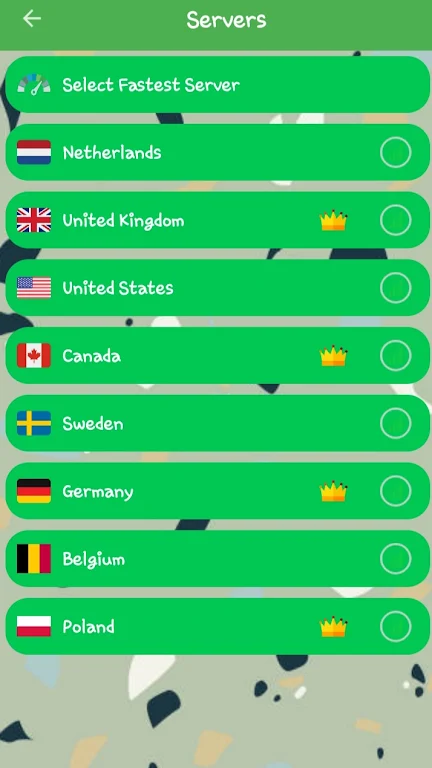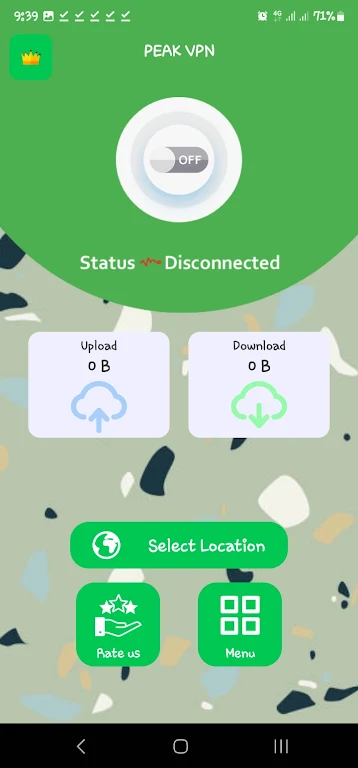Introducing PEAK VPN, the ultimate app to keep your internet activities safe and secure. With just one click, you can access the internet securely and anonymously. This app encrypts your internet connection, making it impossible for third parties to track your online activities, especially when using public Wi-Fi. What sets it apart is its large number of servers, guaranteeing high-speed bandwidth. You can even choose specific apps to use the VPN, ensuring maximum security. With no logging policy, well-designed UI, and no registration required, this app provides a hassle-free experience. Experience the world's fastest secure virtual private network by downloading it now!
Features of PEAK VPN:
Safe and Fast Connectivity: PEAK VPN ensures a secure and fast internet connection by encrypting your online activities. This protects your sensitive data and keeps your online sessions private, especially when using public Wi-Fi networks.
Wide Server Network: With a large number of servers and high-speed bandwidth, it allows you to access content from anywhere in the world. This means you can bypass geo-restrictions and enjoy your favorite websites and apps without any limitations.
User-Friendly Interface: PEAK VPN offers a well-designed and intuitive user interface, making it easy for anyone to use. The minimal ads ensure a seamless browsing experience, without interruptions or distractions.
Free and Premium Plans: It is free to use, with the option to subscribe to premium plans for an ad-free experience. This allows users to enjoy the benefits of a VPN without any limitations, tailored to their preferences and needs.
Tips for Users:
Select the Fastest Server: If you experience any issues with connectivity, simply click on the "SELECT LOCATION" option and choose the "SELECT FASTEST SERVER" at the top of the screen. This will automatically connect you to the server with the fastest speed, ensuring a smooth browsing experience.
Enable VPN for Specific Apps: With it, you have the option to choose which apps use the VPN connection. This can be done in the settings menu, and it is particularly useful when you only want to secure certain applications while leaving others unaffected.
Connect to Different Networks: It works seamlessly with various networks, including Wi-Fi, 5G, LTE/4G, and 3G. Experiment with different networks to find the best performance and stability for your VPN connection.
Conclusion:
PEAK VPN offers a reliable and efficient solution for all your online security and privacy needs. With its safe and fast connectivity, extensive server network, user-friendly interface, and flexible pricing options, it stands out as a top choice for VPN services. Whether you want to access restricted content, protect your personal data, or enjoy an ad-free browsing experience, it has you covered. Download it now and experience the world's fastest and most secure virtual private network.