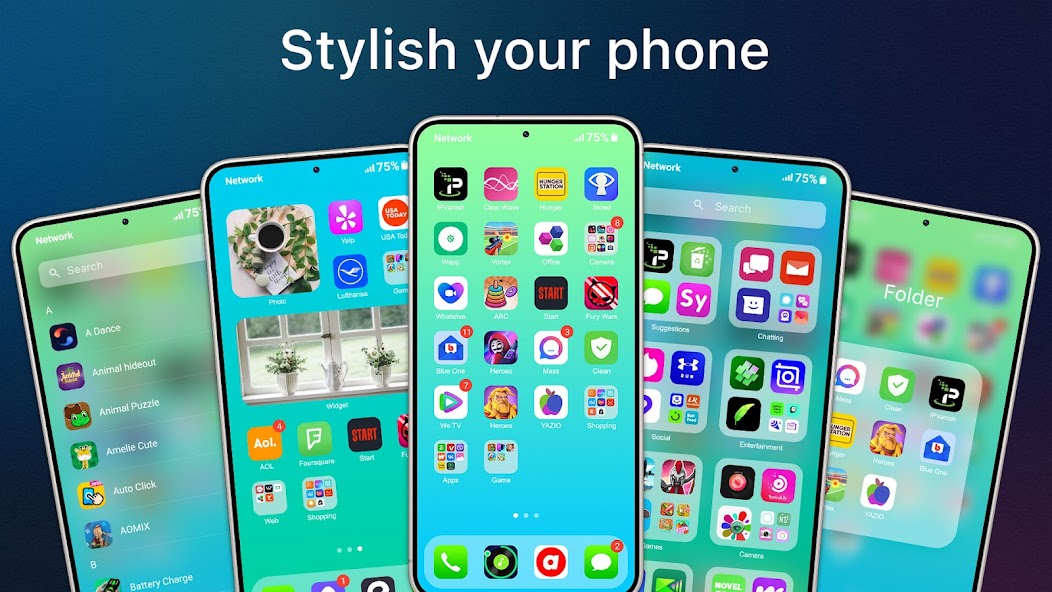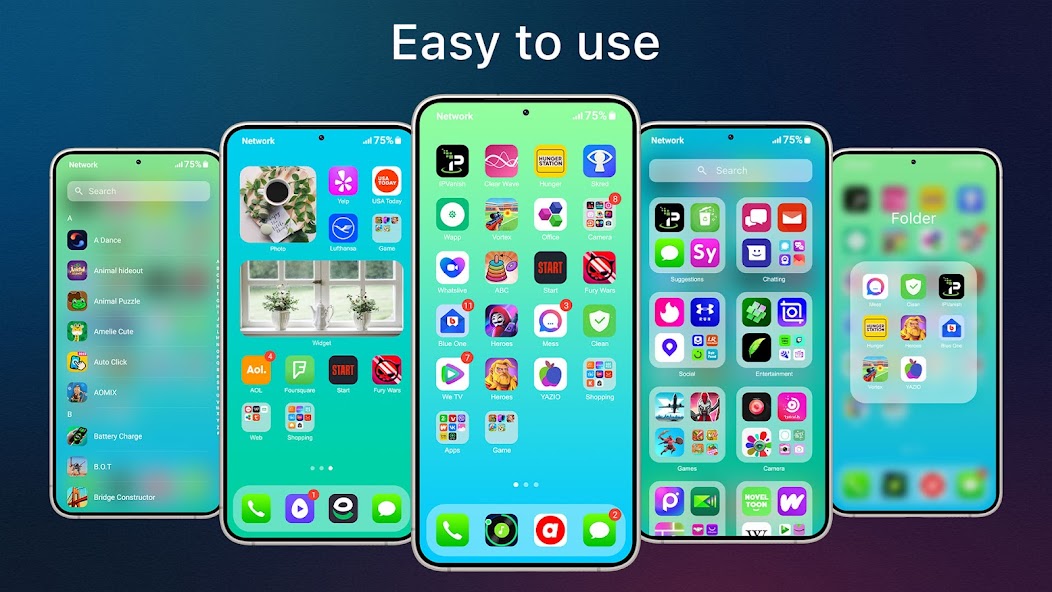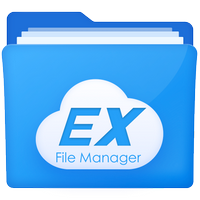Introducing the revolutionary AiOS 18 Launcher - MiniPhone Mod, an app that allows you to transform your phone into a stylish and unique device that stands out from your friends' phones. With its all-in-one features, including Home Screen, Notification Center, Control Center, Lock Screen, and Assistive Touch, this launcher offers a seamless and immersive experience. One of its standout features is the AI-powered search, which provides smart suggestions for frequently used applications and organizes them into intelligent groups based on your habits. You can also customize the icons of your apps, change the status bar, and even set up various gestures to enhance your navigation. The level of personalization is unmatched, with options to customize the desktop grid, enable infinite scrolling, hide the search bar, and much more.
Features of AiOS 18 Launcher - MiniPhone Mod:
- Stylish and Unique Appearance: With AiOS 18 Launcher - MiniPhone Mod, you can change the style of your phone and stand out from your friends. This app offers a refreshing and attractive look to your device, allowing you to personalize it to your liking.
- All-in-One Features: The app is not just a launcher, but an all-in-one solution for your smartphone. It combines the functionalities of the home screen, notification center, control center, lock screen, and assistive touch, offering a seamless and efficient user experience.
- Smart Suggestions and Grouping: AiOS Launcher uses artificial intelligence to provide smart suggestions for applications based on your usage habits. It also allows you to create unlimited groups and gather applications of the same genre, making it easier for you to find and access your favorite apps.
- Icon and Status Bar Customization: With this launcher, you have the freedom to change the icons of your applications to match your personal style. Additionally, you can customize the status bar with a new and unique design, further enhancing the overall appearance of your device.
Tips for Users:
- Utilize Gestures: Take full advantage of the gesture feature offered by AiOS Launcher. Set up gestures such as swipe up, swipe down, and home button actions to quickly access your frequently used apps or perform certain actions without navigating through multiple screens.
- Personalize Your Interface: Make the most out of the personalization options available in the app. Adjust the desktop grid, enable infinite scrolling, show or hide the search bar, customize folder previews, and explore other customization settings to create a unique and personalized interface.
- Experiment with Icon Changes: Don't be afraid to experiment with changing the icons of your applications. Use different styles or designs that resonate with your taste to give your device a fresh and personalized look. You can easily revert back if you're not satisfied with the changes.
Conclusion:
AiOS 18 Launcher - MiniPhone Mod offers a stylish and unique way to transform the appearance of your phone. With its all-in-one features, smart suggestions, and effortless customization options, this launcher provides a seamless user experience. By utilizing gestures and personalizing your interface, you can enhance your productivity and enjoy a personalized smartphone experience. With its attractive points and playing tips, AiOS 18 Launcher - MiniPhone Mod is a must-have app for anyone looking to change their phone's style and maximize their device's attractiveness. Download it now and discover a whole new world of customization possibilities.