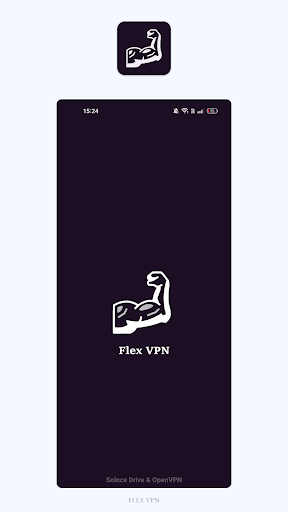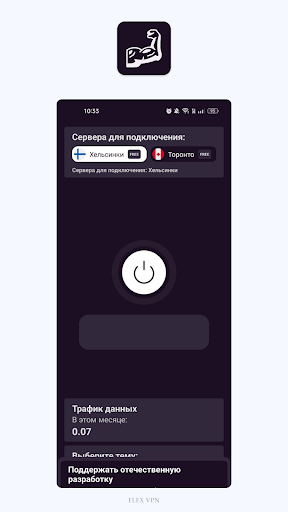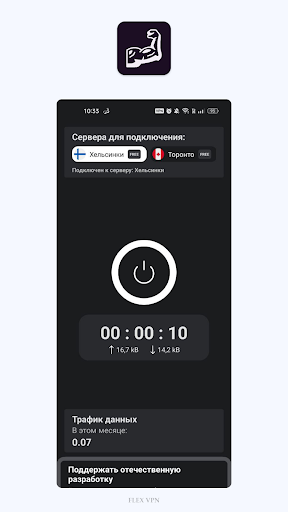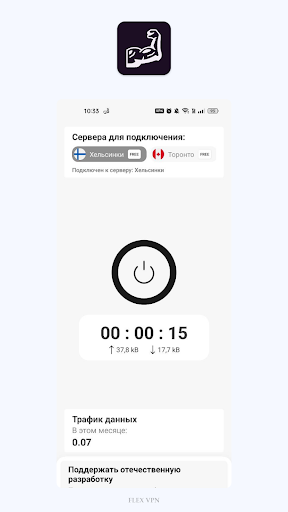Flex VPN is a powerful app that uses the OpenVPN protocol to encrypt your internet connection, ensuring that third parties cannot track your online activity. Unlike ordinary proxies, this app provides enhanced security, making your connection safer than ever before. It guarantees the safety and protection of your online presence, especially when you're using public Wi-Fi networks. What sets Flex VPN apart are its amazing features: the ability to choose specific apps to use VPN, compatibility with various networks including Wi-Fi, 5G, LTE/4G, and 3G, a user-friendly interface without any annoying ads, no time or usage restrictions, no registration or complex setup required, a small file size for added convenience, and the option to use the regular network for certain services. With Flex VPN, your online experience will never be the same again.
Features of Flex VPN:
❤ OpenVPN Protocol: Flex VPN utilizes the OpenVPN protocol, which ensures that your internet connection is encrypted and secure. This makes it difficult for third parties to track your online activity, providing you with a safer browsing experience.
❤ App Selection Option: One of the unique features of this app is the ability to choose which apps should use the VPN. This feature is only available for devices running on Android 5.0 or higher. By selecting specific apps, you can prioritize your privacy and security without affecting the performance of other apps.
❤ Compatibility with Various Networks: This app works seamlessly with Wi-Fi, 5G, LTE/4G, 3G, and all mobile data networks. Whether you are connected to a public Wi-Fi hotspot or using your mobile data plan, the app ensures the same level of security and protection.
❤ User-Friendly Interface: This app offers a pleasant and intuitive user interface, making it easy for users of all levels to navigate and operate the app. The absence of advertisements further enhances the user experience, allowing you to focus on your online activities without interruptions.
Tips for users:
❤ Prioritize App Selection: Take advantage of the app selection option in this app. By choosing which apps should use the VPN, you can customize your privacy settings based on your needs. This allows you to allocate VPN resources to the apps that require enhanced security, while still enjoying a normal internet connection for other apps.
❤ Enable Flex VPN on Public Wi-Fi: Public Wi-Fi networks are often vulnerable to security breaches. When connecting to such networks, make sure to enable this app to protect your data from potential hackers and eavesdroppers. This will ensure that your online presence remains secure, even when using shared networks.
❤ Regularly Update the App: To maximize security and enjoy the latest features, it is recommended to keep your Flex VPN app updated. Developers often release updates to address any vulnerabilities or bugs, ensuring a more secure browsing experience. Check for updates regularly and install them promptly to stay protected.
Conclusion:
Flex VPN provides a secure and convenient solution for protecting your online presence. With its use of the OpenVPN protocol and app selection option, it offers enhanced privacy and security tailored to your preferences. The app's compatibility with various networks and user-friendly interface further enhance the overall experience. Whether you are using public Wi-Fi or your mobile data, this app ensures that your internet connection remains secure. Download this app today and enjoy a safer browsing experience without any time or usage restrictions.