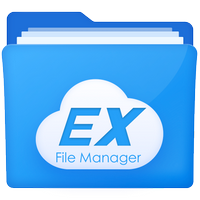Introducing the Computer Launcher App! Tired of the same old look on your Android phone? Well, get ready to amaze your loved ones with a unique computer-style interface. With this app, you can customize your phone to have the sleek look and feel of Windows 11. Say goodbye to boring launchers and hello to increased productivity and reduced learning curves. This app supports the latest Windows operating systems and offers a ton of amazing features like a start menu, customizable desktop, drag and drop functionality, weather widget, and so much more. Upgrade your Android experience and download this app now!
Features of Computer Launcher:
> Start Menu like Computer: Gives your Android device a desktop-like feel with a familiar start menu, making it easier to navigate.
> Win 10 Tile Look: Enjoy the sleek and stylish tile design of Windows 10 on your Android device for a visually appealing interface.
> Customize Desktop: Easily create shortcuts, add contacts, and place apps on your desktop, giving you quick access to your most used features.
> Drag and Drop Functionality: Effortlessly move and organize icons and widgets on your desktop by simply dragging and dropping them wherever you want.
> Enhanced Taskbar: Experience the exact look of a computer taskbar on your Android device, complete with notifications and a clock widget for added convenience.
> Themes and Icon Pack: Personalize your device with unlimited themes and an icon pack, allowing you to customize the appearance to suit your style.
Conclusion:
Upgrade your Android device's launcher to the Computer Launcher App and enjoy the seamless integration of a desktop-like experience. With its user-friendly features such as the start menu, customizable desktop, and drag and drop functionality, this app offers a unique and visually appealing user interface. Take advantage of the Win 10 tile look, enhanced taskbar, and various themes to create a personalized and efficient Android experience. Download now and elevate your device's functionality and aesthetics.