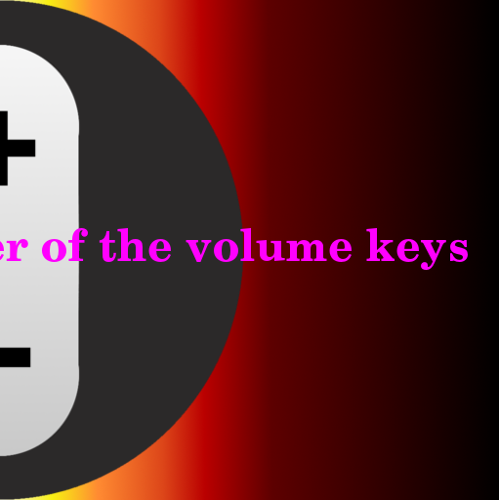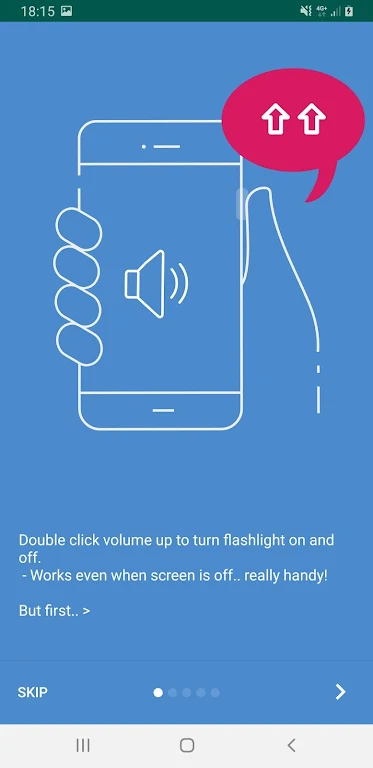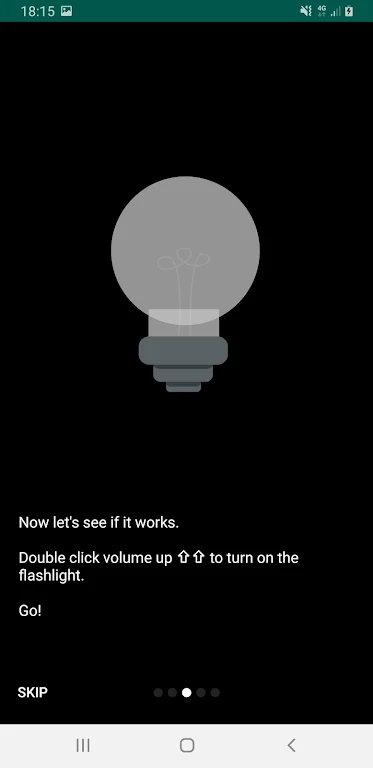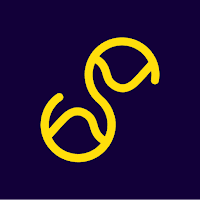Introducing the innovative Almighty Volume Keys: Remapper App! Bid farewell to conventional volume button usage. With this app, your hardware volume buttons become versatile tools for various daily tasks. Picture effortlessly activating the flashlight with a single press or skipping tracks with a long press. Start recording sound with a double press, mute with a triple press, all without disrupting volume adjustments. No more touchscreen struggles – just rely on your trusty volume buttons! Enjoy a plethora of functions from music control to screen orientation adjustment, all without needing root access. Upgrade your volume buttons today for enhanced functionality!
Features of Almighty Volume Keys: Remapper:
⭐️ Remap hardware volume buttons: This app allows you to redefine the functions of your volume buttons beyond just adjusting the volume.
⭐️ Perform common everyday tasks: You can use the volume keys to perform various tasks like turning on the flashlight, skipping music tracks, recording sound, and muting the sound.
⭐️ Hands-free operation: No need to use the touch screen or take out your device from your pocket. You can conveniently use the volume keys to execute commands without any hassle.
⭐️ Versatile functionality: In addition to controlling music playback and managing volume, this app offers a wide range of functions. You can change system language, screen orientation, sound mode, enable or disable Do Not Disturb mode, announce currently playing music, tell time, and even run Tasker tasks.
⭐️ No root access or complicated setup: Unlike other apps, this app doesn't require root access to your device or complicated setup procedures. It is easy to install and use.
⭐️ Reliable key press detection: To ensure the app works reliably on different devices, it utilizes various methods to monitor key presses. In some cases, it may require permission to AccessibilityService API, which is typically used by apps designed for people with disabilities.
Conclusion:
With Almighty Volume Keys: Remapper app, you can unlock the full potential of your hardware volume buttons. It offers a convenient and hands-free way to perform common tasks and control various functions of your device. Whether you want to change the volume, control music playback, toggle flashlight, or execute customized commands, this app provides a seamless and user-friendly experience. Download now to enhance your device's functionality without any complications or root access requirements.