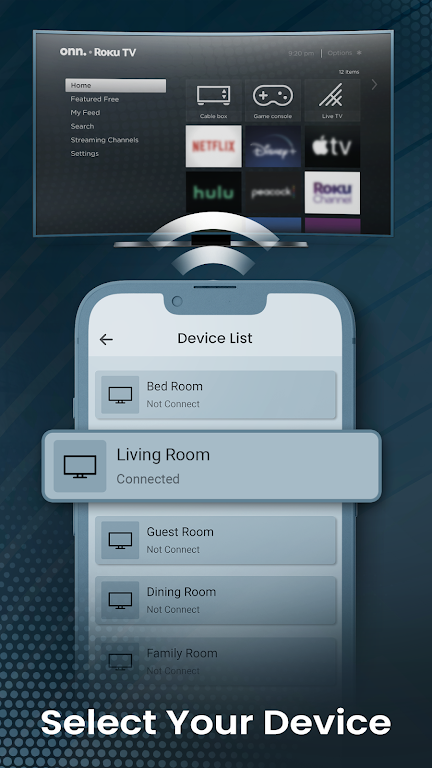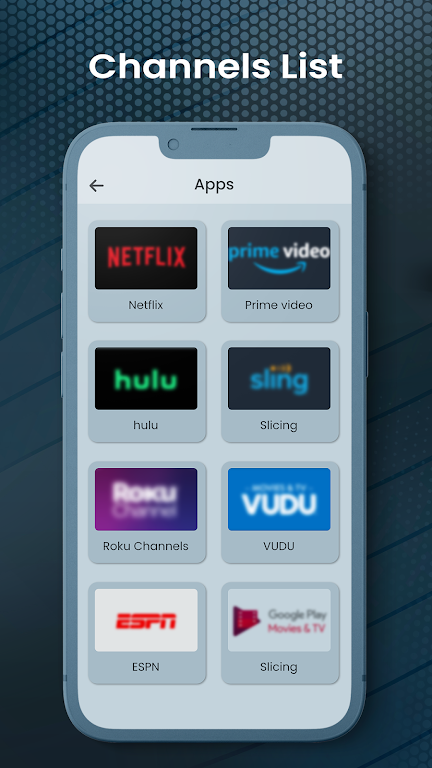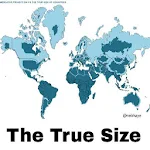Remote for Onn Roku TV | Cast is the ultimate smart TV control app that revolutionizes the way you interact with your Onn Roku TV and devices. With just your Android phone, you can now effortlessly navigate through your TV's features and enjoy a seamless viewing experience. This powerful app serves as a fully functional remote control, allowing you to launch your favorite apps directly from your phone. You'll love its simplicity and user-friendly interface, making it a top choice for Onn Roku TV users. Plus, with video, image, and music casting capabilities, as well as screen mirroring and web casting functionalities, RokuMate offers a complete entertainment solution. Connect your phone and TV to the same Wi-Fi network, and let RokuMate be your go-to companion for all your entertainment needs.
Features of Remote for Onn Roku TV | Cast:
⭐ Simple and User-Friendly: The "Onn ROKU TV Remote & Cast" app is designed with a user-friendly interface, making it easy for anyone to navigate and control their Onn Roku TV/Devices. The app's simplicity ensures that even those who are not tech-savvy can easily operate it.
⭐ Compatibility with All Onn Roku TV Devices: Whether you have the latest model or an older version, this app works perfectly with all Onn Roku TV devices. You don't have to worry about compatibility issues or limitations.
⭐ Video, Image, and Music Cast Support: With this app, you can not only control your TV but also cast videos, images, and music from your Android phone to the Onn Roku TV. This feature allows you to enjoy your favorite multimedia content on the big screen with just a few taps.
⭐ Screen Mirror Functionality: The app also offers screen mirroring functionality, allowing you to mirror your Android phone's screen onto the TV. This is particularly useful when you want to share photos, videos, or presentations with others on a larger display.
⭐ Wifi Remote: One of the key features of this app is the wifi remote functionality. You can use your Android phone as a wireless remote control for your Onn Roku TV. This eliminates the need for a physical remote and gives you added convenience.
⭐ Web Cast Support: Additionally, the app allows you to cast videos, images, and music from web URLs. This means you can easily stream content from various online platforms directly to your Onn Roku TV using the app.
FAQs:
⭐ Is this app compatible with all Onn Roku TV models?
Yes, the "Onn ROKU TV Remote & Cast" app is compatible with all Onn Roku TV models, including the latest ones as well as older versions.
⭐ Can I use this app without connecting to the same Wi-Fi network as my Onn Roku TV?
No, it is important to connect your Android phone and Onn Roku TV/Devices to the same Wi-Fi network for the app to work properly.
⭐ Can I control other devices besides the TV with this app?
No, this app is specifically designed for controlling Onn Roku TVs and devices. It may not work with other brands or models.
⭐ How do I cast videos, images, and music using this app?
Simply open the app on your Android phone, select the media you want to cast, and choose your Onn Roku TV as the casting destination. The media will then be displayed on your TV screen.
Conclusion:
Remote for Onn Roku TV | Cast is a must-have for anyone who owns an Onn Roku TV or device. With its simplicity, compatibility, and wide range of features such as video, image, and music casting, screen mirroring, wifi remote functionality, and web cast support, this app offers a seamless and convenient way to control and enhance your TV viewing experience. Download the app now and enjoy the ultimate control and entertainment at your fingertips.