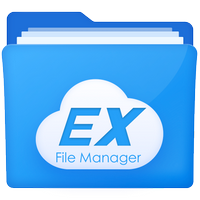Introducing Spck Code Editor / Git Client, the ultimate JavaScript IDE for coding on the go. With it, you can write code anytime, anywhere, and easily make changes, preview snippets, and commit to any git repository. No more compromising when developing on your Android device. Clone repositories from Github, Gitlab, Bitbucket, and more, and make commits and push them directly from your phone. Enjoy features like quick code edits with the snippets keyboard, git client integration, code syntax analysis, auto-completion, and much more. Download the app now and experience the power of coding on your mobile device.
Features of this App:
- Code Editing: Spck Code Editor / Git Client allows you to write code anytime and anywhere. It provides a convenient platform for developers to quickly change code snippets.
- Git Integration: The app seamlessly integrates with popular Git repositories like Github, Gitlab, Bitbucket, AWS CodeCommit, and Azure DevOps. You can clone repositories, make commits, and push changes directly from your mobile device.
- Snippets Keyboard: The app offers a quick snippets keyboard, enabling faster code edits. This feature saves time and enhances productivity for developers.
- Diff Viewer: It includes a diff viewer for git-enabled projects. You can easily compare and analyze code changes, making collaboration and version control effortless.
- Preview Webpages: With this app, you can preview webpages directly on your device. This feature allows you to test and visualize your code in real-time, ensuring a seamless user experience.
- Smart Code-Hinting: The app provides smart code-hinting support for various languages, including JavaScript, CSS, HTML, TypeScript, and more. This feature enhances code completion and provides context-specific suggestions, making coding more efficient.
Conclusion:
Spck Code Editor / Git Client is a powerful JavaScript IDE that offers a range of features to enhance your coding experience on mobile Android devices. With its seamless integration with popular Git repositories, quick code editing capabilities, and smart code-hinting support, this app is a must-have for developers. Additionally, the ability to preview webpages and analyze code changes with the diff viewer further adds to its appeal. Download it now and unlock a world of convenience and productivity in your coding journey.