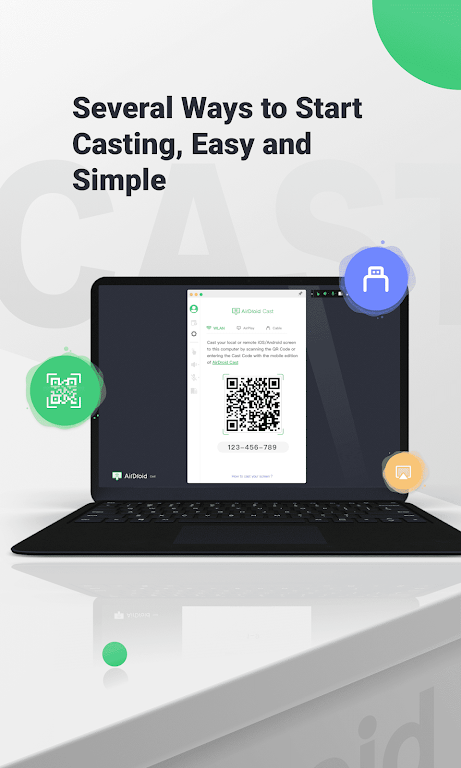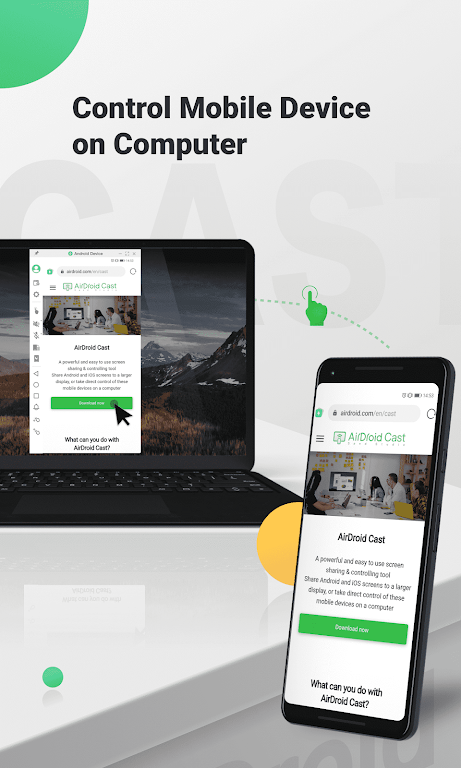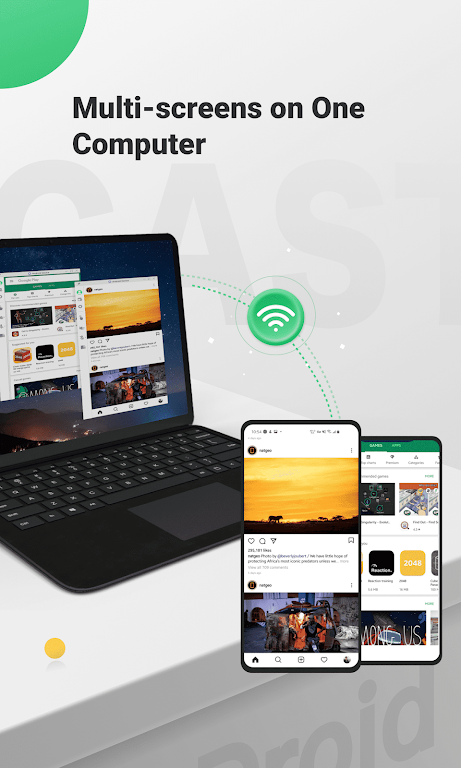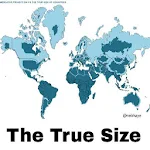AirDroid Cast is a game-changing app that revolutionizes screen sharing and controlling capabilities for mobile devices. With its user-friendly interface and powerful features, it allows users to effortlessly share their mobile screens to any Windows or macOS computer, making it perfect for remote meetings and presentations. The app offers several convenient ways to start casting, eliminating delays and ensuring clear images. Furthermore, this app allows users to take direct control of their mobile devices through their computers, offering unprecedented convenience and efficiency. Whether you're a business professional, teacher, or gamer, this app is the ultimate tool to enhance productivity and collaboration.
Features of AirDroid Cast:
Easy and Simple Casting: The app offers several ways to start casting your mobile screen, including scanning a QR code, inputting a Cast Code, or using a USB cable. This eliminates delays and ensures clear images, making it perfect for game streaming and entertainment.
Control Mobile Device on Computer: With this app, you can view and control your mobile device on a computer, whether you're in the office or at home. This means you can click, scroll, and type on your mobile device through your desktop, without having to constantly pick up your phone.
Mirror Android Screen to PC with Audio: AirDroid Cast not only streams the screen of your Android device to your computer, but it also captures the device's microphone audio. This allows you to directly communicate with meeting attendees using the two-way audio feature, enhancing work efficiency.
Works with a Remote Network: Unlike other screen sharing tools, AirDroid Cast works under both local area networks and remote networks. This means you can use it for remote meetings and other scenarios, even when you're not physically connected to the same network.
Multi-Screens on One Computer: AirDroid Cast supports casting up to 5 devices onto a single computer simultaneously. This feature is especially useful for multiplayer gaming or viewing all the attendees' PowerPoint slides during a meeting.
Remote Online Teaching: As an instructor, you can use this app to turn your mobile device into a handy whiteboard. You can type down key points or draw formulas directly on your device and share the screen with your computer. The two-way audio feature also allows for immediate feedback from students.
Conclusion:
AirDroid Cast is a powerful and easy-to-use screen sharing and controlling tool that offers multiple ways to start casting, allows for remote control of mobile devices on a computer, mirrors Android screens with audio, works under remote networks, supports multi-screens on one computer, and is perfect for remote meetings, online presentations, remote online teaching, and gaming/live-streaming. With its user-friendly features and versatile applications, this app is a must-have tool for both individual and business users looking to enhance productivity during remote interactions.