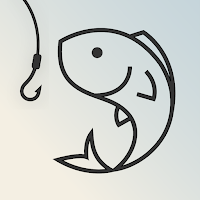Experience the best of both worlds with the iOS Launcher for Android app. Transform your Android phone into an iOS phone with a wonderful iOS interface. iLauncher-iOS16Launcher is a fast and easy-to-use launcher app that allows you to manage your home screen and start other apps with just one click. Personalize your experience by changing the home screen grid, hiding the search bar, customizing the folder view, and more. Organize your apps, create folders, and easily find your frequently-accessed apps with the QuickBar feature. Search quickly and efficiently with suggestions and categorized app results. Secure your personal information with password app lock and customize your home screen with ColorWidgets-Widgets iOS. Choose from 100+ unique iOS wallpapers and set them as your background. Download now and enjoy the best of both Android and iOS worlds with iOS Launcher for Android.
Features of this App:
- iOS Launcher: This application allows users to convert their Android phone into an iOS phone by providing an iOS launcher for Android. It offers a wonderful launcher with an iOS interface.
- App Management: The app serves as a launcher and app manager for your home screen. It allows you to easily start other apps with just one click. It ensures easy and fast navigation without any hanging issues.
- Personalization: The iLauncher-iOS16 sets a new standard for the android mobile operating system by providing various customization options. Users can change the home screen grid, enable endless scrolling, show or hide the search bar, customize the folder view, and more.
- iOS Folder Style: The app introduces iOS-like folder styles where users can drag and drop apps to create folders, change the name of the folder, and enjoy the rounded content area and blur effect behind the folder.
- QuickBar (Accessed Apps): This feature allows users to quickly access their frequently used apps through a drop-down menu. They can open all apps or customize the search bar with shortcuts and preferred apps.
- Widgets: The app offers ColorWidgets that provide timely information from favorite apps at a glance. Users can add unlimited widgets, customize them with various colors, fonts, or background images, and choose from built-in widgets like weather, contacts, calendar, photo, and battery.
Conclusion:
This app offers a unique and user-friendly experience, allowing Android users to have an iOS-like interface on their devices. With its iOS launcher, app management features, personalization options, iOS folder style, quick app access, and customizable widgets, the app provides a seamless and attractive transition for Android users who want to explore an iOS-like experience. Download the app now and enhance your Android phone with the features of an iOS device. Remember to rate the app 5 stars and share it with your friends if you love it. Thank you for your support!