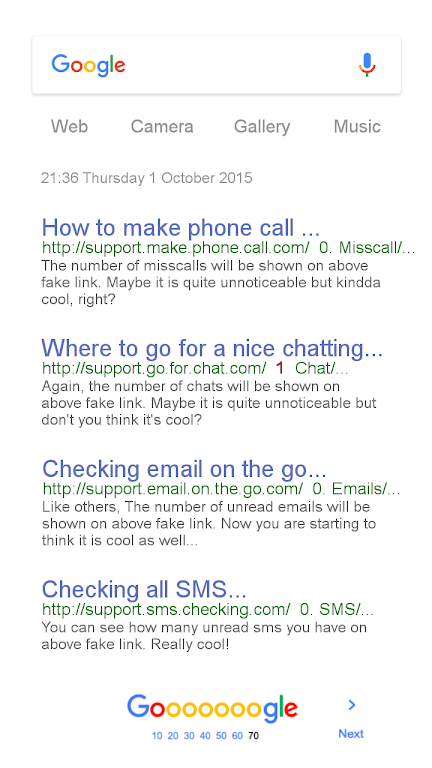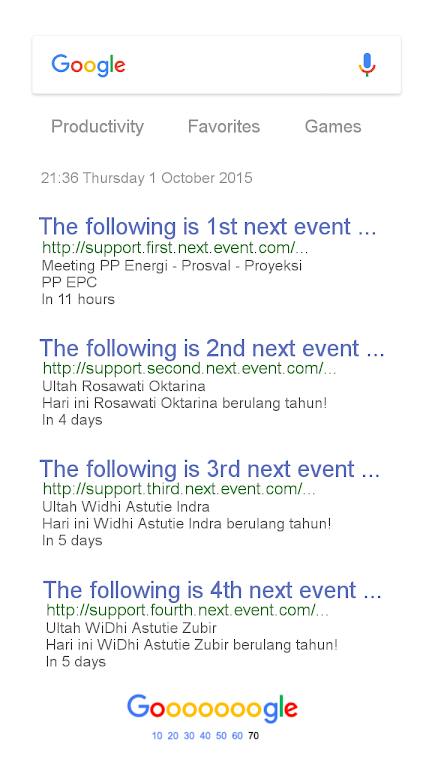Introducing the Goooooooooooogle app for Total Launcher! This amazing app transforms your battery indicator into the iconic Google logo, adding a touch of fun and familiarity to your smartphone experience. But remember, this app is not a standalone theme - you'll need Total Launcher version 1.1.0 or higher to fully enjoy its features. To get started, simply install the Goooooooooooogle app and then open the Hawakivi TL Themes Collections app. From there, find the theme by scrolling or searching by name. Once you locate it, apply the theme and hit commit. Thank you for choosing the Goooooooooooogle app!
Features of Fakegoogle for Total Launcher:
⭐ Unique and Eye-catching Design: Fakegoogle for Total Launcher features a stunning design that mimics the iconic Google homepage. The vibrant colors, clean layout, and familiar search bar create a visually appealing and immersive user experience.
⭐ Interactive Battery Indicator: This theme takes your battery indicator to a whole new level. Instead of a simple battery icon, Fakegoogle for Total Launcher transforms your battery level into the word "Goooooooooooogle!" The more "o's" you see, the more battery life you have left. It adds a touch of fun and creativity to a typically mundane feature.
⭐ Seamless Integration with Total Launcher: This theme is specifically designed for Total Launcher, ensuring a seamless integration with the launcher and providing a smooth and responsive user experience. It takes full advantage of the launcher's features and customization options, allowing you to personalize your device and make it truly yours.
Tips for Users:
⭐ Customize Your Search Bar: One of the highlights of this theme is the search bar that resembles the Google homepage. Take advantage of Total Launcher's customization options to personalize your search bar. You can change the search engine, add shortcuts to your favorite apps, or even add widgets for quick access to information.
⭐ Experiment with Widgets: Total Launcher allows you to add various widgets to your home screen. Try adding widgets that complement the design of Fakegoogle for Total Launcher, such as weather widgets or news widgets. This will not only enhance the aesthetics of your device but also provide you with useful information at a glance.
⭐ Play with Icon Packs: Fakegoogle for Total Launcher already comes with its own set of custom icons. However, you can further enhance the visual appeal by experimenting with different icon packs available in the Total Launcher app. Find the perfect icon pack that matches your personal style and complements the overall design of Fakegoogle for Total Launcher.
Conclusion:
With its unique and eye-catching design, interactive battery indicator, and seamless integration with Total Launcher, Fakegoogle for Total Launcher offers a refreshing and personalized experience for Android users. The theme's vibrant colors, clean layout, and attention to detail make it a standout choice for those who want to customize their device to reflect their personality. By following the playing tips, you can further enhance and customize your device, adding more functionality and visual appeal. Download Fakegoogle for Total Launcher now and transform your Android device into a visually stunning and truly unique masterpiece.