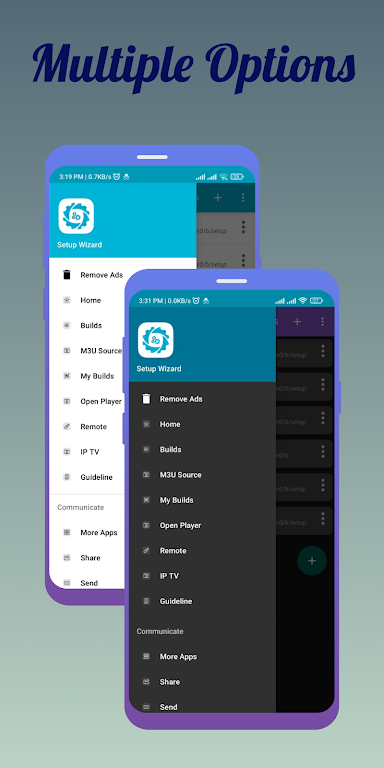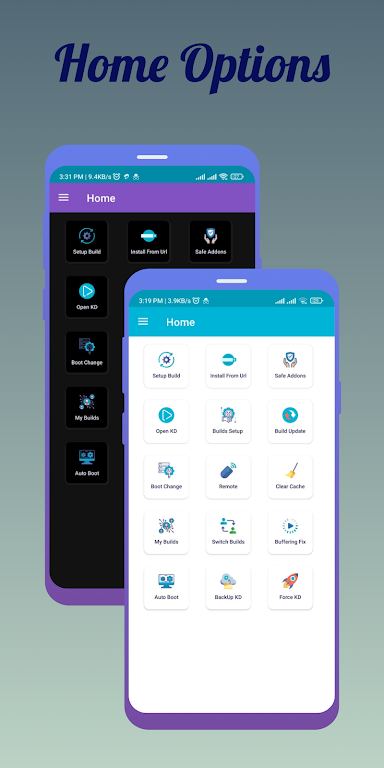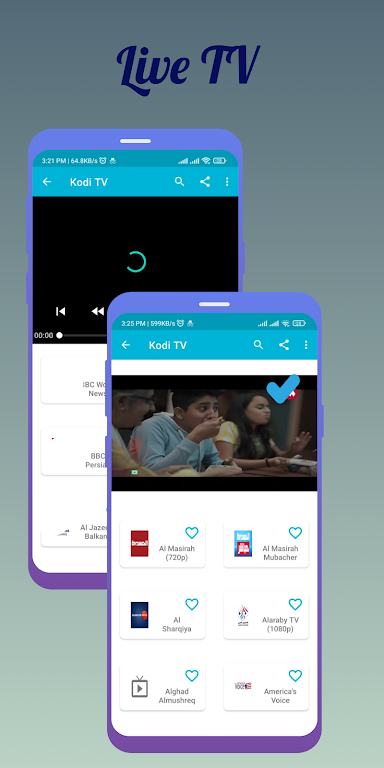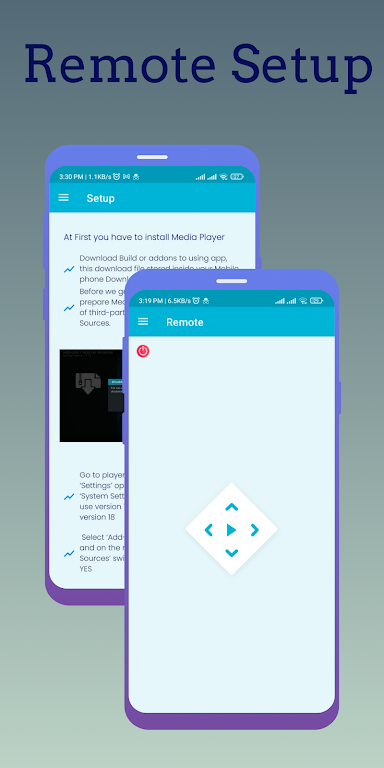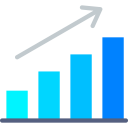Introducing the amazing and versatile streaming service app, Kodi TV! This app allows you to access and stream your favorite digital media content, including movies, TV shows, and even live TV channels, all in one place. With Kodi TV, you can easily download and customize your player with different builds, making it your own personalized media hub. It's incredibly user-friendly, allowing you to install addons from a safe store, manage your boot options, and even control your media player remotely. Stay tuned for even more exciting features to come!
Features of kodi tv:
Build Download Direct Zip file: You can easily download and install different builds for your player through a direct zip file download.
Install From URL: Simply paste or write the URL link to install the desired build or addons.
Safe Addons Store: Access a wide range of safe addons from the store to enhance your streaming experience.
Open Player: A convenient option to quickly access and open your player within the app.
Addons Setup Guide: Step-by-step instructions on how to set up addons inside your player for seamless streaming.
Build Update: Automatically update selected builds to ensure you always have the latest features and improvements.
Boot Management: Manage your boot options to customize your streaming experience.
Remote Controller: Built-in remote controller feature to control Kodi TV from your device.
Clear Cache: Easily clear cache to optimize performance and free up storage space.
My Builds: Find and save your favorite addons or builds for quick access.
Switch Builds: Seamlessly switch between different builds and customize your viewing experience.
Buffering Fix: Resolve buffering issues and enjoy uninterrupted streaming.
Auto Boot: Set it to automatically start when your device is turned on.
Backup KD: Securely backup your Kodi TV to prevent data loss.
Force KD: Close the player and exit the app with the Force KD option.
IPTV Support: Access live TV by adding your URL through a compatible m3u file.
Tips for Users:
Explore the wide variety of builds available to find the one that suits your preferences and needs.
Regularly update your builds to enjoy the latest features and bug fixes.
Clear your cache regularly to optimize streaming performance.
Take advantage of the addons setup guide to add and customize your preferred addons.
Share the app with your friends and family to enhance their streaming experience.
Conclusion:
Kodi TV is a powerful streaming app that allows users to easily and efficiently manage and access digital media content. With features like easy build downloads, safe addons store, customizable boot options, and a built-in remote controller, it offers a versatile and user-friendly streaming experience. Whether you're watching movies, TV shows, or live TV, it provides a convenient platform to enjoy your favorite content. Stay updated with the latest features by regularly updating your builds and recommend the app to others to share the enjoyable streaming experience. Download it today to elevate your streaming experience.