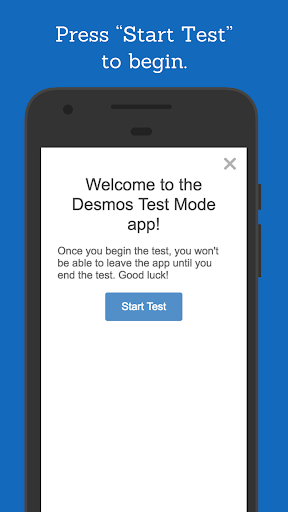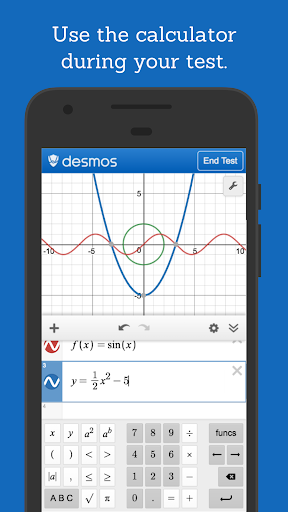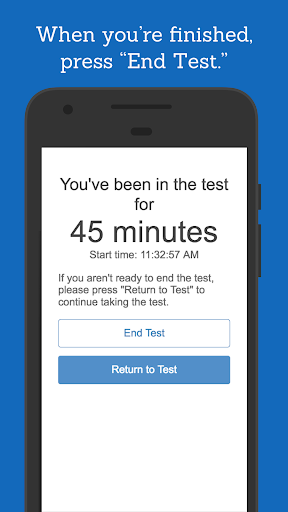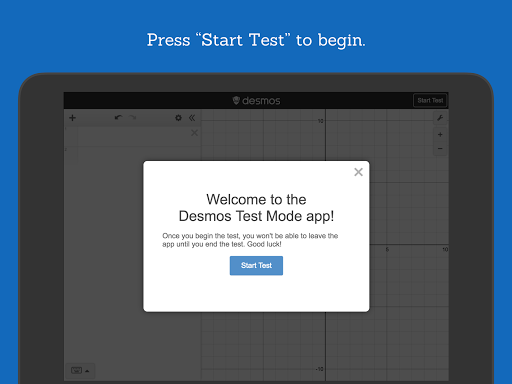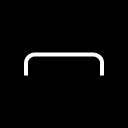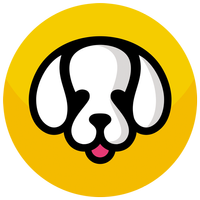Introducing Desmos Test Mode, a special version of the Desmos Graphing Calculator App designed for standardized tests. It allows you to graph polar, cartesian, or parametric graphs effortlessly, solve equations, plot inequalities, and more. No internet access is required, and it's perfect for offline use. Visit www.desmos.com for more information and to try the online version. Download the Desmos Graphing Calculator App or the Desmos Test Mode for a seamless graphing experience.
Features of Desmos Test Mode:
> Graphing: it allows you to plot polar, cartesian, or parametric graphs. You can graph multiple expressions at once without needing to enter them in y= form.
> Sliders: Adjust values interactively using sliders to develop a better understanding of how different parameters affect the graph. You can also animate any parameter to visualize its impact on the graph.
> Tables: Input and plot data, or create an input-output table for any function. This feature allows you to analyze and display data in a structured format.
> Statistics: Find best-fit lines, parabolas, and more. The app provides statistical tools to help you analyze data and find the best mathematical models to represent it.
> Zooming: You can scale the axes independently or simultaneously by using your fingers to pinch and zoom. Additionally, you have the option to manually adjust the window size to ensure you have the perfect view of the graph.
> Points of Interest: Touching a curve will show you the maximums, minimums, and points of intersection. Furthermore, tapping on the gray points of interest will reveal their coordinates. You can also hold and drag your finger along a curve to observe how the coordinates change.
Tips for users:
> Experiment with different graph types: Take advantage of the app's ability to plot polar, cartesian, and parametric graphs. This allows you to explore various mathematical concepts and equations.
> Utilize sliders for interactive learning: Use the sliders to adjust values and observe the changes in the graph. This hands-on approach will help you better understand the relationship between parameters and the graph's behavior.
> Take advantage of the statistics tools: When working with data, utilize the app's statistical tools to find the best-fit lines or curves. This will enable you to analyze the data and make informed conclusions.
Conclusion:
Desmos Test Mode offers a comprehensive set of features that make it an excellent tool for graphing, analyzing data, and solving equations. With its ability to plot various graph types, interactive sliders, statistical tools, and other features like zooming and points of interest, the app provides a versatile platform for mathematical exploration and problem-solving. Whether you are a student preparing for exams or an educator looking for a test-safe graphing calculator, Desmos Test Mode is a powerful tool that can enhance your learning experience. Download it now and start exploring the world of mathematics with ease and efficiency. Visit www.desmos.com to learn more about Desmos and access the free online version of their calculator.