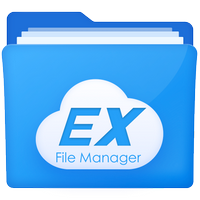Introducing Fill, the ultimate solution for effortless PDF management! Join over 1.3 million users who have experienced the power of Fill, the user-friendly PDF editor and signature app designed for Android. With Fill, you can not just fill forms online but effortlessly edit, annotate, sign, scan, convert, and send PDF files right from your Android device. Say goodbye to printing and scanning documents for signatures! With Fill, you can effortlessly sign PDF documents by creating and adding your electronic signature. Collaborate with colleagues and clients by sharing edited PDFs directly from Fill via email or other messaging platforms. Need to digitize physical documents? Fill comes equipped with a powerful built-in scanner, enabling you to instantly convert your papers into digital PDFs. Customize your PDFs with stamps and icons to highlight important information, approve documents, or mark them for review. Reuse frequently used texts and signatures, saving time and effort. Connect Fill to your favorite cloud storage services like iCloud, Dropbox, and Google Drive for seamless integration. Rest assured that your information stays safe and confidential as you fill, sign, and edit PDF forms worry-free on Android. By embracing Fill, you contribute to a paperless environment, reducing waste and saving time. Simplify your PDF document/contract management, streamline your workflow, and enhance your productivity. Download Fill now and unlock a new level of efficiency in handling your PDF documents with over 1.3 million users already benefiting from its features. Note: Fill is not affiliated with PDFExpert, Docusign, Adobe, or any other mentioned brands.
Features of this App:
- User-friendly PDF editor and filler: Fill provides a comprehensive app that combines the power of a top PDF editor and filler in one place. Users can easily fill forms, edit, annotate, sign, scan, convert, and send PDF files right from their Android device.
- Effortless e-signing: With Fill, users can effortlessly sign PDF documents by creating and/or adding their electronic signature. They can say goodbye to manual signatures and enjoy the convenience of e-signing. The app also allows for collaboration with colleagues and clients by sharing edited PDFs directly from Fill via email or other messaging platforms.
- Built-in scanner: Fill comes equipped with a powerful built-in scanner that allows users to instantly convert physical documents into digital PDFs. They can then edit and annotate these PDFs directly on their Android device without the need for separate document editors. Users can also customize their PDFs with stamps and icons to highlight important information or mark them for review.
- Reuse texts and signatures: Fill allows users to save time and effort by reusing frequently used texts and signatures. They can customize and store them for quick access, making it easy to handle repetitive tasks. The app also simplifies the document conversion process by allowing users to convert word and image files to PDF directly.
- Cloud storage integration: Fill can be connected to popular cloud storage services like iCloud, Dropbox, and Google Drive, providing seamless integration. Users can import and access their PDF files effortlessly, ensuring they always have their documents at their fingertips.
- Secure and eco-friendly: Fill ensures the safety and confidentiality of users' information as they fill, sign, and edit PDF forms worry-free on Android. The app offers advanced security features and promotes a paperless environment, reducing waste and saving time by eliminating printing, scanning, and manual document handling.
Conclusion:
With its user-friendly interface and a wide range of features including PDF editing, filling, e-signatures, scanning, and more, Fill is a comprehensive solution for effortless PDF management. It simplifies the document workflow, improves productivity, and promotes a paperless environment. Download Fill now and join over -3 million users who are already benefiting from its features.