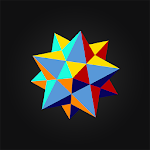Streamlabs Controller is a game-changing mobile app that allows you to take full control of your Streamlabs Desktop stream from your phone. With no need for expensive hardware, you can now use your mobile device as a powerful remote controller to enhance your streaming experience. Simply connect your device to Streamlabs Desktop on the same network and you can instantly switch between scenes, control your broadcast, start/stop recording, adjust audio levels, see chats and recent events, and share your stream on social media. Take your livestream to the next level with Streamlabs Controller. Download now to unleash the full potential of your stream!
Features of this app:
- Remote control: Use your mobile device as a remote controller to control your desktop broadcast. This eliminates the need for expensive hardware.
- Scene control: Easily switch between scenes and scene collections on your desktop using your mobile phone.
- Broadcast control: Start and stop the recording of your livestream directly from your mobile device.
- Source visibility: Toggle the visibility of each and every source in your broadcast.
- Audio control: Mute and unmute audio sources and adjust the sound volume for your audio mixer sources.
- Chats and recent events: Stay connected with your viewers by viewing your chats and recent events on your mobile device.
Conclusion:
Streamlabs Controller is a powerful and convenient app that allows users to control their desktop stream directly from their mobile devices. It offers a range of features including remote control, scene control, broadcast control, source visibility, audio control, and chat and event monitoring. With its user-friendly interface and functionality, it enhances the streaming experience and eliminates the need for expensive hardware. Download the app now and take full control of your stream!