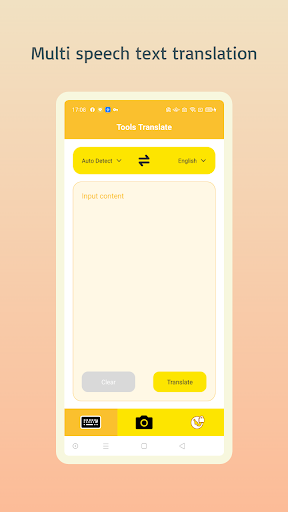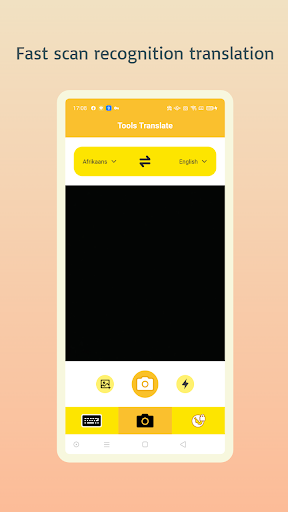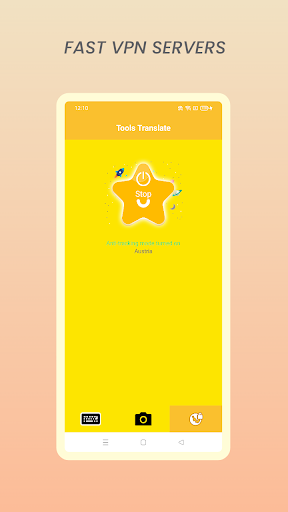Experience seamless and efficient translation with Tools Translate - Fast VPN, a user-friendly application designed to break language barriers. This powerful app allows you to translate text, photos, and screenshots into over 100 languages, assisting you in education, communication, and language learning. With its intuitive interface, simply enter the text or capture an image to instantly translate it into your desired language. Furthermore, Tools Translate provides a fast server connection, enhancing your translation speed. Gain access to camera and photo album permissions for easy content translation. Plus, you can even enjoy uninterrupted translation with our network accelerator and VPN Permission features. Upgrade your language skills and broaden your horizons with Tools Translate.
Features of Tools Translate - Fast VPN:
⭐ Translation of Text: Tools Translate allows users to enter text and translate it into their desired language online. Whether you want to learn a new language or communicate with foreigners, this feature can be immensely helpful.
⭐ Photo Translation: With Tools Translate, you can directly shoot the content you want to translate and get instant translation results. This feature eliminates the need to type out the text manually, saving time and effort.
⭐ Screen Capture Translation: This unique feature of Tools Translate allows you to select a screenshot from your photo album and automatically identify and translate the text within the image. It's especially useful when you come across foreign language content on social media or websites.
⭐ Fast Server Connectivity: Tools Translate provides a fast server that ensures quick and efficient translations. By connecting to this server, you can enjoy a smooth translation experience without any delays.
Tips for users:
⭐ Keep the Text Simple: When using the text translation feature, it's best to enter simple and concise sentences for accurate results. Complicated or lengthy text may lead to translation errors.
⭐ Focus on a Clear Image: For the photo translation feature, make sure the image you capture is clear and contains only the text you want to translate. Avoid capturing unnecessary elements in the frame, as it may affect the accuracy of the translation.
⭐ Crop and Edit Screenshots: When using the screen capture translation feature, consider cropping and editing the screenshot to include only the relevant text. This will enhance the accuracy of the translation and provide more precise results.
Conclusion:
Tools Translate - Fast VPN is a versatile and user-friendly translation app that offers various features to enhance your language learning or communication experience. Whether you need to translate text, photos, or screenshots, this app has got you covered. With its fast server connectivity and advanced translation algorithms, Tools Translate ensures accurate and efficient translations in 108 languages. Download Tools Translate now and explore the world without any language barriers.