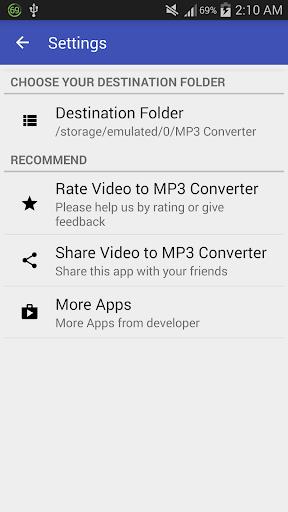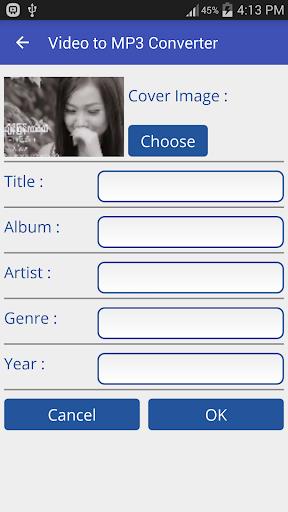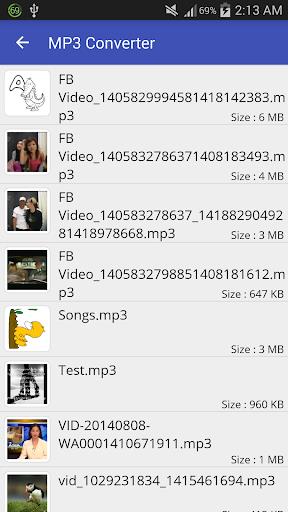Introducing Video to MP3 Converter - MP3 Tagger, the perfect tool for easily converting your videos into high-quality MP3 or AAC formats! Unlike other apps, this one allows you to convert videos that are already on your device, meaning you can convert any video you have at your disposal. With a simple and user-friendly interface, you can effortlessly convert your videos step by step. Choose the video you want to convert, select the audio format and bit rate, and add optional meta-data for your MP3 file. With additional features like trimming, merging, and editing meta-data, this app provides all the tools you need to customize your audio files. It even runs in the background, allowing for multitasking while your files are being converted. And with the option to purchase the ad-free version, you can enjoy a seamless and uninterrupted user experience. Compatible with all ARM devices, Video to MP3 Converter guarantees top-notch quality by utilizing the LGPL ffmpeg and libmp3lame libraries as codecs. Start converting your videos to MP3 effortlessly with this remarkable app!
Features of Video to MP3 Converter - MP3 Tagger:
1) Convert videos to MP3 or AAC format: The app allows you to easily convert any video on your device into high-quality audio files in either MP3 or AAC format.
2) Step-by-step instructions: The app provides a simple and user-friendly interface, guiding you through the conversion process with clear and easy-to-follow instructions.
3) Trim and merge audio files: With this app, you can trim the converted MP3 files or any other MP3 files on your device. Additionally, you can merge multiple audio files into one, giving you the ability to create seamless playlists.
4) Edit MP3 meta-data: The app allows you to personalize your MP3 files by adding meta-data such as cover images, titles, artists, genres, and more. This way, you can organize your music library and make it more visually appealing.
5) Background operation: You can convert your videos to MP3 or AAC format while using other apps or even when your phone is locked. The app runs in the background, allowing you to multitask without any interruptions.
6) Output small browser options: The converted audio files are optimized to take up minimal space on your device. Additionally, the app offers various options such as play, delete, rename, share, edit meta-data, trim, merge, and more, giving you full control over your converted files.
Conclusion:
If you're looking to extract the audio from your favorite videos and convert them into MP3 or AAC format, Video to MP3 Converter - MP3 Tagger is the perfect solution. With its user-friendly interface and step-by-step instructions, you can easily convert videos on your device into high-quality audio files. The app offers additional features such as trimming and merging audio files, editing meta-data, and running in the background. Furthermore, the converted files are optimized to take up minimal space, and you have full control over them with various options. Download the app now and enjoy your favorite videos as audio on the go!