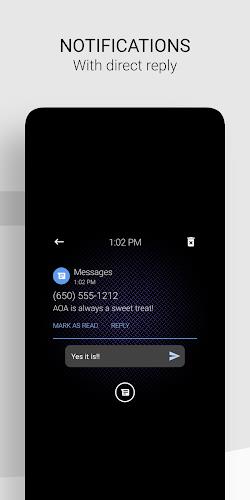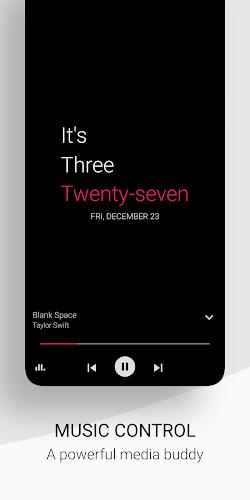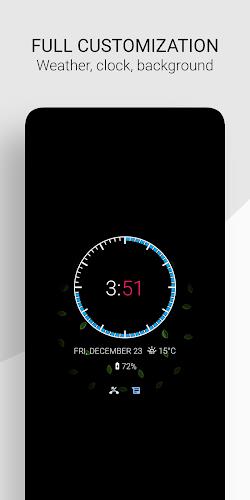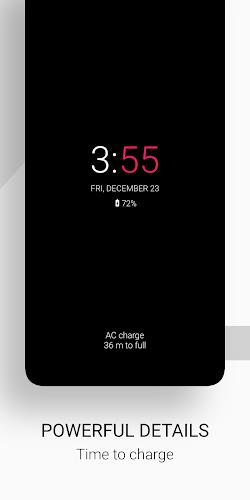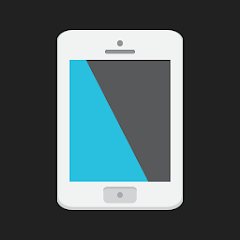AOA: Always on Display is a revolutionary always-on display app that allows you to easily interact with notifications, access the time/date and weather forecast, control your music, set app shortcuts, and much more, all right from your screen. With AOA, you can directly respond to instant messages from SMS, Facebook Messenger, WhatsApp, and other platforms. You can also remove or dismiss notifications and save them for later. AOA is a must-have for any device, offering full customization options and a pre-setup installation. Just turn off your screen and let AOA handle the rest! Enjoy beautifully crafted AOD, password-protected screen unlocking, edge lighting with infinite colors, powerful music controls, battery status display, and so much more. Download it now to enhance your device experience and make the most out of your screen!
Features of Load Shedding Alert:
- Always-on Display (AOD): The app features a beautifully crafted always-on display, allowing users to view time, date, weather forecast, and notifications directly from their screen.
- Interactive notifications: Users can directly respond to instant messages, such as SMS, Facebook Messenger, and WhatsApp, from their AOD screen. They can also dismiss or save notifications for later.
- Customization options: AOA is fully customizable, with options to personalize colors, icons, fonts, text size, and more. Users can also choose from various clock styles and preset HD backgrounds, or upload their own.
- Music controls: The app provides powerful music controls, allowing users to control their music playback directly from the AOD screen.
- Handy features: AOA offers additional features like an edge lighting feature with infinite colors, a sketchpad for taking notes on the go, calendar view with custom events, battery status display with time to charge, and the ability to set custom app shortcuts.
- Battery optimization and other settings: The app includes automatic rules for better battery life, automatic movement to prevent AMOLED/OLEDburn-in, pocket mode for on-the-go use, and a memo option with sticky notes. It also offers various settings for screen brightness control and launcher shortcuts.
Conclusion:
With interactive notifications, music controls, and the ability to respond to instant messages from the AOD screen, it offers convenience and efficiency. The app's additional features, such as edge lighting, sketchpad, and battery optimization options, further enhance its functionality. Overall, it is a must-have app for any device, offering an attractive and convenient way to interact with notifications and access various functions directly from the screen.