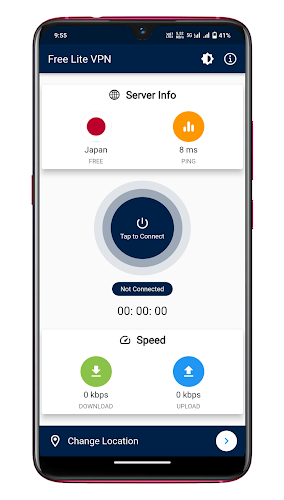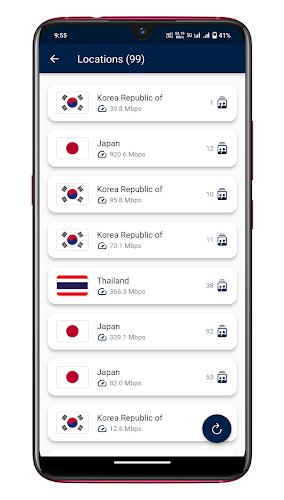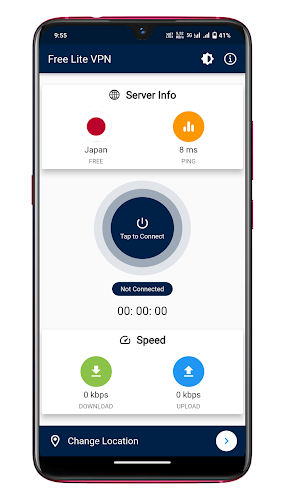Introducing Free Lite Speed VPN- the ultimate solution to secure and anonymous internet browsing. With lightning-fast speeds and an easy-to-use interface, this app ensures that your online activity remains private and protected. Utilizing high-speed servers, Free Lite VPN prevents third parties from tracking your every move, making it ideal for public Wi-Fi networks where your data is vulnerable. Additionally, this app enhances your internet connection by routing your traffic through an efficient server while safeguarding against malware and other threats. Free Lite VPN is completely free and requires no registration. Experience a safer and faster internet now with Free Lite VPN.
Features of Lite Speed VPN:
⭐ Privacy Protection: The app encrypts your traffic and prevents third parties from tracking your online activity, ensuring your privacy is protected, especially when using public Wi-Fi networks.
⭐ Improved Internet Speed: Free Lite VPN routes your traffic through efficient servers, resulting in a faster and more seamless internet experience. It also safeguards your connection against malware and other threats.
⭐ Lightning-fast Speeds: The high-speed servers of Free Lite VPN ensure that your internet connection remains fast and stable, without any slowdowns.
⭐ Easy to Use: Free Lite VPN is designed to be user-friendly, making it effortless for anyone to install the app, connect to a server, and start browsing the internet securely.
⭐ Secure and Anonymous Browsing: With Free Lite VPN, your traffic is encrypted, and your IP address is hidden, making it difficult for anyone to monitor or track your online activity.
Tips for Users:
⭐ Connect to the Nearest Server: To optimize your internet speed, connect to the server that is closest to your physical location. This will reduce latency and provide faster streaming and browsing.
⭐ Enable Auto-connect on Public Wi-Fi: To ensure your privacy is consistently protected, enable the auto-connect feature of Lite VPN while using public Wi-Fi networks. This way, you will automatically connect to the VPN without manual intervention.
⭐ Use Different Server Locations: If you need to access content or websites that are geo-restricted, try connecting to different server locations offered by Lite VPN. This will allow you to bypass any region-specific restrictions and access the content you desire.
Conclusion:
Lite Speed VPN is a reliable and convenient app for ensuring your privacy and security while browsing the internet. It features like privacy protection, improved internet speed, and user-friendly interface, offering a seamless and safe online experience. Whether you want to keep your online activities private, access geo-restricted content, or simply enhance your internet speed, it is a must-have app for Android users. Download it now for free and enjoy a faster, more secure internet browsing experience.