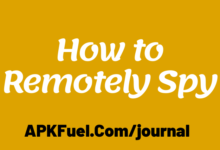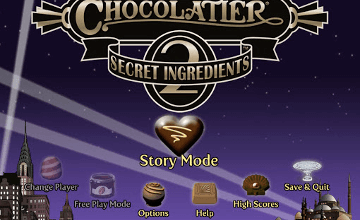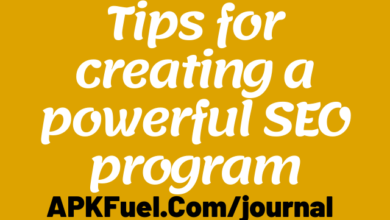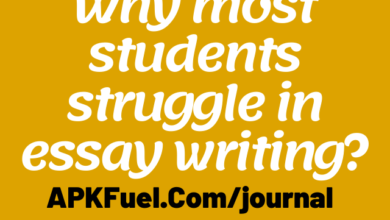How to compress PDF files online
Since you can’t just attach a 10GB PDF file to an email and expect it to get to its destination, you need to make sure that you are familiar with compressing your PDF file quickly and safely before attaching it to that important email. Not familiar with how to handle a tricky, confusing PDF file? You’ll find some great online tools to help you compress to your heart’s content!
The most efficient online PDF compression programs
- AnyPDF: Helping you with all sorts of things to do with PDF, you can simply drag and drop your large PDF file and then select what kind of mode, DPI and image quality you’re going for in the finished product – great for those that like to customize. From there, you just compress PDF file and then download the finished product!
- AvePDF: This works pretty similarly. You’ll upload your file from your device or cloud storage and then select the image quality level that you deserve for those PDFs with a lot of images, this is especially helpful. Once done, you can download it to your computer or save it to your cloud service again. Easy, fast and ready to go.
- PDFBear: After uploading your PDF file, this will give you a few options to choose from as far as image quality and so-on. You can also do multiple PDF files at the same time to add convenience. Your PDF file will be analyzed to check for flaws or weaknesses that may impact the compression, and then compressed and made available for download or sharing once it’s done!
- SmallPDF: As this name suggests, this is a great option for PDF compression. It will allow you to compress your PDF like all of the other options, but it will also give you the option of choosing from a few sizes so that you can get it just right. If you know the maximum that you are looking for, this extra detail can be especially helpful.
Compression only gets you so far
Okay, so compressing your PDF file is a great option when you’ve got a rich file with plenty of media and other details that take up a lot of space and create a full impact final product. However, before you jump straight to compression of your PDF file, take a moment to make sure that your file needs to be compressed.
As in, have you performed all of your edits, cuts, changes, and so-on? Is everything in the PDF file absolutely necessary for its final effect, or can you cut down on some of the size and capacity within it? This is important because compression is only for sending and receiving it. The recipient will still have to unzip it and then have a potentially massive full PDF file taking up space on their computer!
No longer will PDF compression feel like a mystery. These online, easy to use options are going to make compression a total breeze. Nice to know that something’s can really be made much easier with the helping hand of online technology!