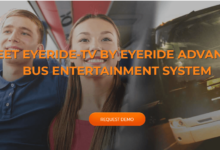Helpful Apps and Tools to Make Good Photos for Instagram
Instagram has made its mark on the social media platform. With about a billion users active on Instagram, this platform has initiated a sense of competition to stand out. In such a situation it becomes really difficult to gain a huge fan following, however, there are ways to get followers on Instagram fast, you can learn on this website. Creating more and better visual content for your followers to enjoy can also help tackle this issue. Luckily, there are a number of apps and tools that enable you to make good photos for Instagram and attract users to your page. So let’s move on and discover a few of these wondrous apps and tools that would help you achieve your motive.
1. BeFunky
BeFunky is an amazing editing app that allows you to edit your pictures by cleaning them, adding graphics into them, and making them more visually attractive. The app enables you to resize the images, cropping them, tilting them, or even setting their brightness, hue, sharpness, and other such features. The perks of having this app lie in its free usage, that is, without making any account or paying any extra charges.
2. PicMonkey
PicMonkey is another amazing app that allows you to give a nice touch-up to your images. It can fix portraits by allowing you to reduce brightness, remove wrinkles and scars, and so forth. It comes with ‘adjustment’ features that you can use to adjust the quality of images, even landscapes.
3. Adobe Aviary
Adobe Aviary, as you can guess from the name, is an editing app by Adobe. Well if you know this, you would also know how trusted this company is, and so is this app. This app comes with a variety of features, allowing you to create a fantastic image by adjusting brightness, sharpness, hue, saturation, and other features offered by this app. You would be amazed to know that this app also offers suggested edits of your photos, to make them stand out on your Instagram grid.
4. Adobe PhotoShop Express
This is a mobile version of the legendary PhotoShop. However, there are few similarities with the desktop version: both the design and the features are different. As you can guess by the name, Photoshop Express is designed specifically for easy and fast editing of photos on the go. Editing photos PS Express is very convenient: you just choose templates and move the sliders to adjust your picture, and the program does the rest for you.
5. Canva
Canva is a well-heard name in the industry of editing apps. Its amazing feature of graphical edits makes it stand out among other editing apps. Canva offers a variety of templates to give you ideas about inspirational pictures, announcements, text-based photos, and a lot more.
6. VSCO
VSCO is an absolutely amazing editing app that you can use free of cost, both on your iPhone or Android phone. It is a highly professional app that allows you to use its several, free filters. It also offers adjustment features with the help of which you can adjust the saturation, hue, brightness, softness, and complexions in the pictures. You can also share your photos on Instagram from this app.
7. Priime
Priime is a wondrous app that allows you to select your favorite filter from over 100 unique filters that have been selected in collaboration with professional photographers. Another amazing feature of the Priime editing app is its smart suggestions. Although it charges $2.99 for using it, it is worth the cost.
8. Enlight
Enlight is an application that allows you to create truly artistic photos from a regular ones. With the help of its unique features you can combine different photos and easily style them with beautiful effects and various filters.
9. Snapseed
Last but not the least, Snapseed is an app, great for editing. It is available both on android and iOS. It offers a number of features for enhancing the quality and colors of the picture. You can adjust the exposure, brightness, saturation, and things that are to be tuned in the picture to make it stand out. The app also allows you to remove unwanted objects from the image to make it look just perfect.
10. Preview
A uniformly styled Instagram feed can make your account stand out from the rest. The Preview app is designed to show your scheduled posts next to the ones you’ve already published. This allows you to test and check if the compositions and colors match before you publish your image. If you want to achieve visual harmony, use it, you won’t regret it.
So these were a few very helpful apps and tools to make good photos for Instagram. Remember, the attractive the photos are, the more engagement on photos. These amazing apps and tools will allow you to customize the pictures your way and make them stand out. So do not delay, choose your favorite one and start editing your pictures!