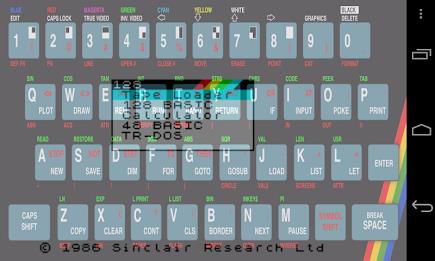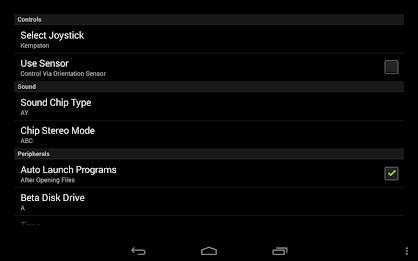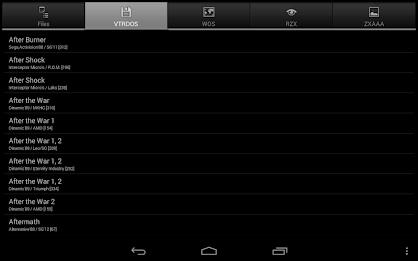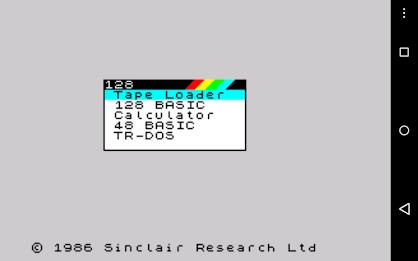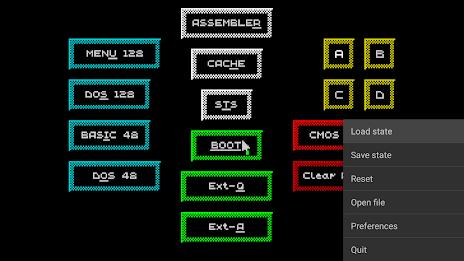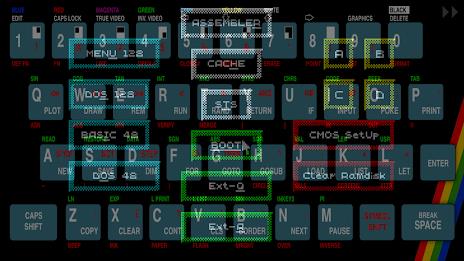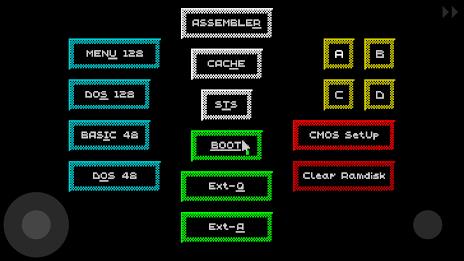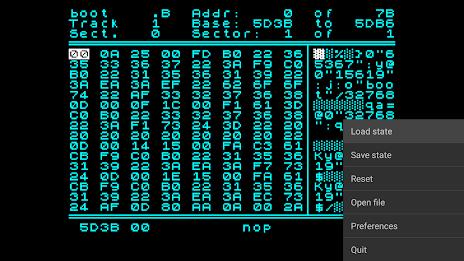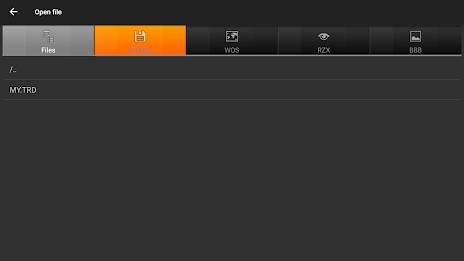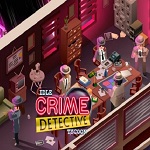USP - ZX Spectrum Emulator is a versatile app that brings the nostalgia of retro gaming to your device. With support for multiple platforms including Windows, Linux, Mac, Android, and more, this app allows you to play classic ZX Spectrum games with ease. Experience the authentic 48/128K graphics and high-quality 44KHz/16 bit stereo sound emulation. The on-screen full 40 keys rubber zx keyboard and joystick support make gameplay intuitive and enjoyable. With additional features like auto-playing files, snapshots, and online sources integration, this app is a must-have for any retro gaming enthusiast. Download now and relive the golden age of gaming!
Features of the App:
- Multiple Platform Support: This app can be used on various platforms including Windows, Linux, Mac, Symbian, Dingoo A- Caanoo, WIZ, Android, PSP, Raspberry Pi, Chrome NaCl, and Blackberry.
- Authentic Emulation: Enjoy the nostalgic experience of the 48/128K (Pentagon multicolors) graphics and high-quality 44KHz/16 bit stereo sound emulation, including AY/YM and Beeper.
- User-Friendly Interface: The app provides an on-screen full 40 keys rubber zx keyboard, making it easy to navigate and play games. It also supports Kempston, Sinclair, Cursor, and QAOP Joysticks, ensuring a seamless gaming experience.
- Advanced Features: Take advantage of multi-touch support and Android TV support for enhanced gameplay. The app also offers auto-playing files, beta disk interface, RZX replays support, tape with fast loading support, and snapshots.
- Customization Options: Customize your gaming experience with zooming and filtering options, GigaScreen support, and a black-and-white mode option.
- Online Integration: Access online sources such as https://vtrd.in/, https://worldofspectrum.org/, https://www.rzxarchive.co.uk/, and https://bbb.retroscene.org/ directly from the app, allowing you to explore and download a wide range of content.
Conclusion:
USP - ZX Spectrum Emulator is a versatile app that brings the classic gaming experience of the 80s to multiple platforms. With its authentic emulation, user-friendly interface, and advanced features, it offers a seamless and enjoyable gaming experience. The app also provides customization options and online integration, allowing users to personalize their gameplay and access a vast library of content. Don't miss out on the opportunity to relive the nostalgia - click to download Unreal Speccy Portable now.