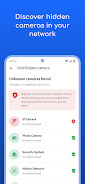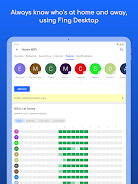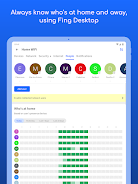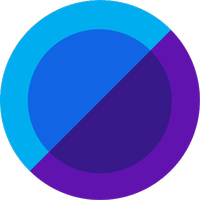Introducing Fing, the ultimate network scanner app that has helped 40 million users worldwide. With Fing, you can easily understand who's on your WiFi, detect if someone is stealing your WiFi and broadband, and check if your network is secure. Worried about hidden cameras? Fing can help you find out. Plus, it helps you troubleshoot buffering issues on Netflix, check if your internet provider is giving you the promised speed, and so much more. Download Fing now to unlock advanced network protection and smart home troubleshooting features, and experience the #1 Network Scanner for yourself.
Features of this App:
- WiFi and broadband security: Fing allows you to easily determine who is connected to your WiFi network, ensuring that no one is stealing your bandwidth or compromising your network's security.
- Network analysis: With Fing's network scanner, you can discover and identify all devices connected to any network, providing you with detailed information such as IP address, MAC address, device name, model, vendor, and manufacturer.
- Device analysis: Fing goes beyond basic device recognition, offering advanced analysis of NetBIOS, UPnP, SNMP, and Bonjour names, properties, and device types. This allows you to gain deeper insights into the devices on your network.
- Network troubleshooting tools: Fing provides an array of essential network troubleshooting tools, including port scanning, device ping, traceroute, and DNS lookup. These tools help you diagnose any network issues and ensure optimal performance.
- Network security alerts: Fing's app sends instant alerts to your phone and email whenever there is a security threat or the presence of an unknown device on your network. This allows you to take immediate action to protect your network and personal information.
- Fingbox integration: By adding Fingbox, you can unlock advanced network protection and smart home troubleshooting features. Fingbox offers features such as Digital Presence to know who is home when you're not, Digital Fence to track devices near your home, and parental control features to manage screen time and restrict internet access.
In conclusion, Fing is a powerful and user-friendly app that provides essential tools for maintaining the security and optimal performance of your home network. With its comprehensive network analysis and troubleshooting features, Fing ensures that you have full control and awareness of your network's devices and potential threats. By integrating Fingbox, you can further enhance network protection and enjoy additional smart home features. Download Fing now to take control of your network's security and performance.