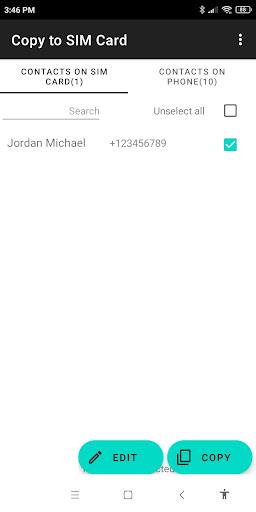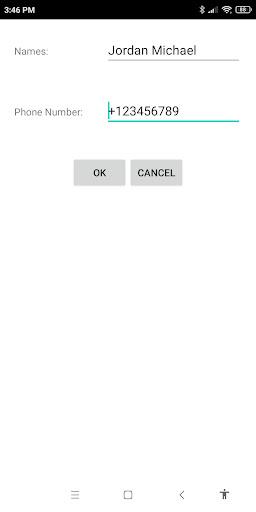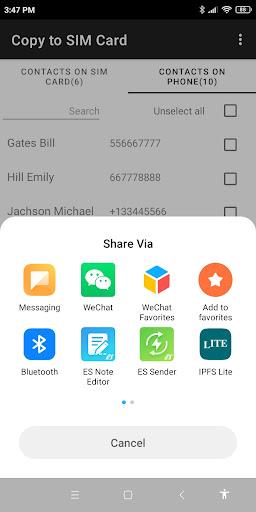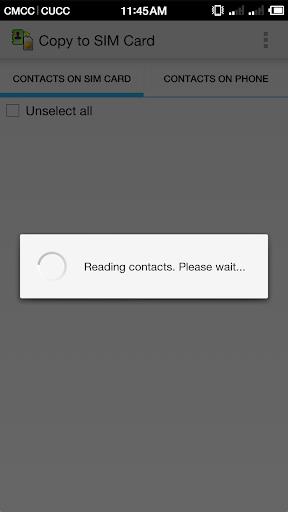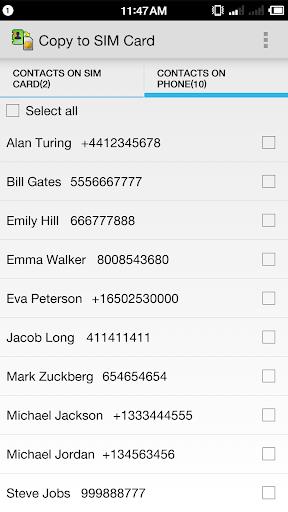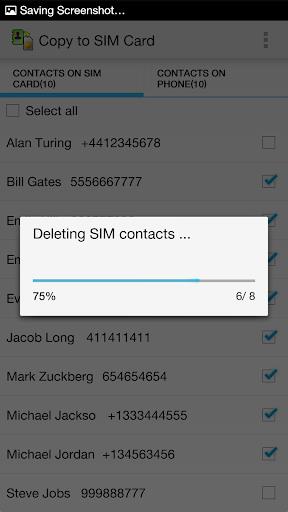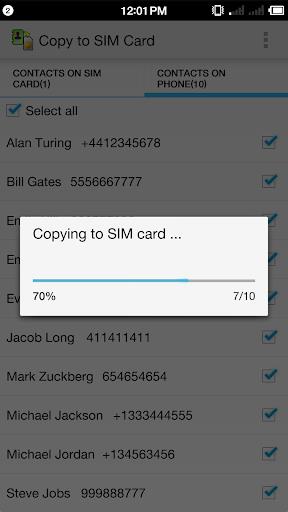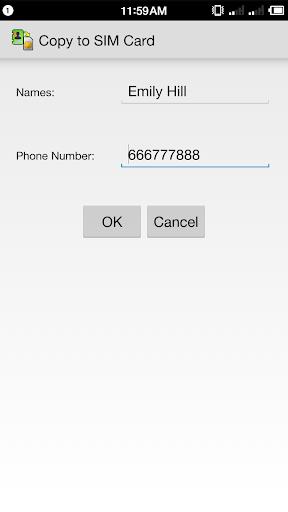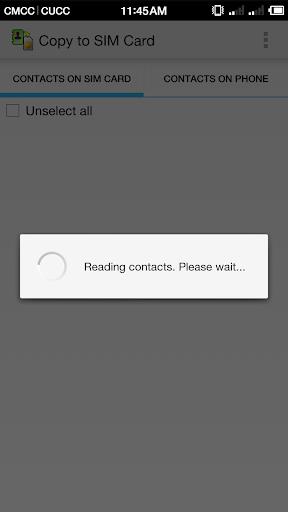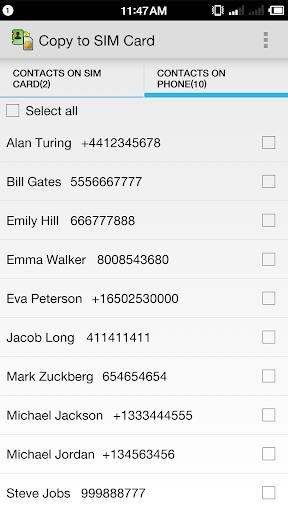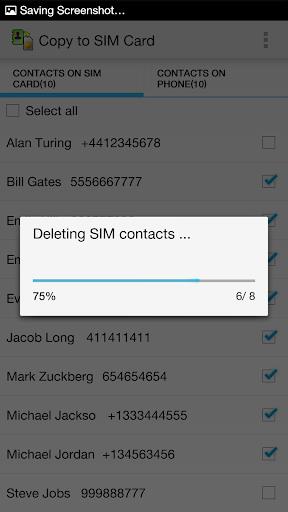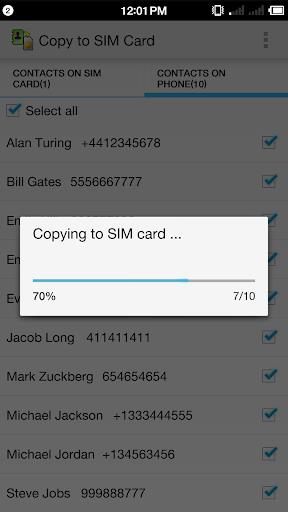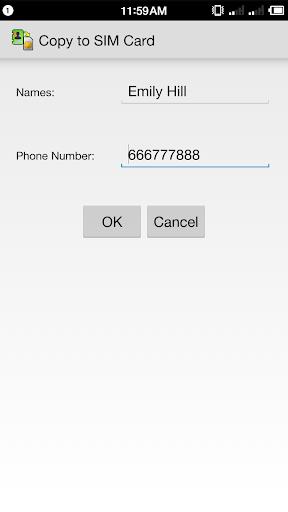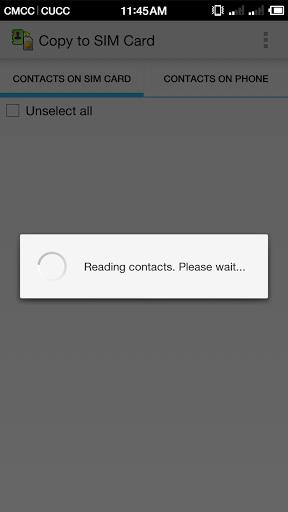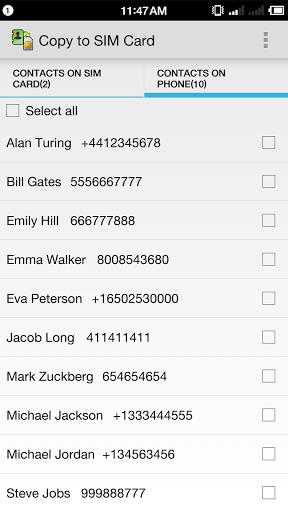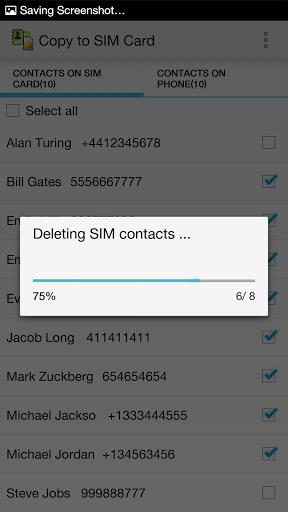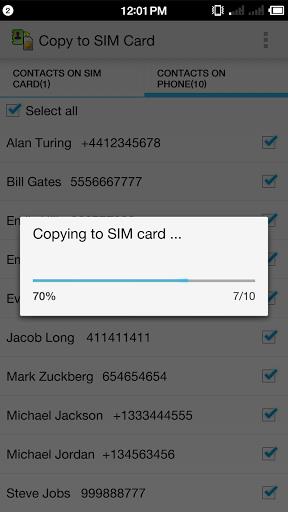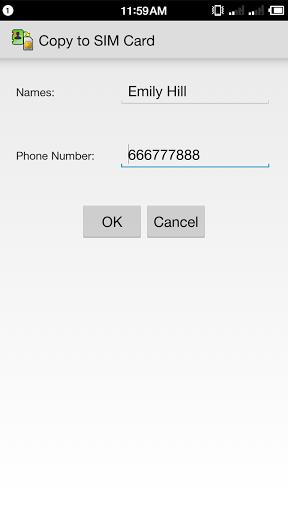Introducing Copy2SIM, the ultimate Android contacts management tool. This free app allows you to easily copy contacts from your SIM card to your phone, and vice versa. It also supports transferring contacts between different phones, making it ideal for those who frequently switch devices. With Copy2SIM, you can conveniently export and save contacts in vCard format, import contacts from vCard files or by scanning QR codes, and even edit, add, or delete SIM contacts. The app works seamlessly on all major phone brands, including Samsung Galaxy, Xiaomi Redmi, OnePlus, Vivo, Huawei, Realme, Motorola, and Oppo. Please note that when copying to a SIM card, limitations may exist in terms of character copying and storage capacities. Make sure to verify all contacts have been successfully copied before deleting any of them. Copy2SIM requires INTERNET permission to support the developers and display ads. However, there is an ads-free pro version available that does not require any internet permission. Rest assured, your data is secure, as Copy2SIM does not collect or share any of your personal information. Your privacy is their highest priority. For any suggestions, feel free to contact them at copy2sim@gmail.com. Click here to download Copy2SIM now and simplify your contacts management today!
This app is an Android contact management tool that allows users to efficiently manage their contacts. Here are six key features of the app:
- Copy contacts from Android phone to a SIM card
- Copy contacts from a SIM card to Android phone
- Export/Save contacts to a file in vCard format
- Import contacts from a vCard file or by scanning a QR code
- Edit, add, and delete SIM contacts
- Transfer contacts to iPhones, other Android phones, or cloud storage platforms such as iCloud, Google Drive, and PC.
The app is compatible with dual sim card phones and supports major phone brands like Samsung Galaxy, Xiaomi Redmi, OnePlus, Vivo, Huawei, Realme, Motorola, Oppo, etc.
Limitations:
- Copying contacts to a SIM card may encounter limitations wherein not all characters can be copied due to limitations of the SIM card itself. Additionally, the SIM card may have a restriction on the number of contacts it can store.
- Users are advised not to delete any contacts before ensuring that all contacts have been successfully copied to the SIM card, ideally after rebooting the Android phone.
The app requires INTERNET permission in order to display ads to support the developers. However, a pro version of the app is available, which is ad-free and does not require INTERNET permission.
Regarding data collection and sharing, the app itself does not collect or share any user data. However, it integrates the Google Mobile Ads SDK, which automatically collects and shares data types such as IP addresses for advertising, analytics, and fraud prevention purposes. The app works without a Google account, and it does not send any of the user's contacts outside their phone, ensuring contact information security.
Users can provide suggestions or contact the developers at the email address copy2sim@gmail.com.
In conclusion, this Android contacts management tool offers several useful features that allow users to efficiently manage their contacts, including copying contacts between SIM cards and phones, import/export options, and compatibility with various phone brands. The app also emphasizes user privacy and offers a pro version for an enhanced experience.