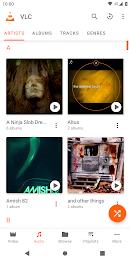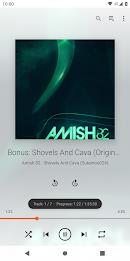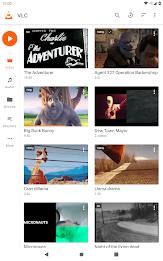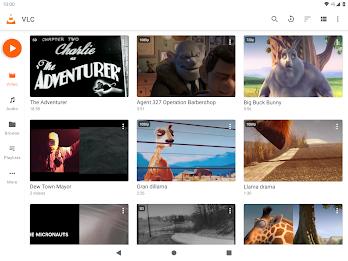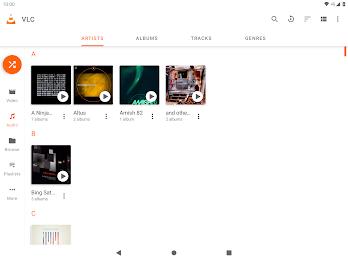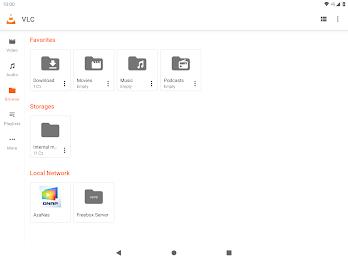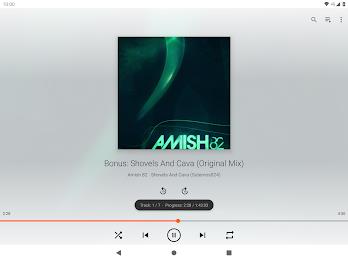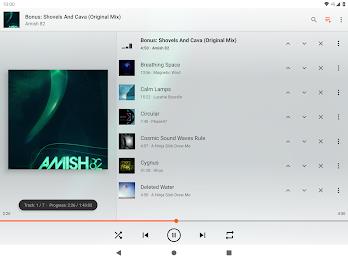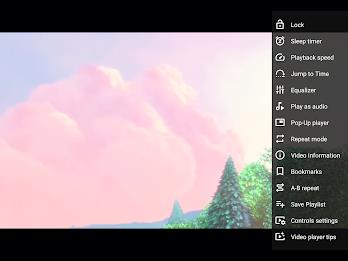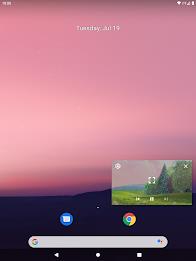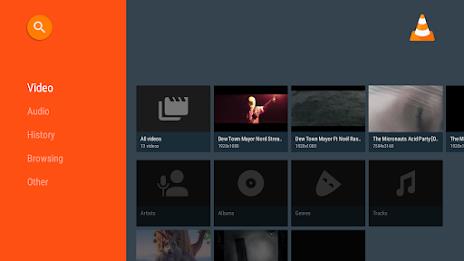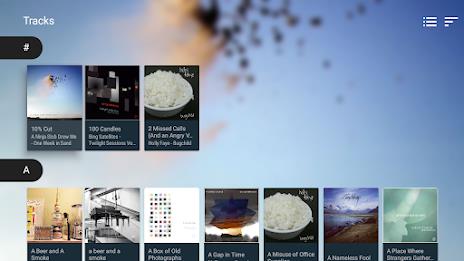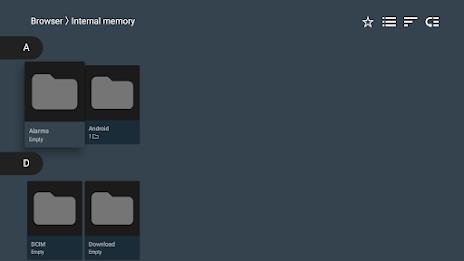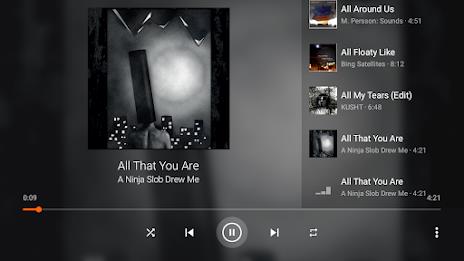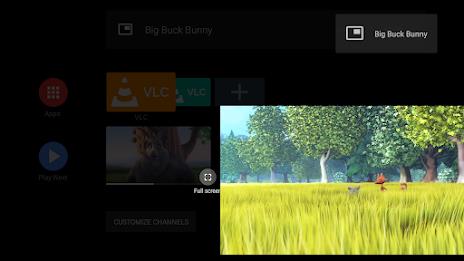VLC for Android is a free and open-source media player that allows you to play various multimedia files, discs, devices, and network streaming protocols. It is a port of the VLC media player to the Android platform. With VLC for Android, you can play any video and audio files, network streams, network shares and drives, and even DVD ISOs. It is a full audio player with a complete database, equalizer, and filters, supporting all kinds of audio formats. VLC for Android is completely free with no ads, in-app purchases, or spying. It has a user-friendly interface and supports features like subtitles, teletext, closed captions, multi-track audio, and subtitles. You can also control volume, brightness, and seeking through gestures. VLC for Android has a media library for easy browsing and supports various permissions like access to photos, media files, storage, network connections, and more.
Features of this app:
- Plays most local multimedia files: VLC for Android can play a variety of video and audio formats, including MKV, MP- AVI, MOV, Ogg, FLAC, TS, M2TS, Wv, and AAC. It supports all codecs and includes subtitles, teletext, and closed captions.
- Network streaming and DVDISO support: The app allows users to stream network content, including adaptive streaming. It also supports DVDISO files, providing a similar experience to the desktop version of VLC.
- Media library and folder browsing: VLC for Android has a built-in media library that organizes audio and video files. It also allows users to browse folders directly, making it easy to find and play media files.
- Multi-track audio and subtitles: Users can enjoy multi-track audio and subtitles with VLC for Android. This feature is especially useful for watching movies or videos in different languages or with different audio tracks.
- Gesture controls and customization: The app supports various gesture controls, such as volume control, brightness adjustment, and seeking. Users can also customize the aspect ratio and auto-rotation settings according to their preferences.
- Additional features: VLC for Android includes a widget for audio control, support for audio headsets control, cover art display, and a complete audio media library.
Conclusion:
VLC for Android is a feature-rich media player that offers a seamless experience for playing video and audio files on the Android platform. It supports a wide range of formats, including network streams and DVDISO files, making it versatile for different media playback needs. With its intuitive interface, extensive customization options, and additional features like multi-track audio support and gesture controls, VLC for Android provides a user-friendly and enjoyable media playback experience.