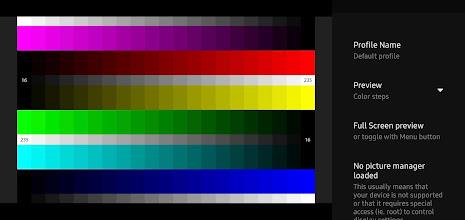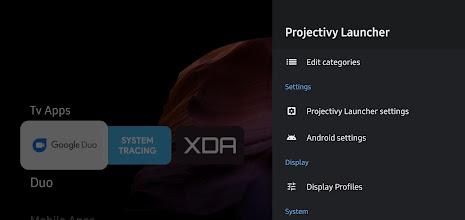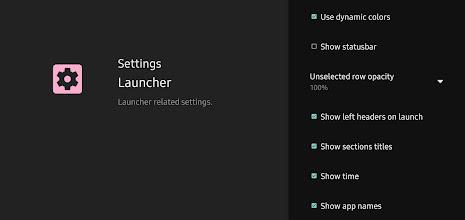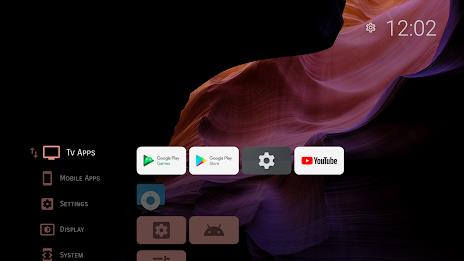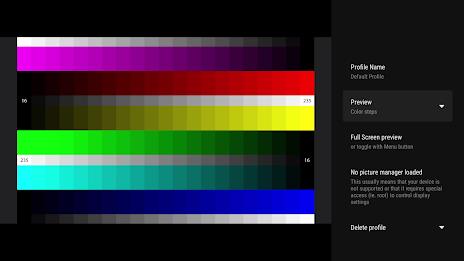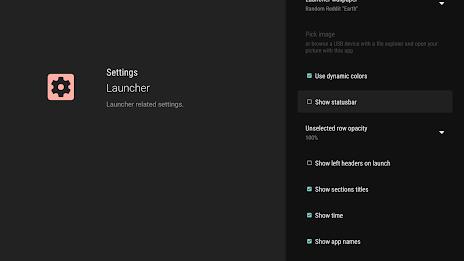Projectivy Launcher is an alternative launcher designed for Android TV, providing a smooth and customizable experience for your TVs and projectors. With unique features like shortcuts to change input sources, autostart to specific apps or inputs, parental controls, device shutdown detection, and sleek design with dynamic colors and animations, Projectivy Launcher enhances your TV viewing experience. It also offers advanced settings for display calibration, the ability to override the stock launcher, access to special engineering menus, and more. Download Projectivy Launcher now to transform your Android TV interface and unlock extended features with the Premium version.
Features of this App:
- No Ads: The app provides an ad-free experience to enhance user satisfaction.
- Shortcut to change input source and on-screen menu popup: Users can easily switch between different input sources and access on-screen menus with just a few taps.
- Autostart directly to any external input or installed app: The app allows users to set their preferred input or app to start automatically upon launching, saving time and effort.
- Parental control: Users can set limitations on HDMI/app usage during specific periods of the day, ensuring a safe and controlled viewing experience for children.
- Idle detection: The app detects inactivity and automatically shuts down or puts the device on standby, saving energy and prolonging device lifespan.
- Sleek design and customization: The app features dynamic colors, smooth animations, and random wallpapers, along with customizable sections, sizes, transparency, and wallpaper options for a personalized user interface.
Conclusion:
Projectivy Launcher is a feature-rich alternative launcher for Android TV, specifically designed for TVs and projectors. With its smooth, neat, and customizable interface, bundled with unique features, this app enhances the overall user experience. It offers various functionalities such as easy input source switching, parental control, auto-start options, idle detection, and a sleek design. The app's ability to customize the user interface and apply multiple display profiles further adds to its appeal. It also offers advanced settings for display calibration and overrides the stock launcher for greater flexibility. Additionally, the app provides accessibility services for customizable button actions and power control functions without compromising user privacy. While some features may not be available on all models due to hardware limitations, the app ensures a secure and user-friendly experience. Click here to download the app and support its development. For discussions and support, visit the XDA-Developer thread provided.