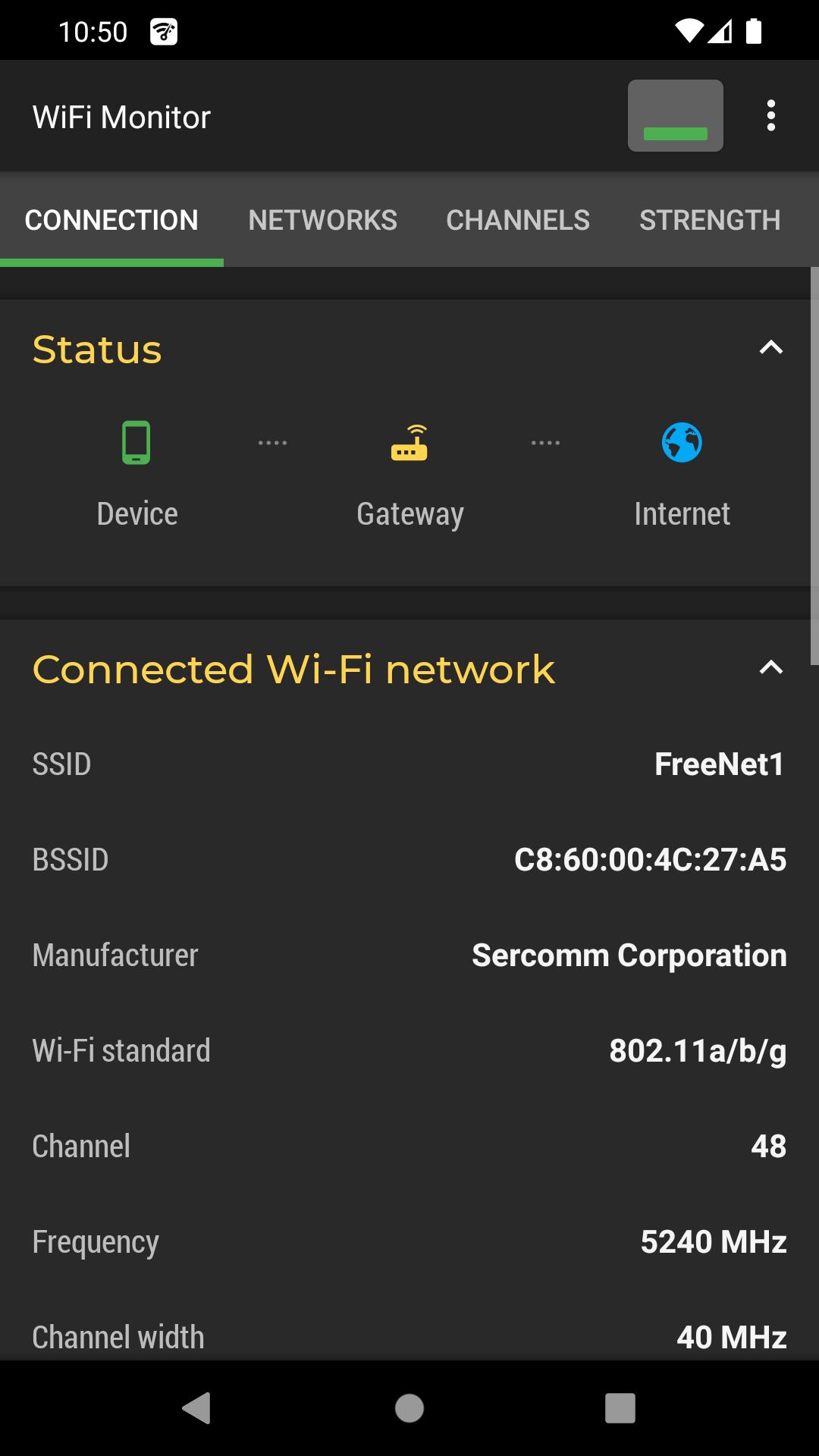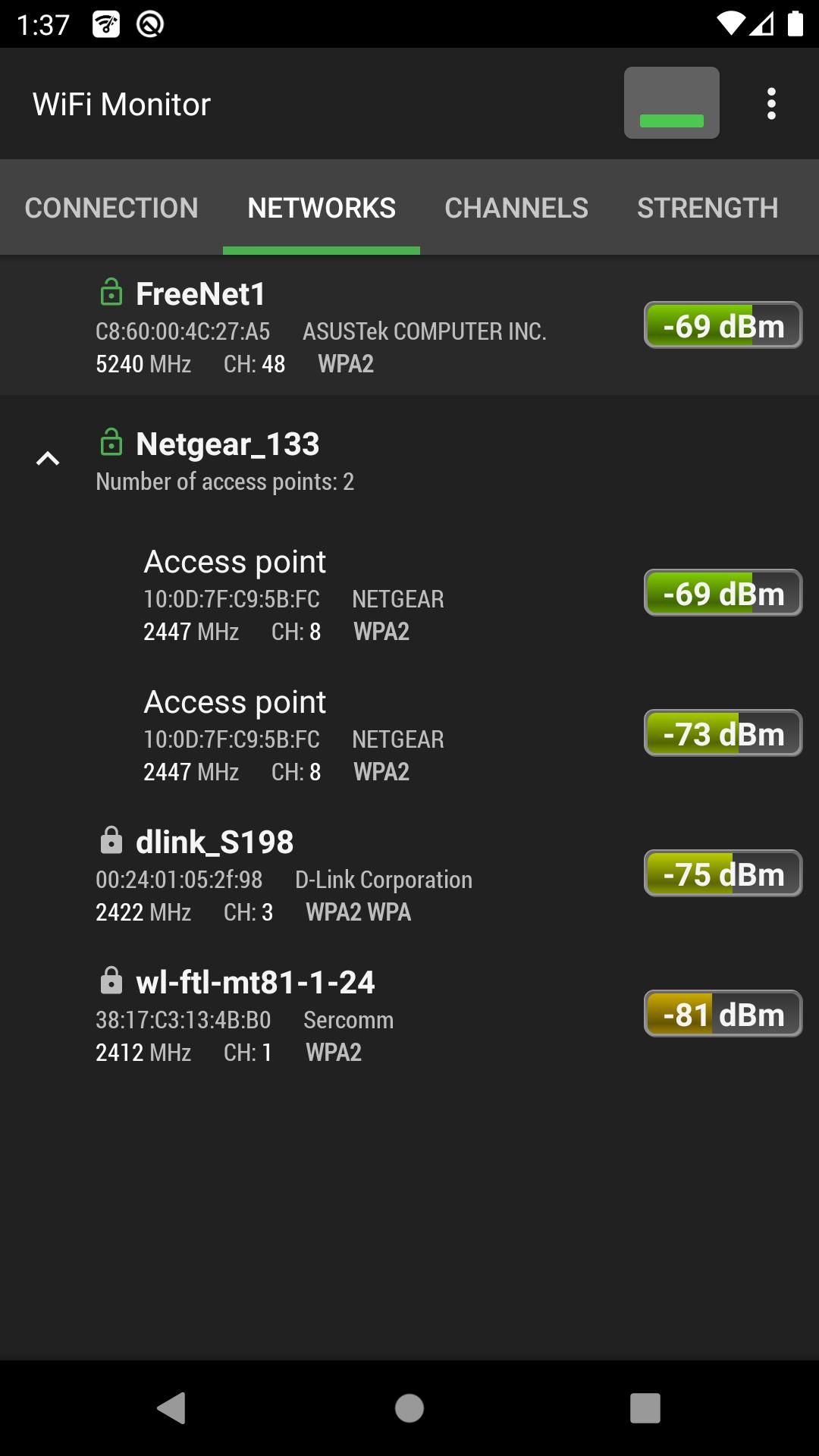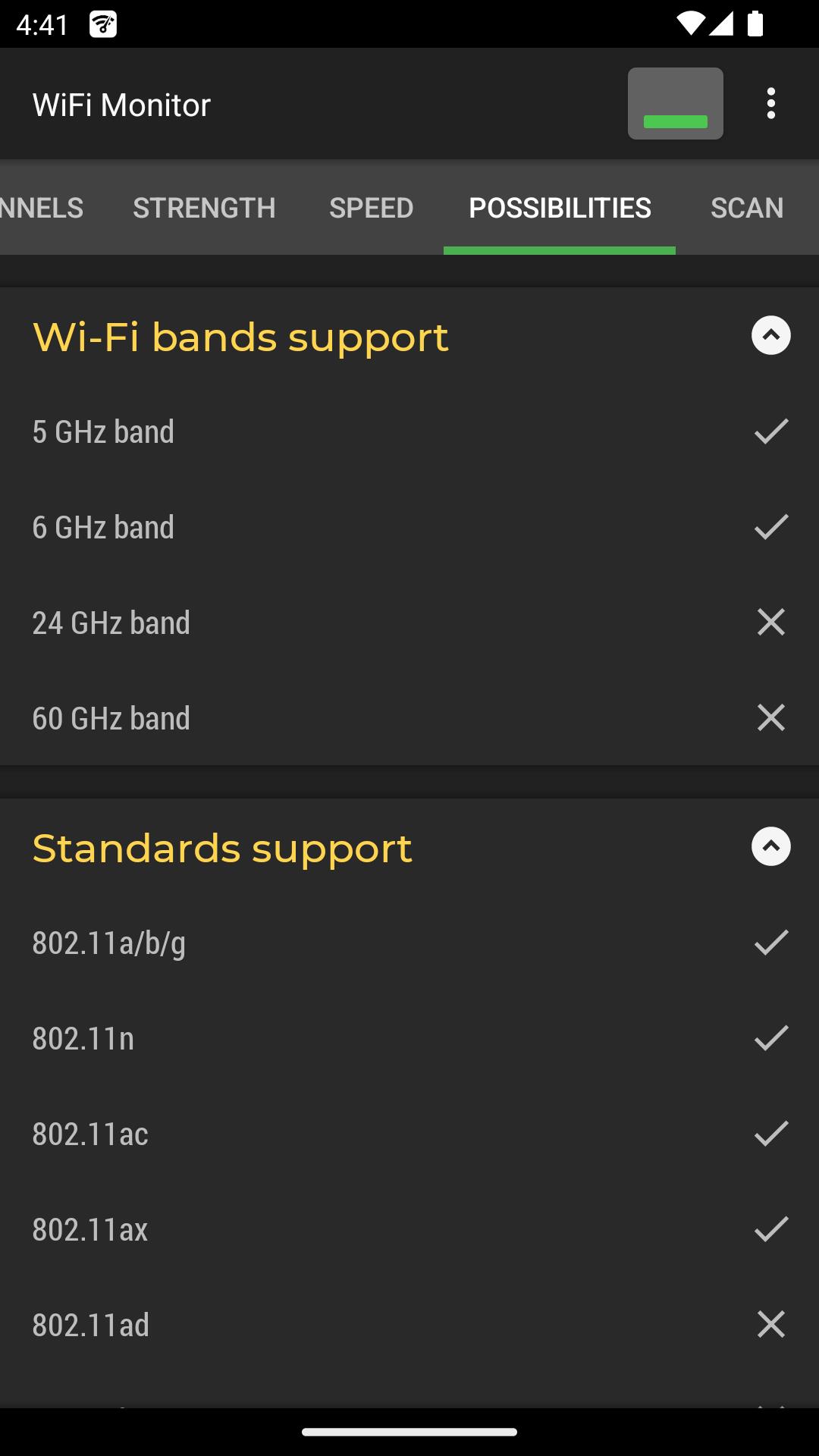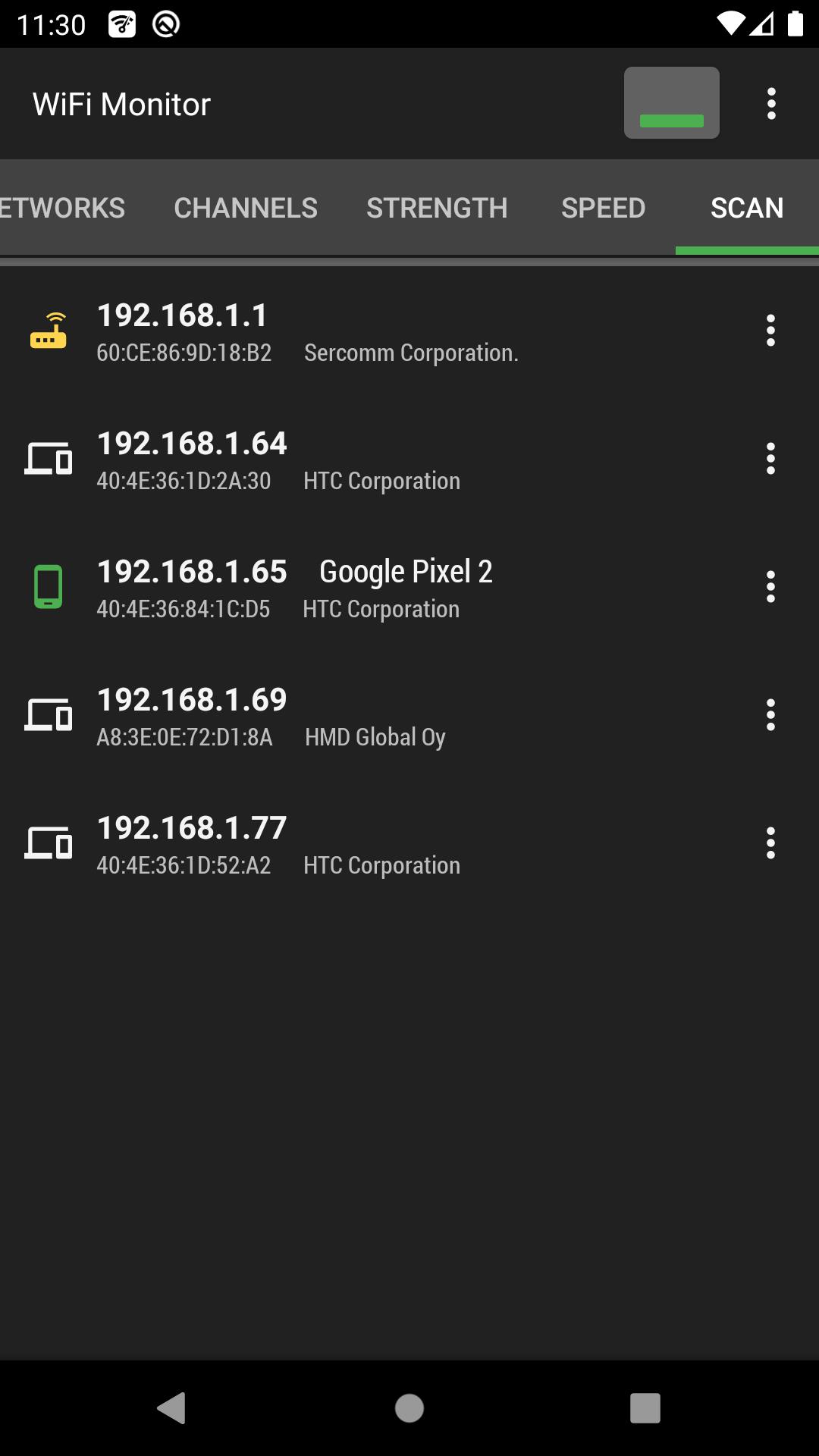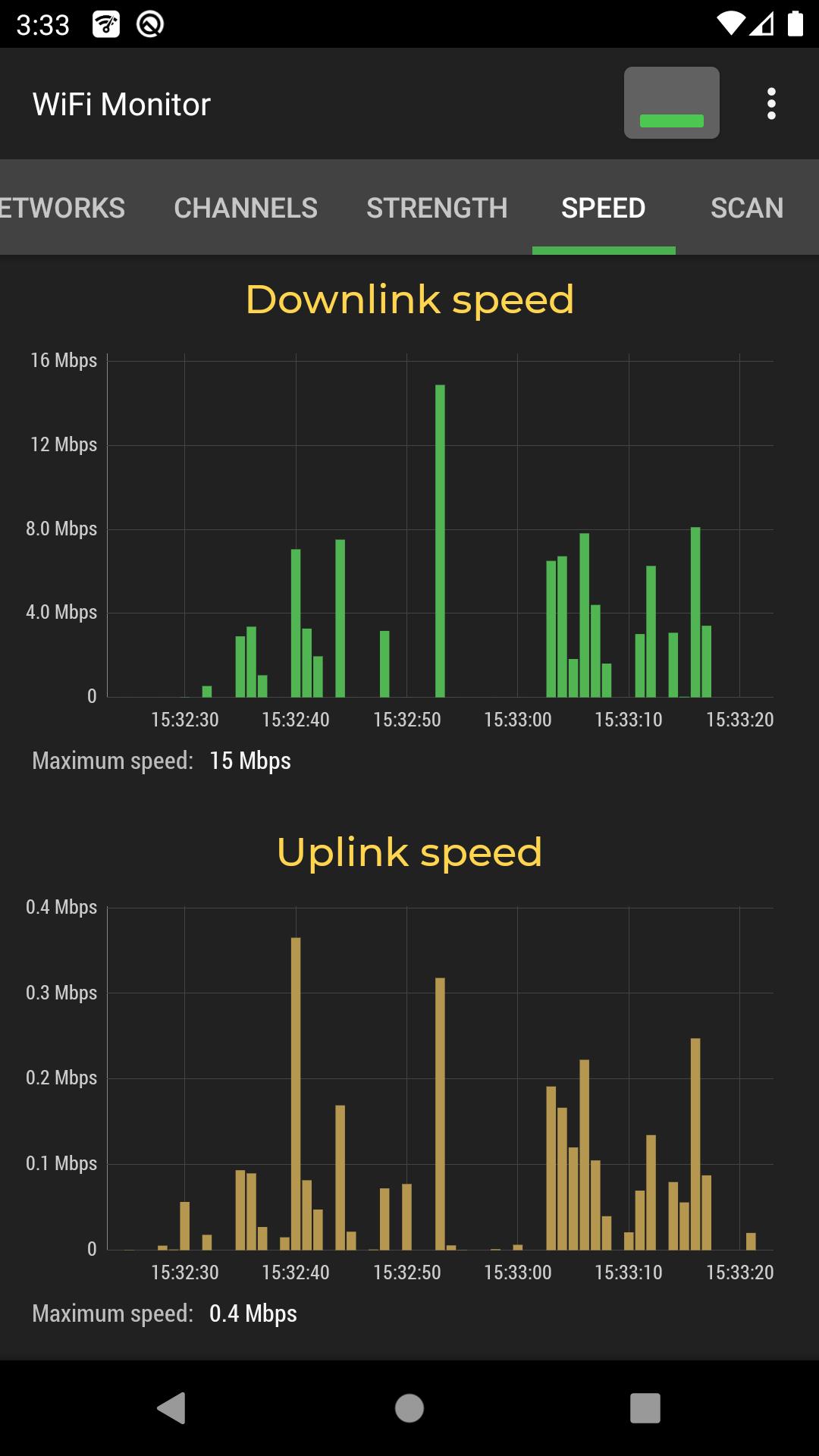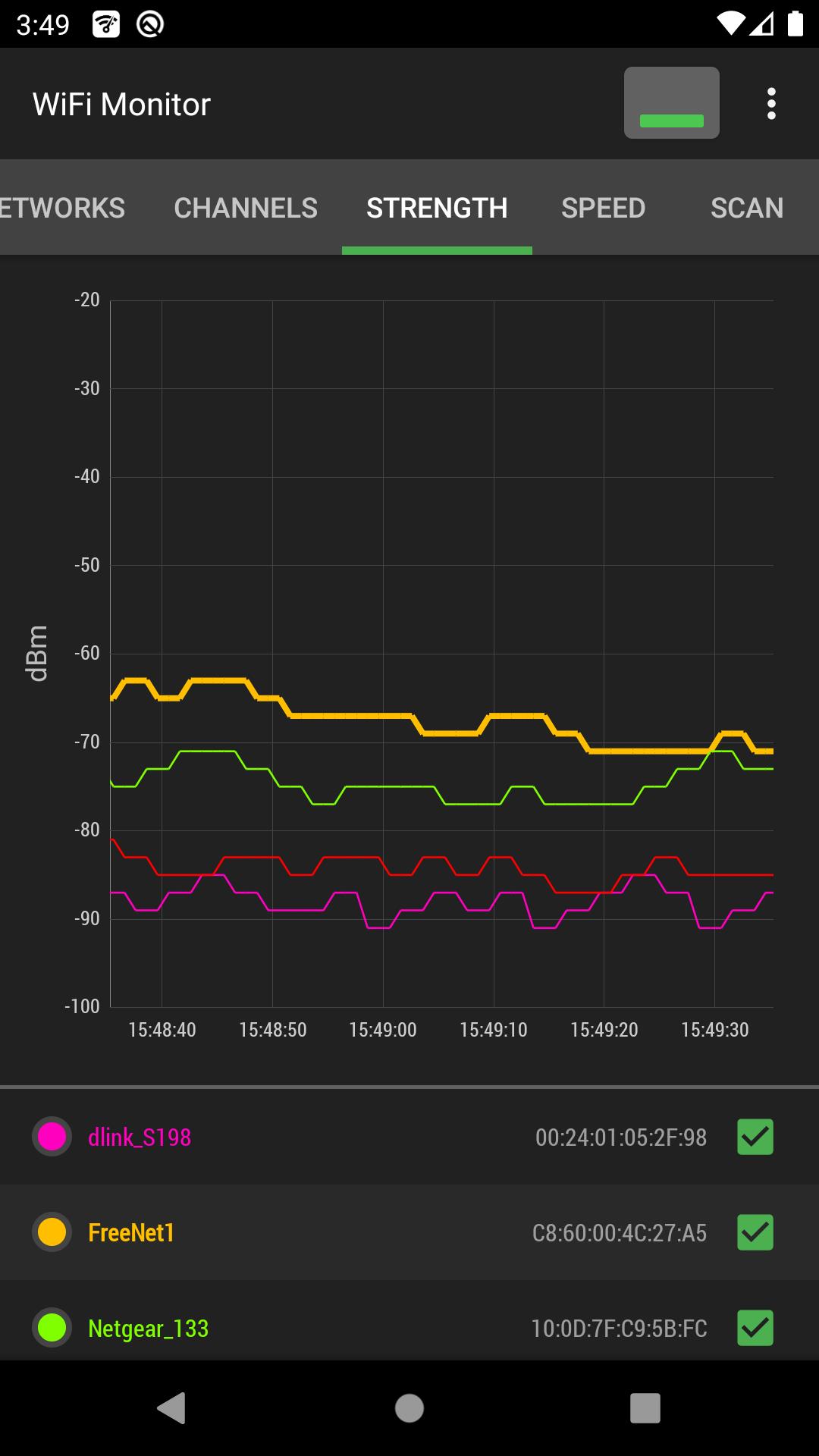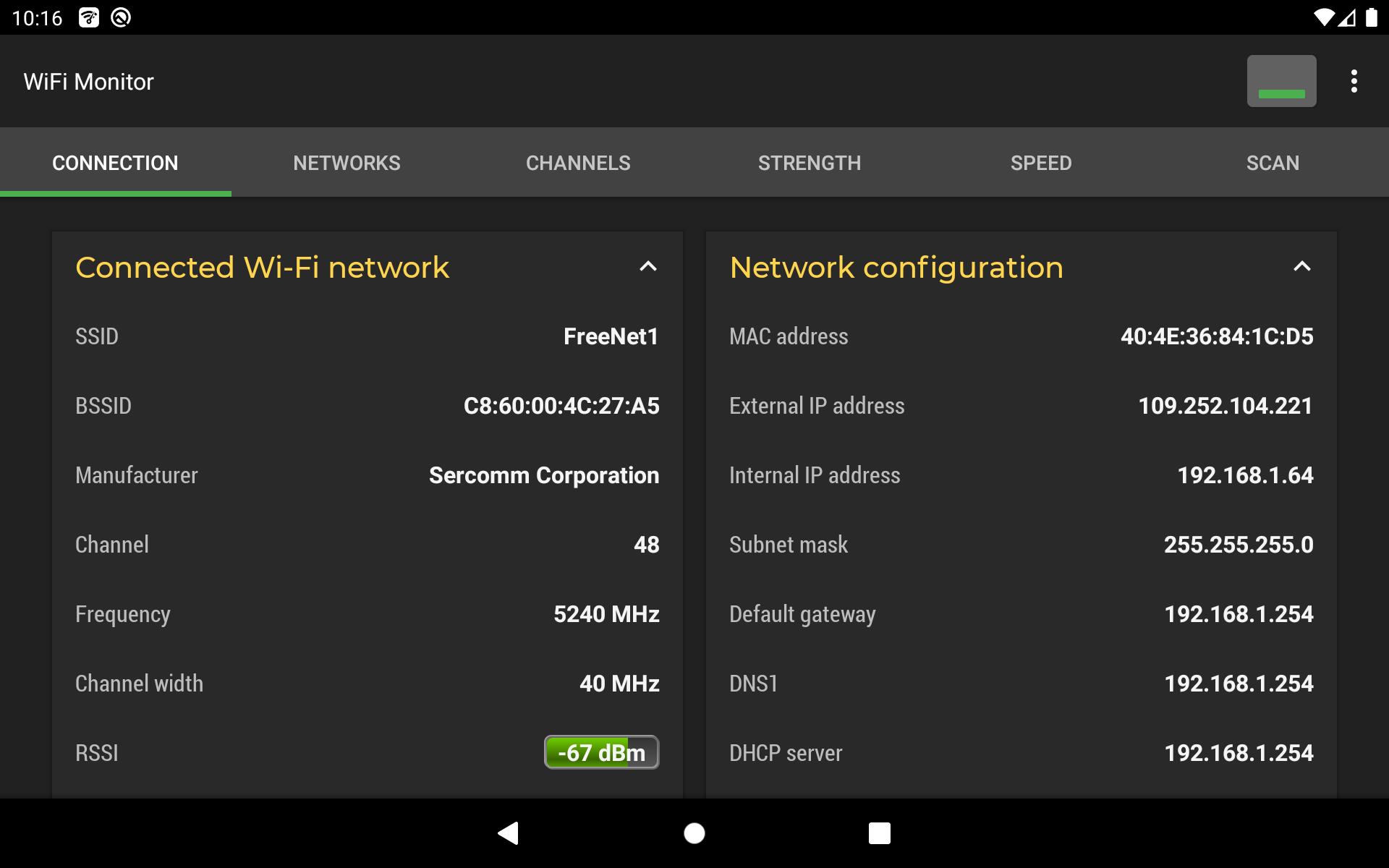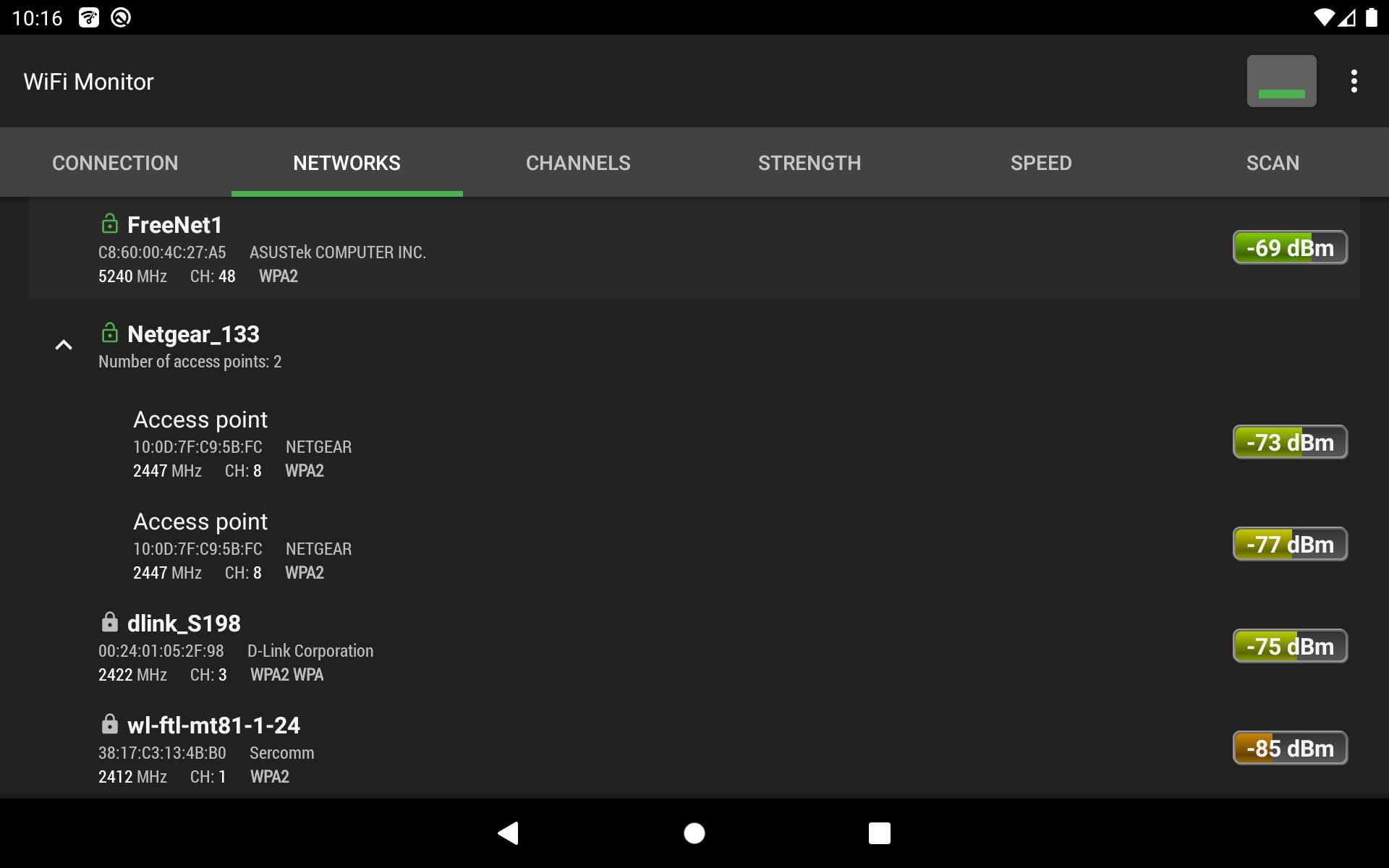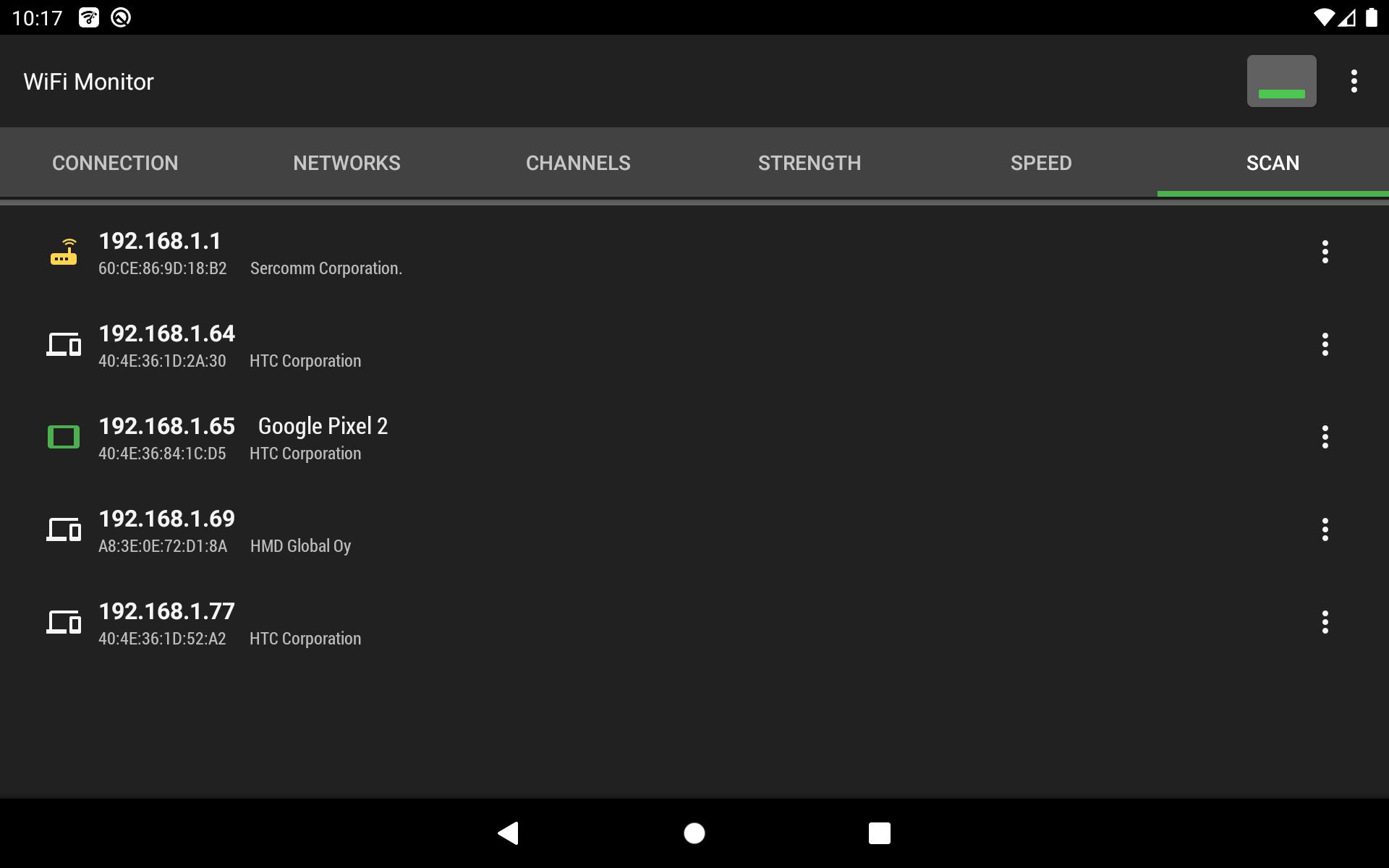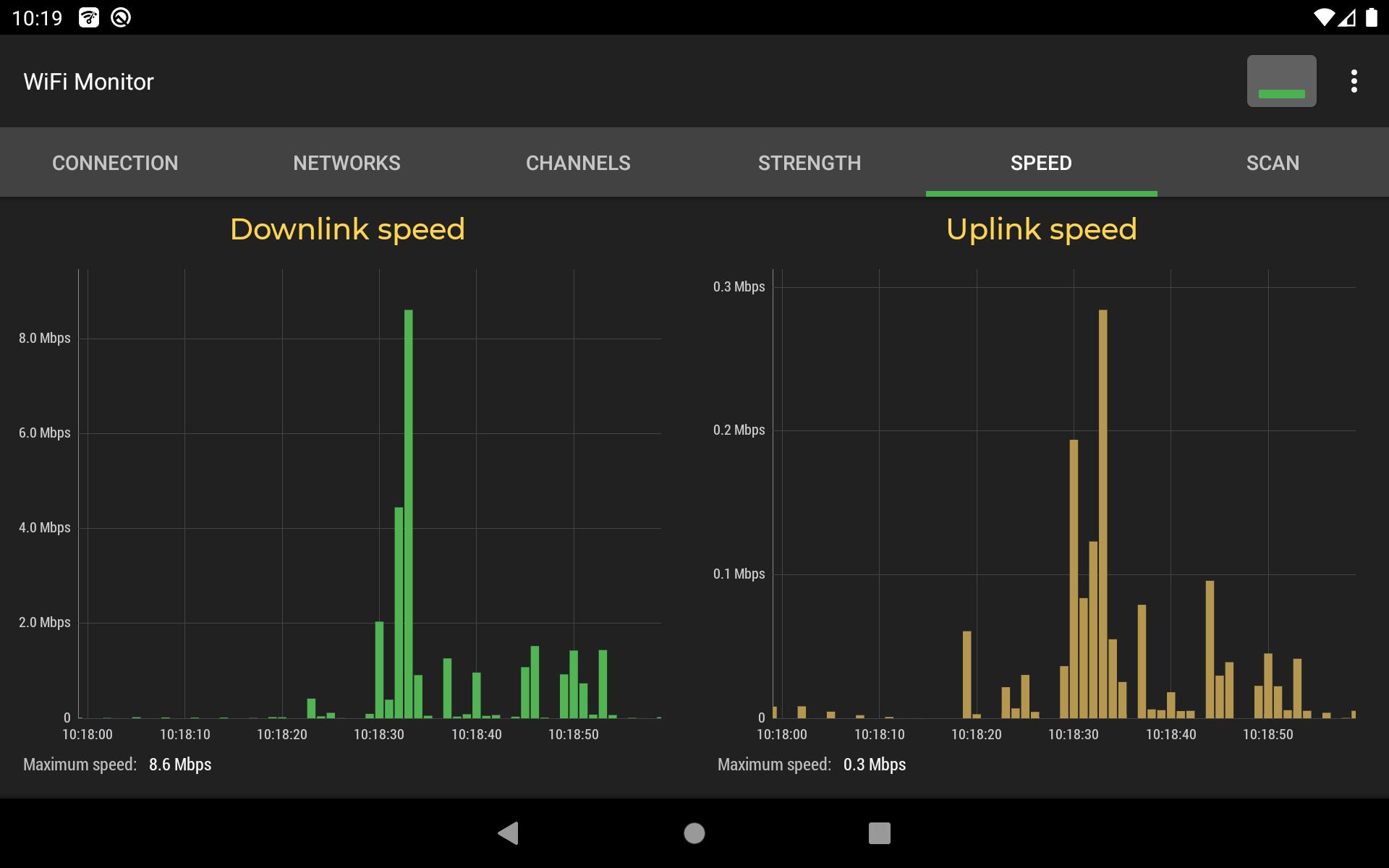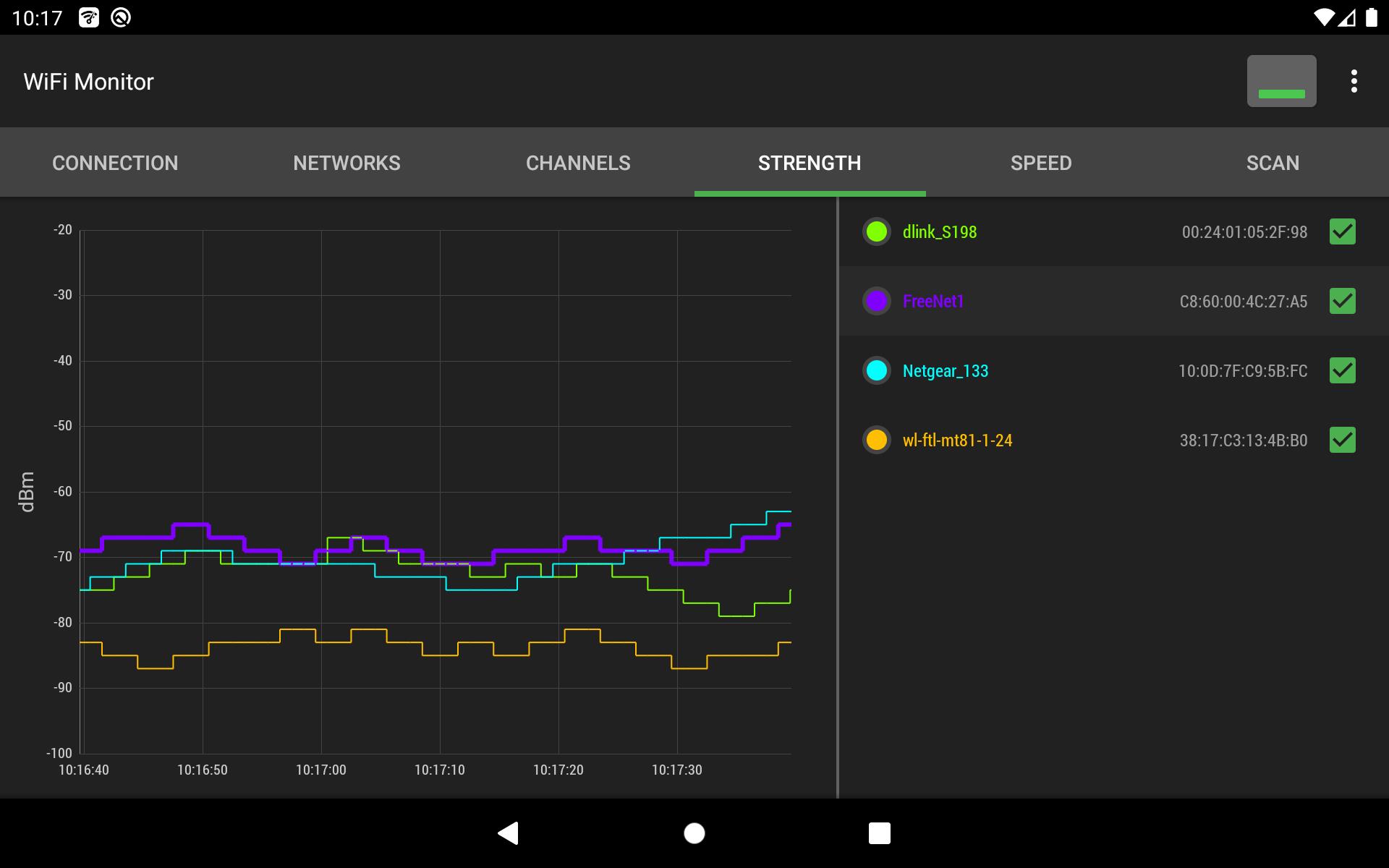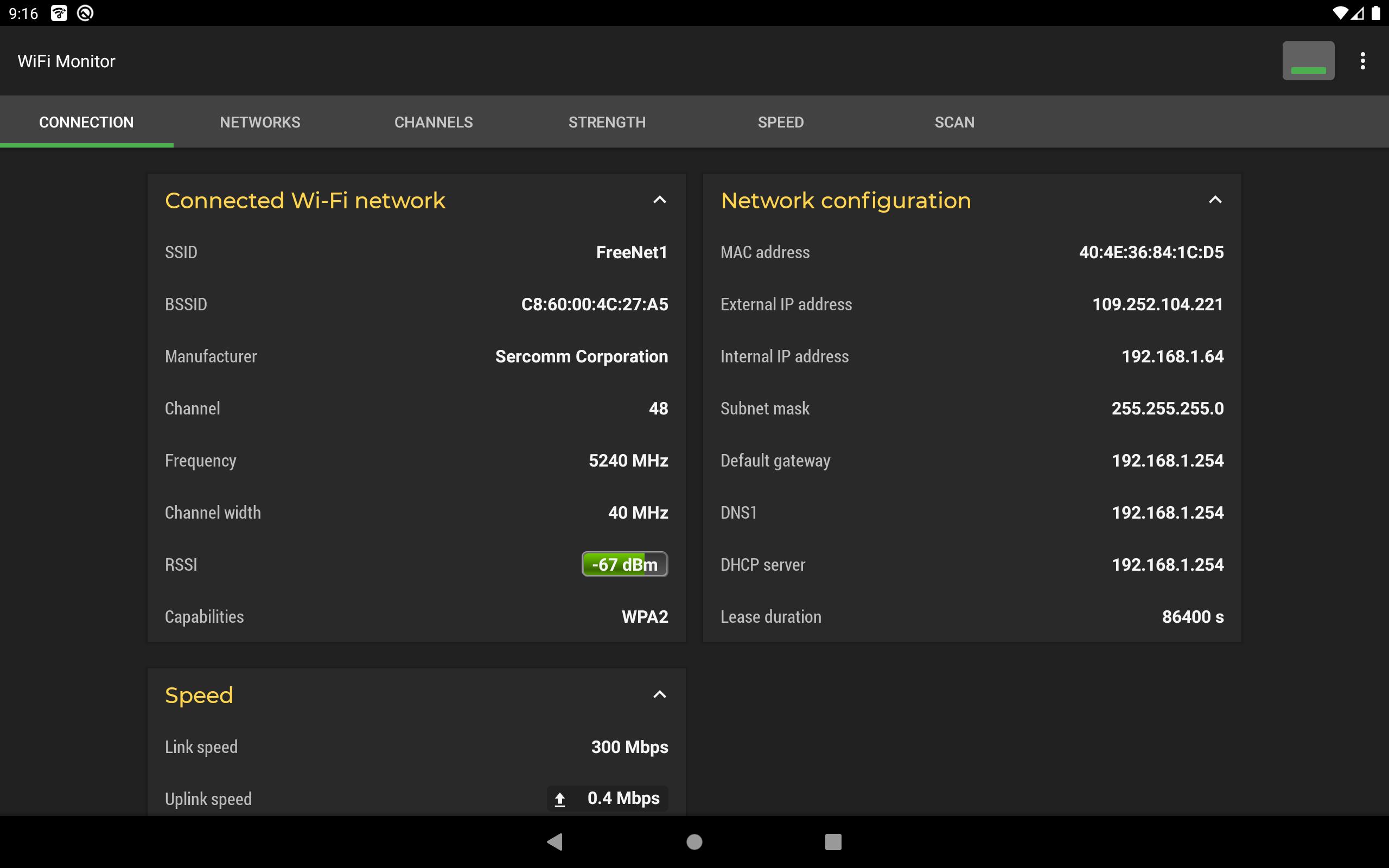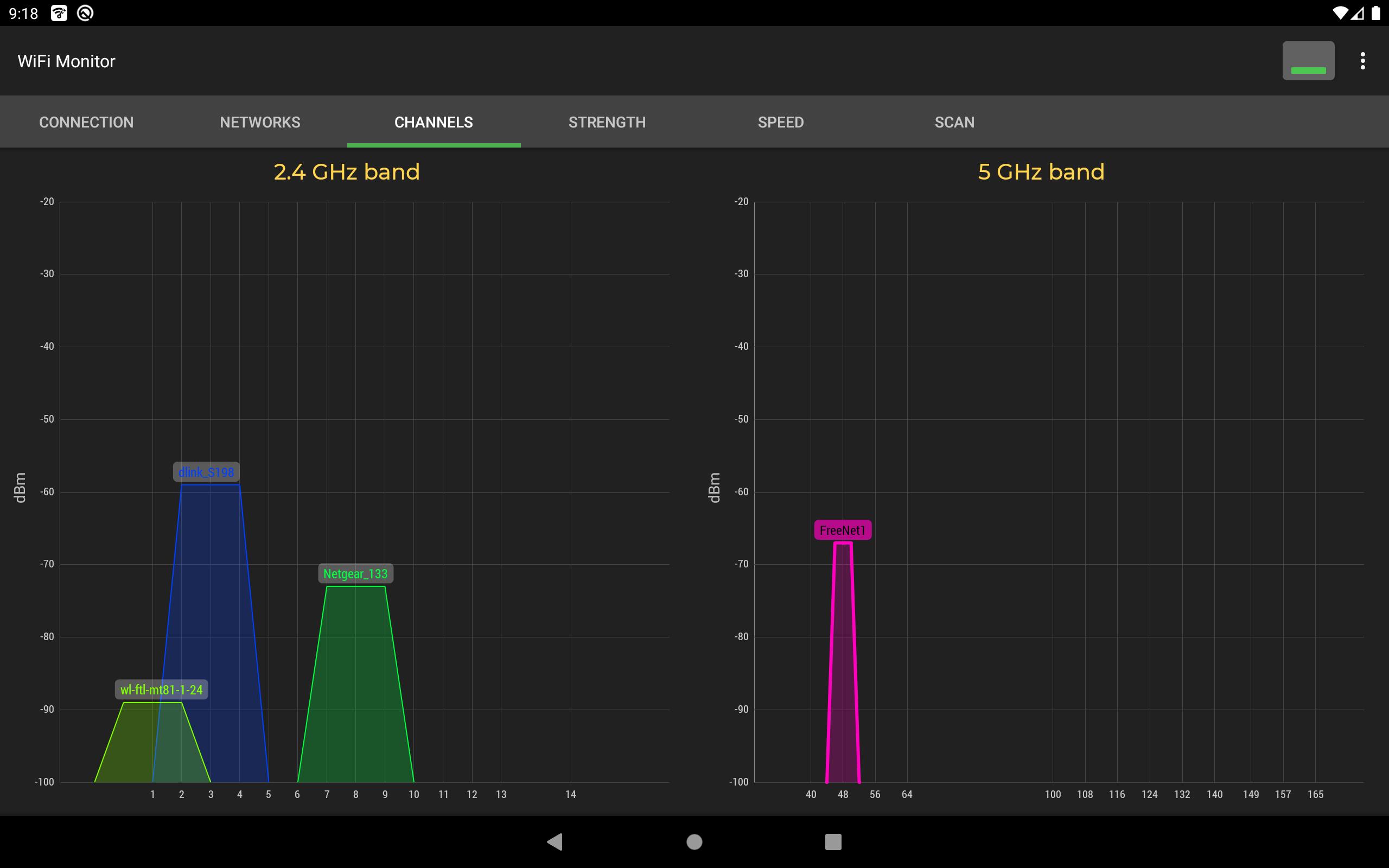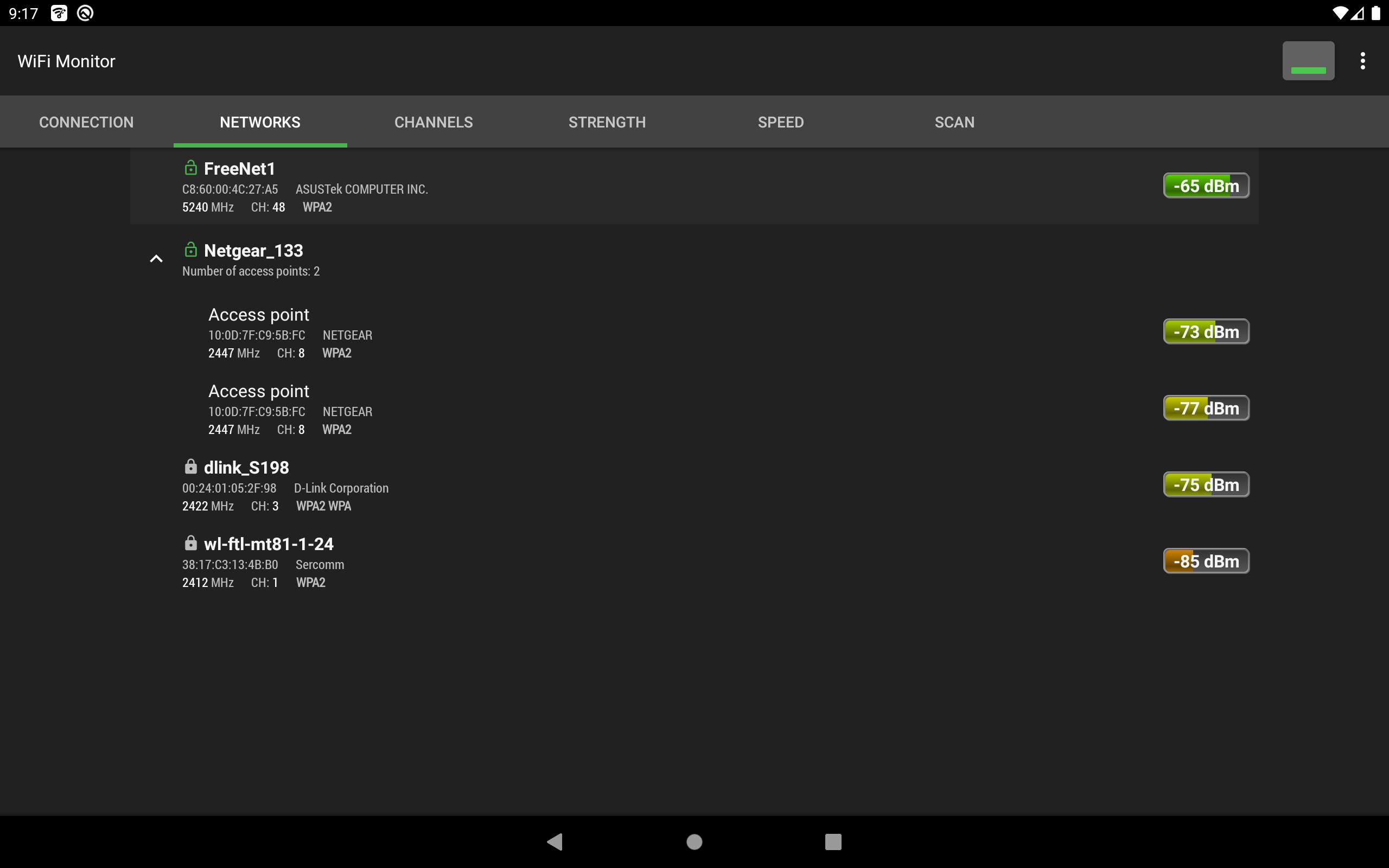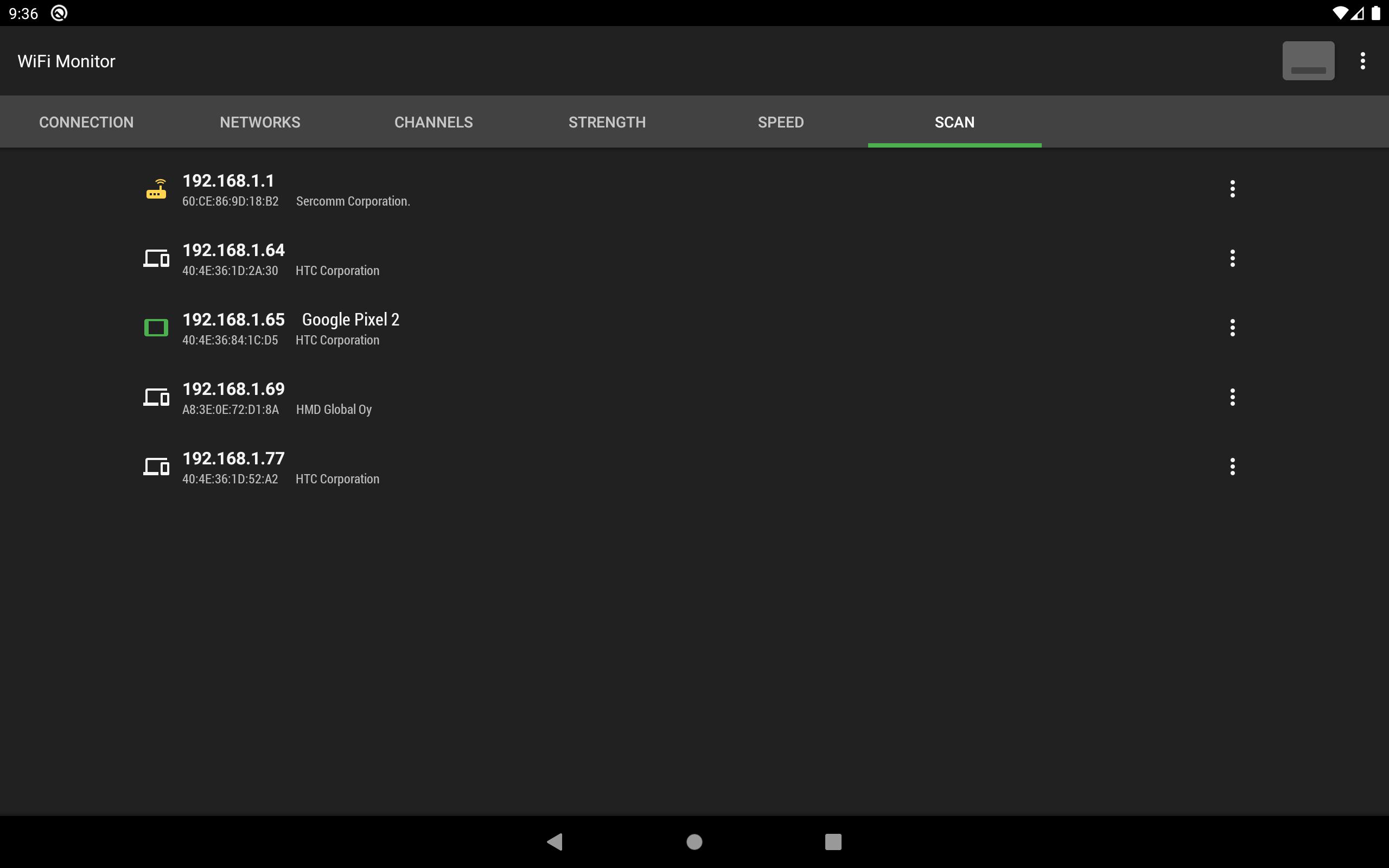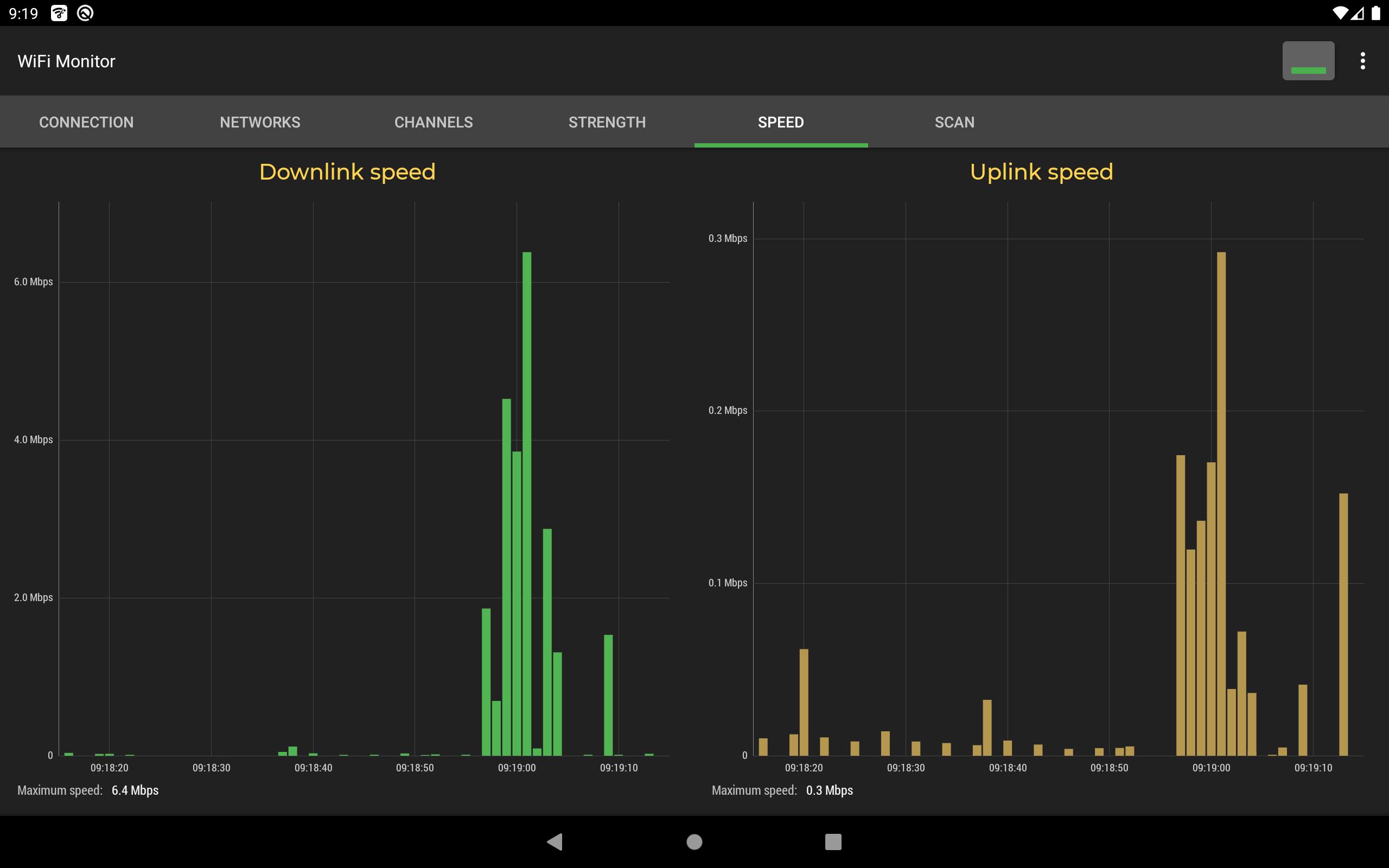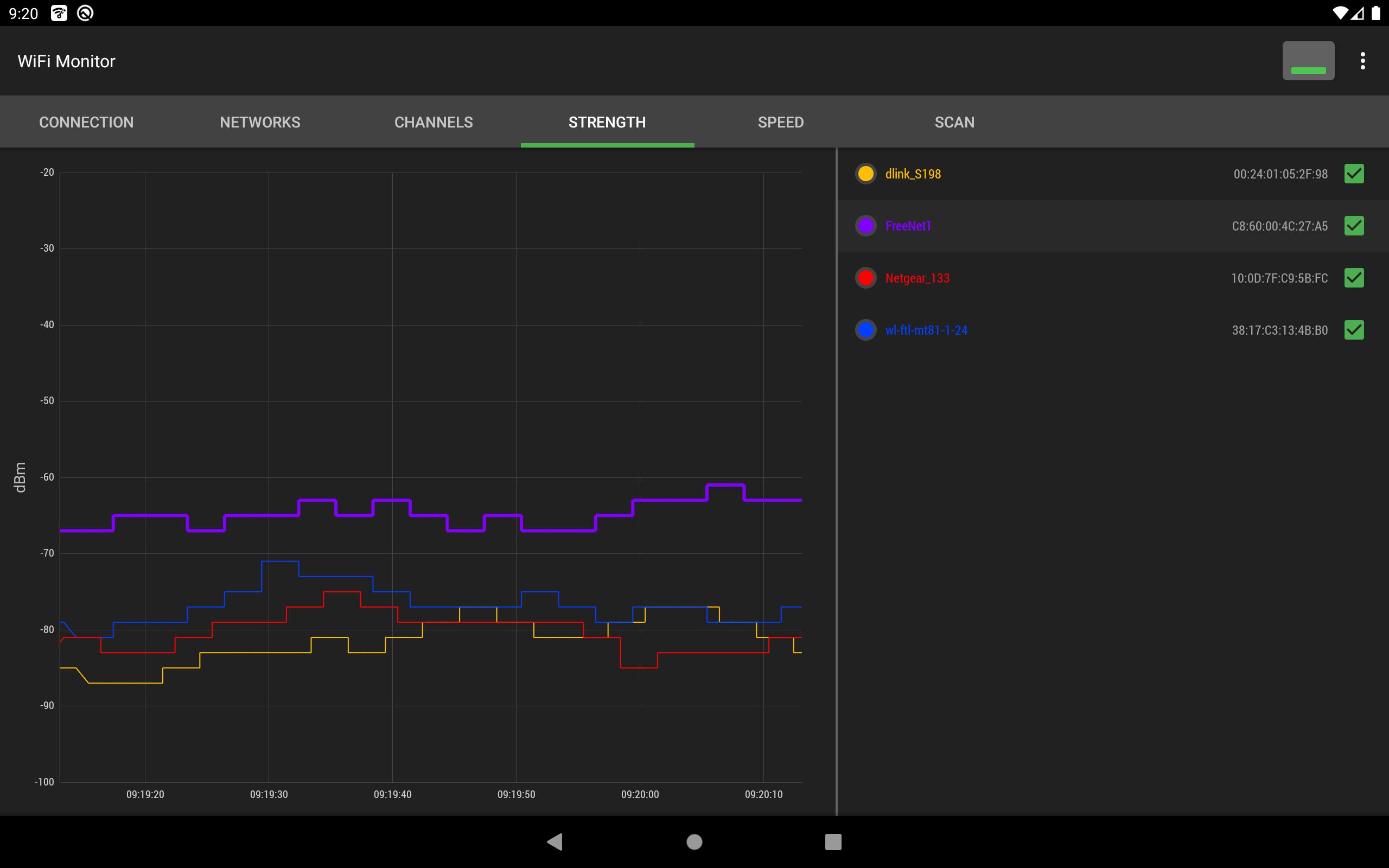WiFi Monitor is a powerful tool for analyzing and monitoring the state of Wi-Fi networks. With features like signal strength, frequency tracking, and connection speed analysis, it is ideal for setting up wireless routers and monitoring Wi-Fi usage. The app also functions as a scanner, helping to discover devices connected to WLAN. The "Connection" tab provides detailed information about the connected Wi-Fi hotspot, including router details, signal strength, ping info, and security options. The "Networks" tab allows users to analyze available Wi-Fi networks by type, manufacturer, and signal level. The "Channels" tab displays hotspot signal levels based on frequencies, helping users identify and avoid routers that may provide a poor quality Wi-Fi connection. The "Strength" chart allows users to compare received power levels of available Wi-Fi hotspots, while the "Speed" chart displays the amount of transmitted and received data in the connected network. The "Scanning" section performs searches for devices in the network and displays their parameters, allowing users to block foreign devices in router settings. Users can also save collected data to a log file and export it to other applications. Download WiFi Monitor now to optimize and enhance your Wi-Fi experience.
This powerful app, WiFi Monitor, offers various features that allow users to analyze and track the state of Wi-Fi networks. It can be used for setting up a wireless router and monitoring Wi-Fi usage. The app includes the following features:
- "Connection" tab: This feature provides information about the connected Wi-Fi hotspot, including the name (SSID), identifier (BSSID), router manufacturer, connection speed, router signal strength, frequency and channel number, ping info, hotspot security options, and the MAC address and IP address of the smartphone. It also displays subnet mask, default gateway, and DNS address.
- "Networks" tab: With this feature, users can analyze all available Wi-Fi networks based on parameters such as type, equipment manufacturer, signal level, and security protocol. Access points with the same name (SSID) are grouped together for easy analysis.
- "Channels" tab: This tab displays the signal level of hotspots based on their frequencies. It highlights that routers using the same frequencies provide a poor quality Wi-Fi connection, helping users avoid interference.
- "Strength" chart: This chart enables users to compare the received power levels of available Wi-Fi hotspots and track their dynamics. It emphasizes that higher router signal strength results in better quality wireless connections.
- "Speed" chart: This feature displays the real amount of transmitted and received data in the connected network. It helps users analyze the usage of a hotspot and monitor their data usage.
- "Scanning" section: This feature allows users to search for devices in the connected network and displays their parameters. If the scanner reports foreign devices in the WLAN, users can block them in the router settings. The collected data can be saved to a log file and exported to other applications for further analysis.
Conclusion:
WiFi Monitor is a valuable tool for analyzing Wi-Fi networks and monitoring their parameters. With its easy-to-use interface and comprehensive features, this app is essential for users who want to optimize their Wi-Fi connection and ensure network security. Download the app now to enhance your Wi-Fi experience.